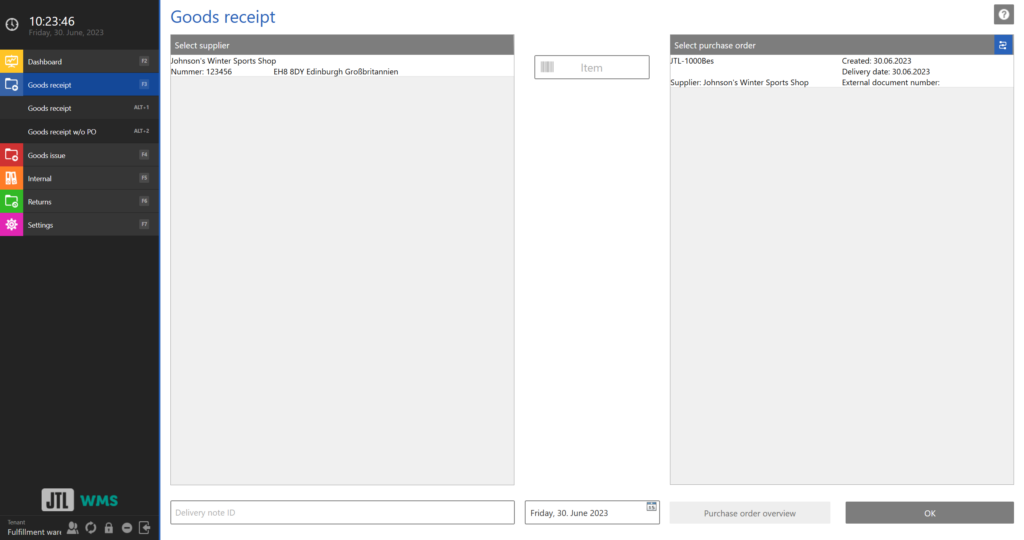Thank you for using the English version of the JTL-Guide!
We are currently still building up the English documentation; not all sections have been translated yet. Please note that there may still be German screenshots or links to German pages even on pages that have already been translated. This guide mostly addresses English speaking users in Germany.
We are currently still building up the English documentation; not all sections have been translated yet. Please note that there may still be German screenshots or links to German pages even on pages that have already been translated. This guide mostly addresses English speaking users in Germany.
Performing the goods receipt
Your task/initial situation
You are a fulfilment service provider, and a fulfilment customer delivers goods to you. You would now like to perform a goods receipt. Use JTL-WMS for the good receipt.
Goods receipt with JTL-WMS
- In JTL-WMS, you start the goods receipt from the Goods receipt area. It is a standard process of JTL-WMS, which you will find documented here: Goods receipt in JTL-WMS
- After the next synchronisation with the JTL-Fulfillment Network (manually or automatically using JTL-Worker), the goods receipt is transmitted to the fulfilment customer. Depending on whether the merchant handled the delivery as a stock transfer from their own warehouse or as a purchase order from their own supplier, these goods receipts are offset against their stock transfer or purchase order (purchasing).