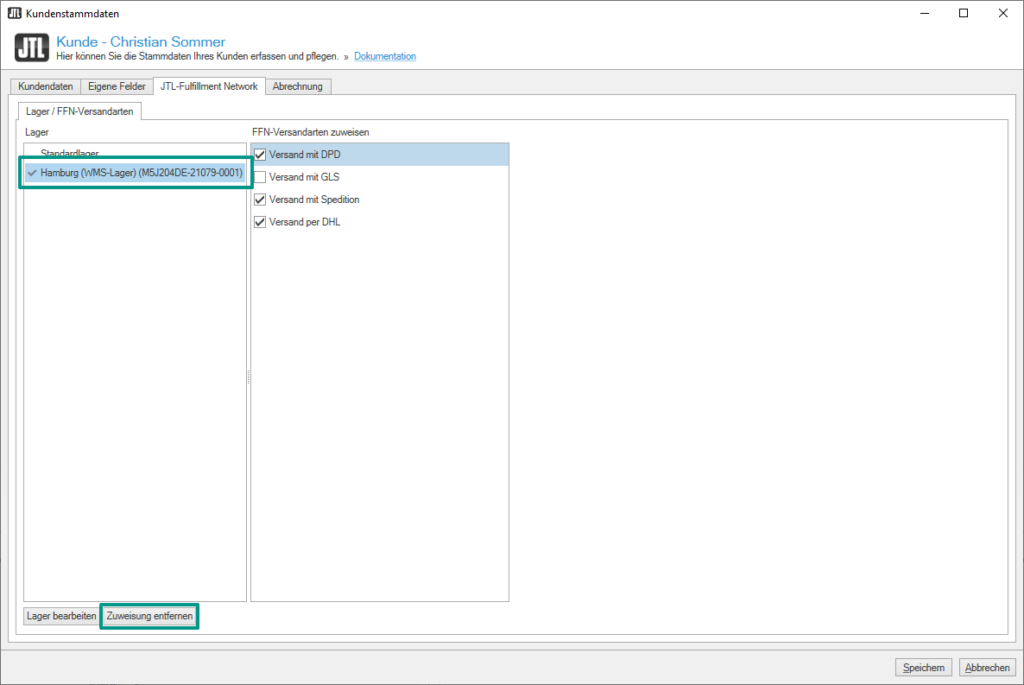Thank you for using the English version of the JTL-Guide!
We are currently still building up the English documentation; not all sections have been translated yet. Please note that there may still be German screenshots or links to German pages even on pages that have already been translated. This guide mostly addresses English speaking users in Germany.
We are currently still building up the English documentation; not all sections have been translated yet. Please note that there may still be German screenshots or links to German pages even on pages that have already been translated. This guide mostly addresses English speaking users in Germany.
Terminating fulfilment cooperations in JTL-Wawi
Your task/initial situation
In some cases, cooperation with an individual merchant may not be fruitful any more. You may also regularly reserve storage space that the merchant then does not use. If you wish to terminate your cooperation with a merchant, you must properly terminate the contract.
General approach to terminating fulfilment contracts
The following description contains tips on best practices in the event of termination. Please note that your contract as a service provider with the merchant or the general legal framework may require further steps.
Please note: Even if the cooperation is not terminated under mutual agreement, we recommend a close dialogue between the two parties. In this way, you can precisely coordinate how the termination of the business relationship is handled.
- Terminate the contract with due notice or—depending on the reason—without notice.
- The merchant must now trigger a stock transfer with which they transfer their entire stock stored in the fulfilment service provider’s warehouse to their own warehouse. Please see: Transferring goods from fulfilment service provider to merchant’s warehouse.
Please note: You could also clear the items from stock. However, we do not recommend this, since a stock transfer allows you to properly trace item movements.
- Once all of the merchant’s merchandise has been cleared from your fulfilment warehouse, you can cancel the merchant’s warehouse assignments.