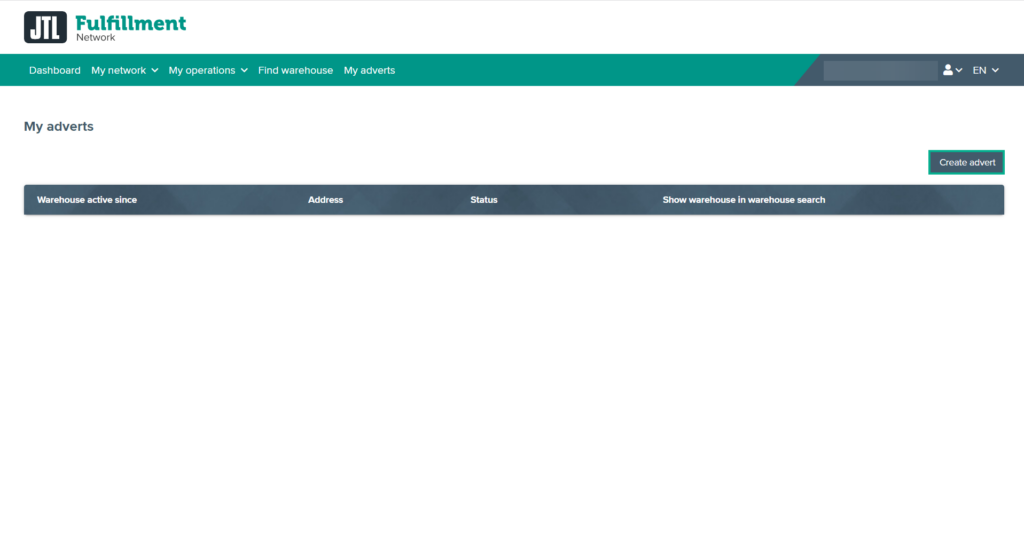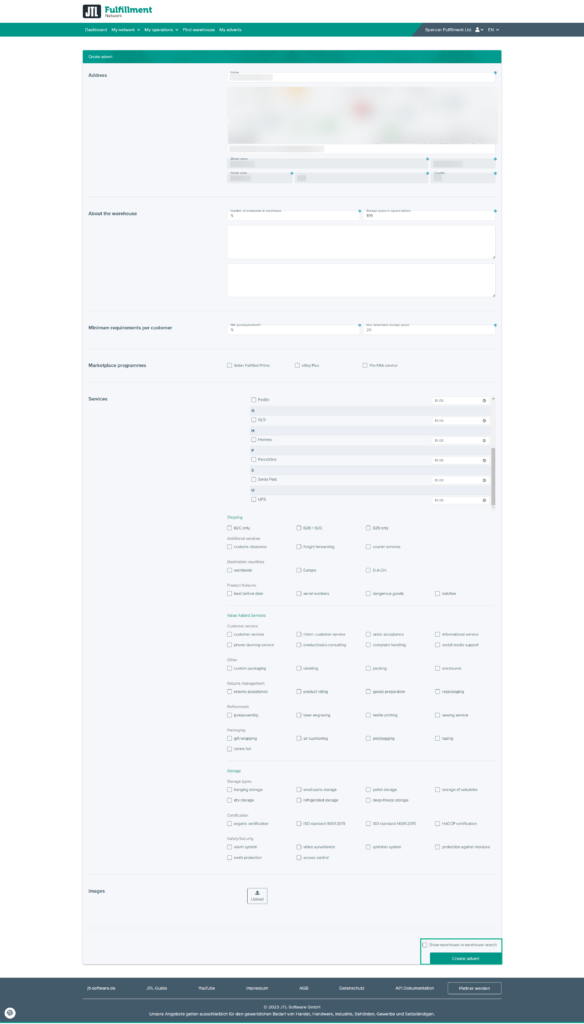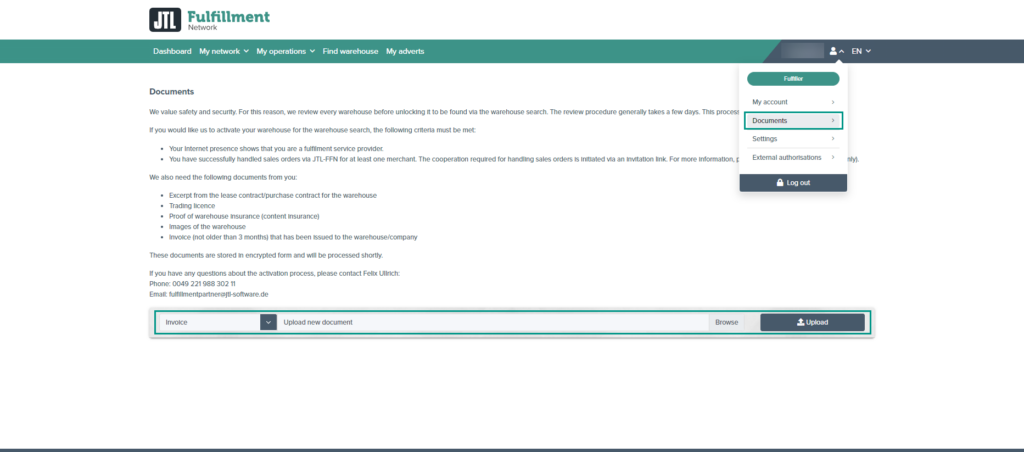Thank you for using the English version of the JTL-Guide!
We are currently still building up the English documentation; not all sections have been translated yet. Please note that there may still be German screenshots or links to German pages even on pages that have already been translated. This guide mostly addresses English speaking users in Germany.
We are currently still building up the English documentation; not all sections have been translated yet. Please note that there may still be German screenshots or links to German pages even on pages that have already been translated. This guide mostly addresses English speaking users in Germany.
Activating warehouse adverts
Your task/initial situation
You are a registered fulfilment service provider and would like to have your warehouse activated by JTL in order to participate in the JTL-Fulfillment Matchmaker.
Requirements
Creating a warehouse advert
- Log in to the FFN portal.
- Click on My adverts in the navigation bar.
- In the My adverts area, you can see adverts that you have already created and their status. Click Create advert to create a new warehouse advert.
- Enter your information as precisely as possible.
- Activate the Show warehouse in warehouse search check box so that you can participate in the JTL-Matchmaker.
- Click Create advert to send your warehouse advert to JTL to have it activated.
Uploading documents for warehouse activation
Please upload all required documents so that JTL can check and confirm your information. Read below how to upload a document.
- Select User data > Documents.
- First select the document you want to upload in the drop-down menu.
- Click Browse and navigate to your document.
- Click Upload to upload the document.
- Repeat the process for all documents.
You have successfully uploaded all documents and will hear back from JTL shortly.