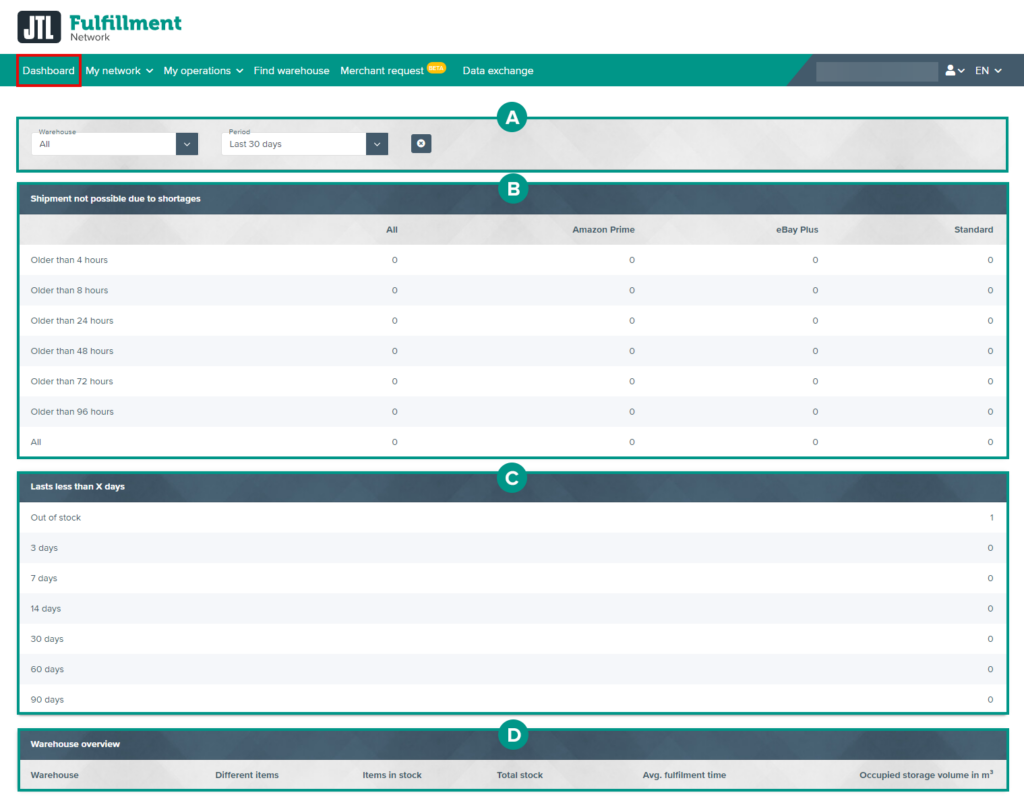We are currently still building up the English documentation; not all sections have been translated yet. Please note that there may still be German screenshots or links to German pages even on pages that have already been translated. This guide mostly addresses English speaking users in Germany.
Detailed description: Merchant Dashboard
On this page, you will find a detailed description of the Dashboard. You can access the dashboard in JTL-FFN via the Dashboard button.
A: Filter pane
Use this pane to filter by Warehouse and Period.
B: Shipment not possible due to shortages
Here you can see the orders that were not shipped due to shortages. The orders are displayed sorted by specific periods and by platform (All, Amazon Prime, eBay Plus, Standard).
C: Lasts less than X days
Here you can see how many items are Out of stock and whether the stock will last for the next 3 to 90 days.
D: Warehouse overview
Warehouse: In this column, you can see a list of the warehouses in which your items are stored.
Different items: In this column, you can see the number of the different items that are stored.
Items in stock: In this column, you can see the number of items that are currently in stock.
Total stock: In this column, you can see the total stock of the warehouse.
Avg. fulfillment time: In this column, you can see the average fulfillment time in hours.
Occupied storage volume in m³: In this column, you can see the occupied storage volume in cubic metres.