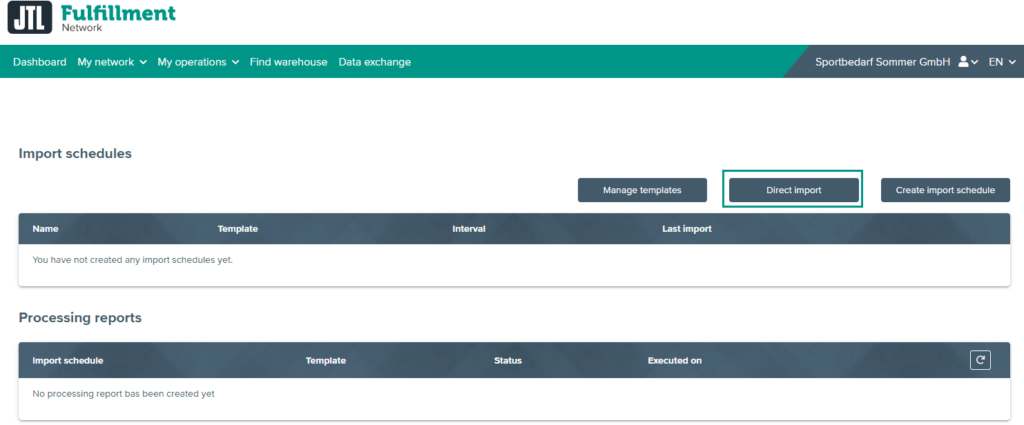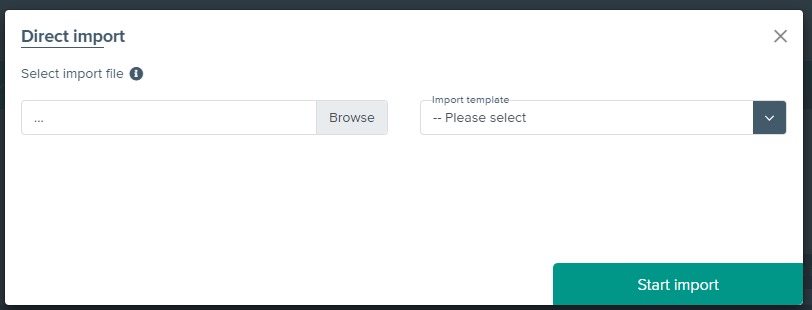We are currently still building up the English documentation; not all sections have been translated yet. Please note that there may still be German screenshots or links to German pages even on pages that have already been translated. This guide mostly addresses English speaking users in Germany.
Importing item data via data exchange
Your task/initial situation
Structure of the CSV file
Data that you export from third-party systems must be in CSV format. The CSV file can contain the following columns:
Name in FFN
Description
Mandatory field
sku
SKU of the item
Yes
name
Item name
Yes
price_net
Net price of the item
Yes
price_currency
Currency of the net price of the item
Yes
product_group
Product group
No
origin_country
Country of origin (ISO-3166-1 ALPHA-2)
No
manufacturer
Manufacturer of the item
No
weight
Weight
No
net_weight
Item weight
No
height
Height
No
length
Length
No
width
Width
No
note
Comment about the item
No
ean
GTIN (formerly EAN) of the item
No
isbn
ISBN
No
upc
UPC
No
asin
ASIN
No
mpn_manufacturer
Manufacturer of the item
No
mpn_part_number
MPN
No
un_number
UN number
No
hazard_identifier
Hazard identification number
No
taric
TARIC code
No
fnsku
Amazon FNSKU
No
is_batch
Is batch item, permissible values are true (if it is a batch item) and false (if it is not a batch item)
No
is_divisible
Split quantity, permissible values are true (if splittable) and false (if not splittable)
No
is_best_before
Is an item with a shelf life expiration date (SLED); permissible values are true (if there is a SLED) and false (if there is no SLED)
No
is_serial_number
Is an item with a serial number; permissible values are true (if there is a serial number) and false (if there is no serial number)
No
is_bill_of_materials
Item is a bill of materials (BOM); permissible values are true (if it is a BOM) and false (if it is not a BOM)
No
Doing an import
- Create an export of your item data in CSV format.
- Create an import template for the CSV import based on the table shown above. Please read Creating import templates in the portal to learn how to create an import template for item data. Above all, make sure that all mandatory fields are linked to a column in your CSV file or have a default value.
- In the FFN Portal (Go to JTL-Fulfillment Network), go to Data exchange > Import.
- Click on the Direct import button. The dialogue Direct import opens.
- Under Import template, select the template you created for this item import.
- Under Select import file, click Browse and select your CSV file.
- Select Start import. The import is now carried out. You will then find your items here: My operations > Items.
Related topics