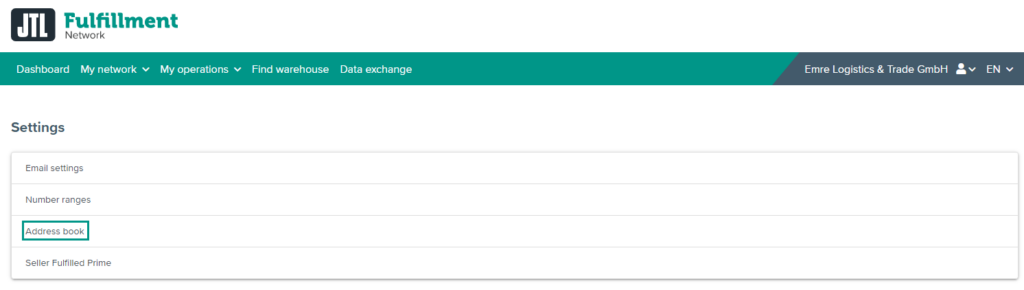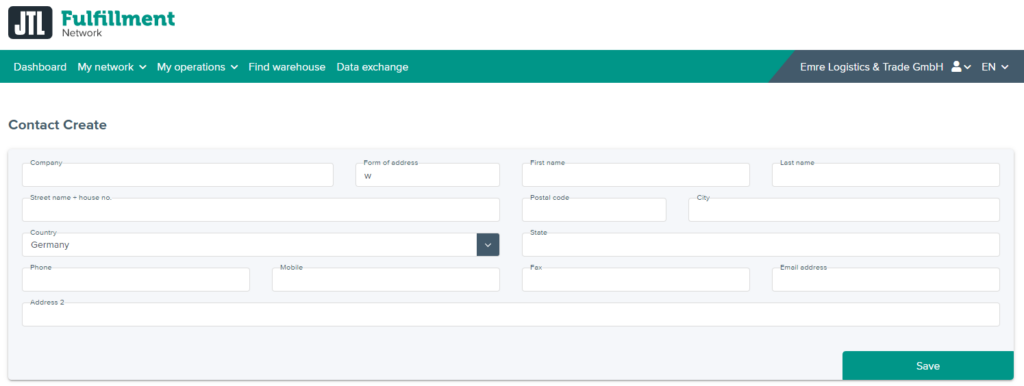Thank you for using the English version of the JTL-Guide!
We are currently still building up the English documentation; not all sections have been translated yet. Please note that there may still be German screenshots or links to German pages even on pages that have already been translated. This guide mostly addresses English speaking users in Germany.
We are currently still building up the English documentation; not all sections have been translated yet. Please note that there may still be German screenshots or links to German pages even on pages that have already been translated. This guide mostly addresses English speaking users in Germany.
Storing addresses in the address book
Your task/initial situation
You want to store addresses, e.g. of customers to whom your fulfilment service providers will regularly send orders, in the Fulfillment Portal.
Storing addresses
- Log in to the Fulfillment Portal at fulfillment.jtl-software.com with your access data.
- Use the profile management to switch to Settings > Address book.
- Click New contact. The page Create address opens.
- Enter all address data.
- Click Save to add the address to your address book.
The address is now directly available for selection in orders.