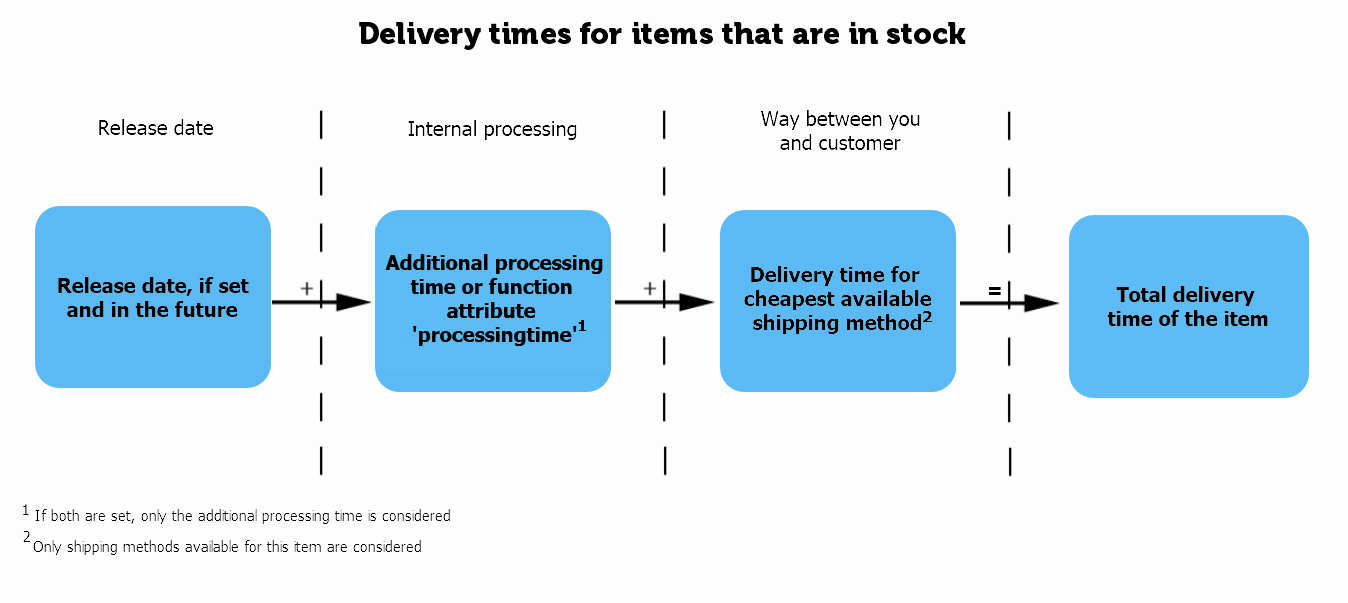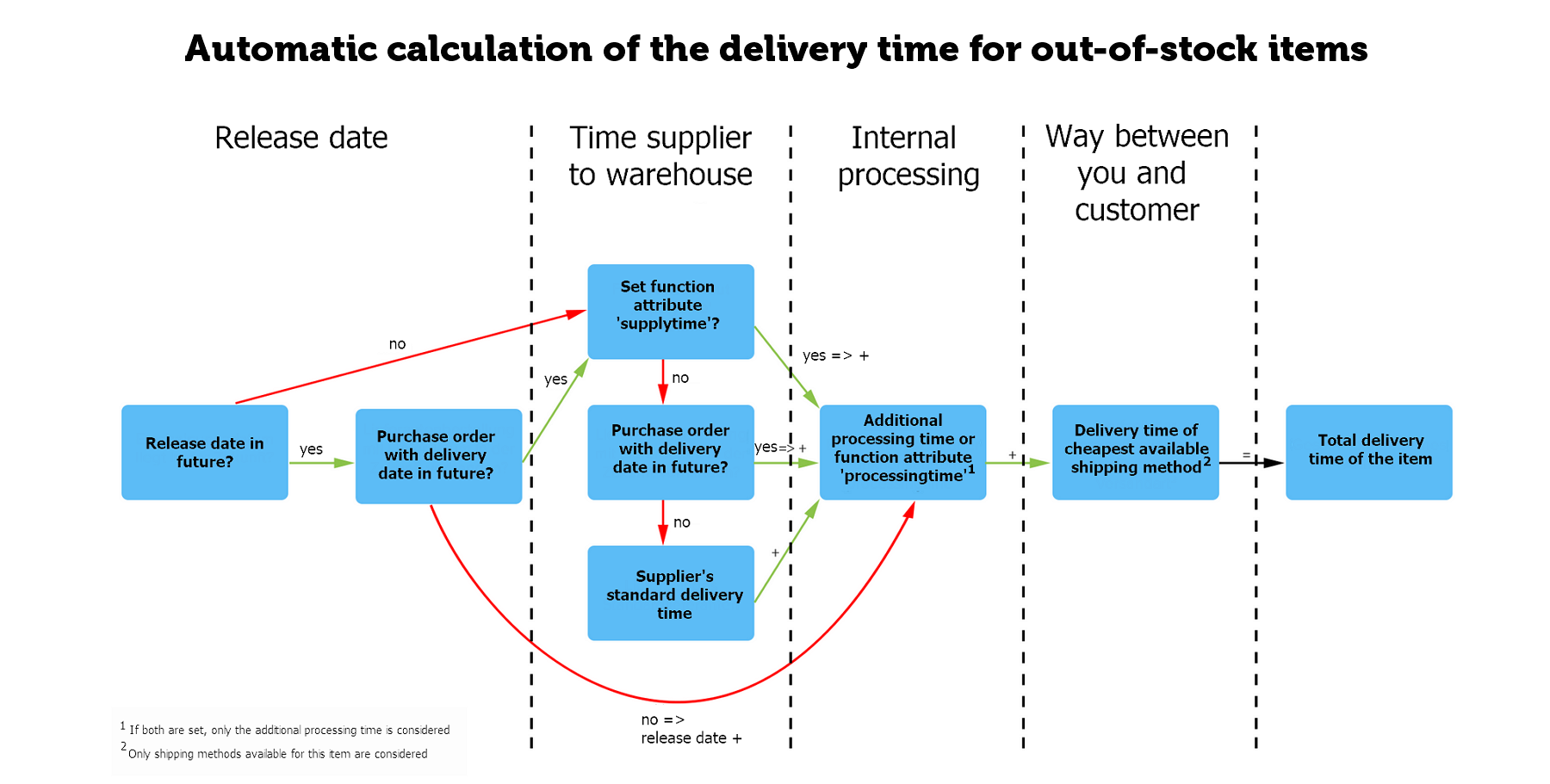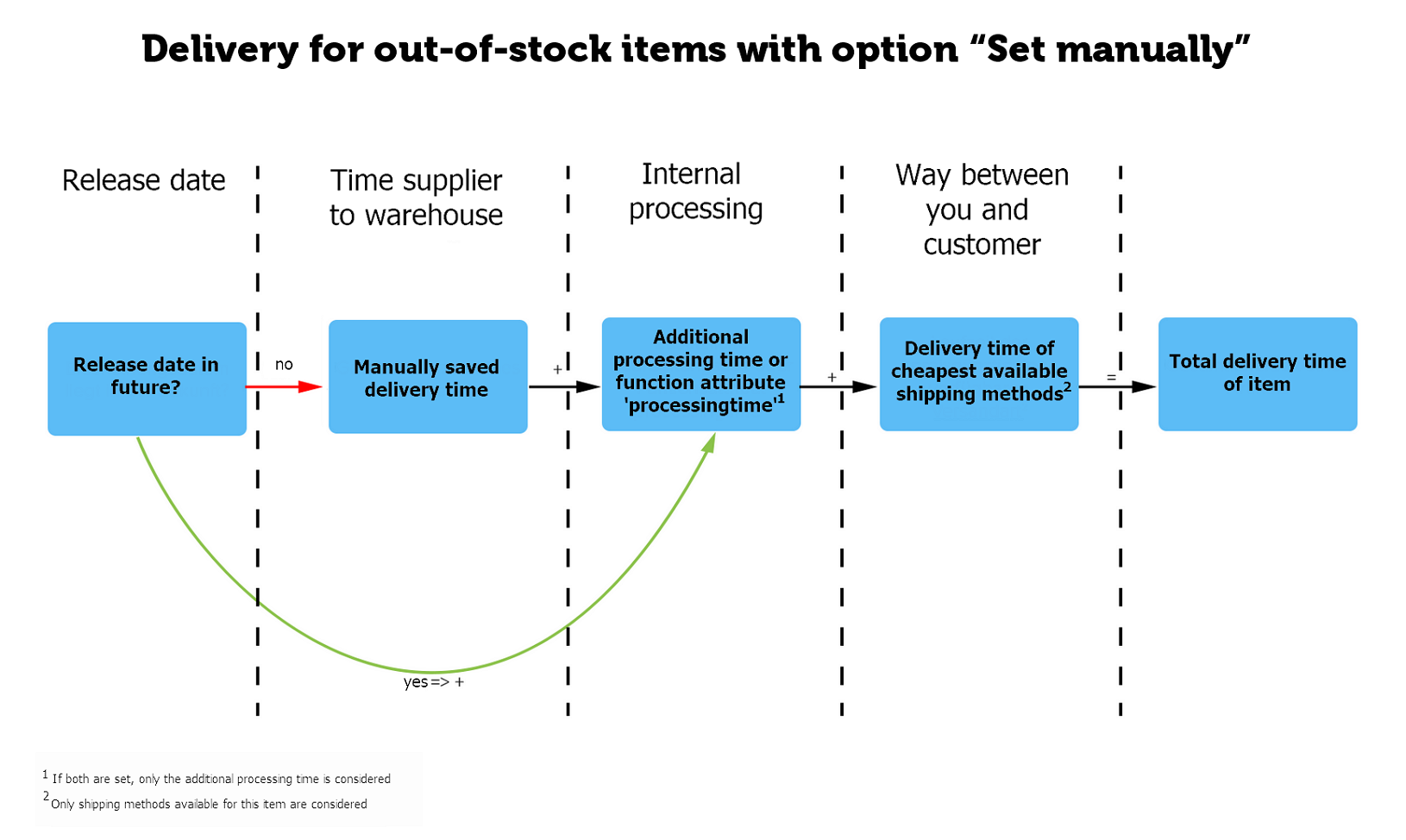We are currently still building up the English documentation; not all sections have been translated yet. Please note that there may still be German screenshots or links to German pages even on pages that have already been translated. This guide mostly addresses English speaking users in Germany.
Video
How is the delivery time displayed in JTL-Shop calculated?
The displayed delivery time is calculated from an interaction between JTL-Wawi and JTL-Shop. In the following video, we have explained all important aspects that need to be considered when it comes to delivery times.
Displayed delivery times in JTL-Shop
Your task/initial situation
How is the delivery time of the item calculated?
The delivery time of the item is calculated based on different supplier settings. The delivery time changes depending on the supplier, the delivery time of the respective suppliers, the internal processing time of the sales order as well as the procurement time of the item. In the following examples, we will explain how the delivery time is calculated.
Case 1: The item is in stock and is available
Items in warehouses affect the displayed delivery time in the following ways:
The delivery time for items that are in stock is therefore calculated as follows:
(Release date +) Additional processing time or function attribute “processingtime” + delivery time of the cheapest shipping method = total delivery time of an item.
Case 2: Item is out of stock
If the item is not in stock, the first important thing to know is what setting has been made in the item master data in the General info tab (Warehouse options > Procurement time when sold out.
Automatic determination
If the option Determine automatically is activated, the delivery time is calculated on the basis of the following values:
The displayed delivery time is calculated as follows:
Either function attribute “supplytime” or delivery date of the purchase order or delivery time of the default supplier + additional processing time or function attribute “processingtime” + delivery time of the cheapest shipping method = displayed delivery time of the item
Exception: Item has a release date in the future
For an item with a release date in the future, this is only taken into account if there is no purchase order whose delivery date is also in the future. This is because it is assumed that you would normally want to deliver items to your customers as soon as they are in stock (i.e. the purchase order has been delivered).
In the event that there is a release date in the future and no purchase order, the delivery time in JTL-Shop is calculated as follows:
Release date + additional processing time or function attribute “processingtime” + delivery time of the cheapest shipping method = total delivery time of an item.
Setting the procurement time manually
If you set the procurement time manually, purchase orders are not taken into account. Only the following factors are relevant:
The displayed delivery time is therefore calculated as follows:
Manual procurement time or function attribute “supplytime” + additional processing time or function attribute “processingtime” + delivery time of the cheapest shipping method = total delivery time of an item.
Exception: Item has a release date in the future
If a release date that lies in the future has also been set in addition to the manually set delivery time, the setting for the manual delivery time is ignored. The displayed delivery time is calculated as follows:
Release date + additional processing time or function attribute “processingtime” + delivery time of the cheapest shipping method = total delivery time of an item.
Video
How is the delivery time displayed in JTL-Shop calculated?
The displayed delivery time is calculated from an interaction between JTL-Wawi and JTL-Shop. In the following video, we have explained all important aspects that need to be considered when it comes to delivery times.