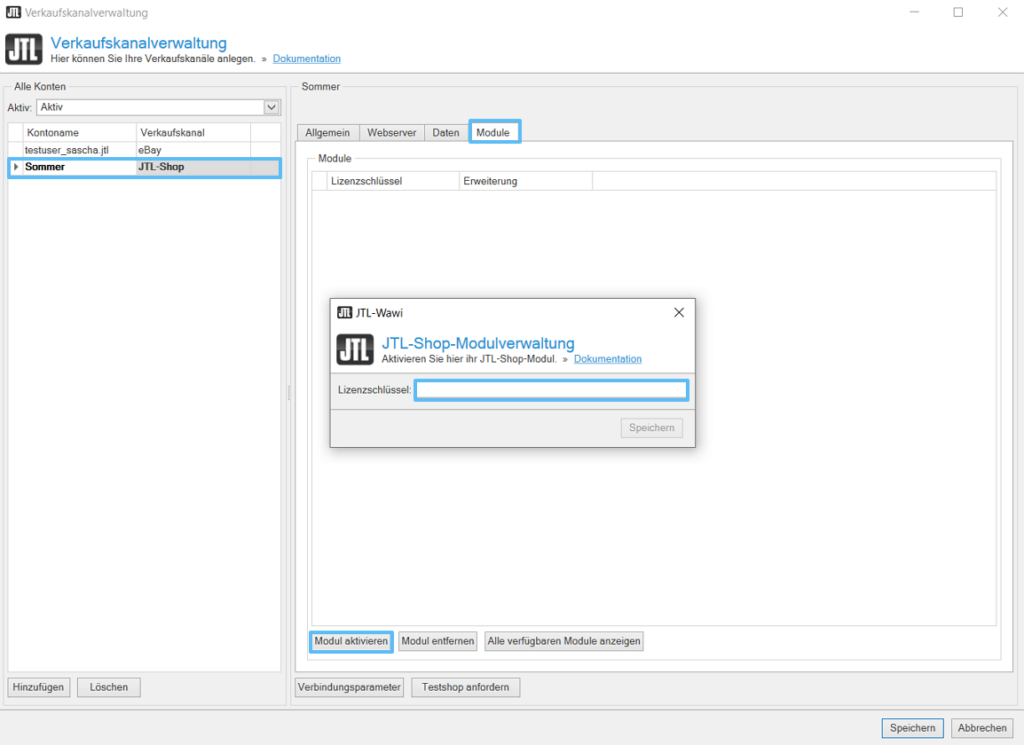Thank you for using the English version of the JTL-Guide!
We are currently still building up the English documentation; not all sections have been translated yet. Please note that there may still be German screenshots or links to German pages even on pages that have already been translated. This guide mostly addresses English speaking users in Germany.
We are currently still building up the English documentation; not all sections have been translated yet. Please note that there may still be German screenshots or links to German pages even on pages that have already been translated. This guide mostly addresses English speaking users in Germany.
Activating the BrandFree option
Your task/initial situation
You have a JTL-Shop. In this online shop, the note “Powered by JTL-Shop” is displayed by default. You now want to remove this notice and must first purchase the BrandFree option for JTL-Shop.
Requirements:
Step 1: Purchasing a BrandFree option
- Switch to the JTL-Store: Buy BrandFree-option.
- In the Domain name or licence key field, enter either the domain for which the BrandFree option is to be activated or the licence key of your JTL-Shop. You can find the licence key at Products > Online shop > Shop editions.
- Complete the purchase process. You will now be sent the licence key for the BrandFree option by email.
Step 2: Entering the licence key in JTL-Wawi
Note: BrandFree licences have only been available since JTL-Shop 4.05. If you are now using JTL-Shop 4.05 or higher but have already purchased the BrandFree option for an older version of JTL-Shop and cannot find a licence in your Customer Centre account, please contact us in writing (preferably via a support ticket). We will create the licence afterwards.
- Copy the licence key.
- Open the Sales channel management dialogue box via the Platforms > Sales channels menu.
- Select the online shop for which you want to activate the BrandFree option.
- Switch to the Modules tab and select Activate module.
- Enter the licence key. Then click Save. The module will now be added to your JTL-Shop.
- Close the dialogue by clicking Save. The phrase “Powered by JTL-Shop” is now hidden in your JTL-Shop.