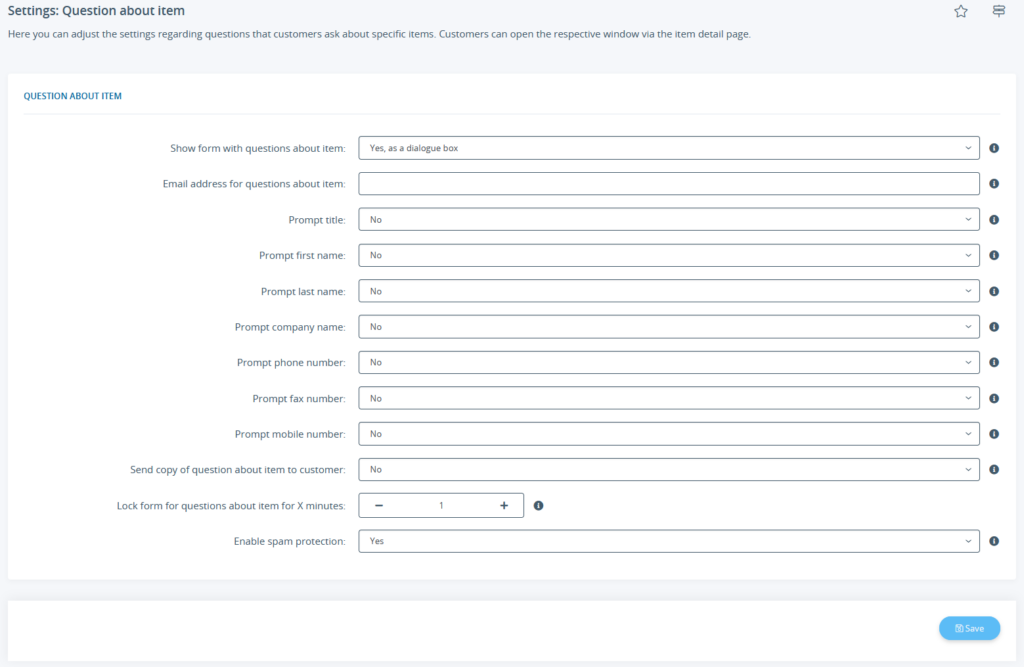We are currently still building up the English documentation; not all sections have been translated yet. Please note that there may still be German screenshots or links to German pages even on pages that have already been translated. This guide mostly addresses English speaking users in Germany.
Question about item
Detailed description of all options
Show form with questions about item: Here you can specify whether your customers are able to ask questions about the item on the item detail page. If you select Yes, the form will be displayed in a separate tab. The question form can also be displayed in a separate dialogue or deactivated altogether.
Email address for questions about item: Enter the email address to which questions about items are to be sent.
Prompt customer data: Specify whether customers need to enter a title, first and last name, company name as well as their phone, mobile phone and/or fax number. If you select Yes, optional, customers can decide themselves whether they want to enter the requested information.
Send copy of question about item to customer: Specify whether the customer receives a copy of their question via email.
Lock form for questions about item for X minutes: Enter the amount of time in minutes that customers have to wait until they can ask another question about the item.
Enable spam protection: Specify whether the spam protection is active for questions about items.