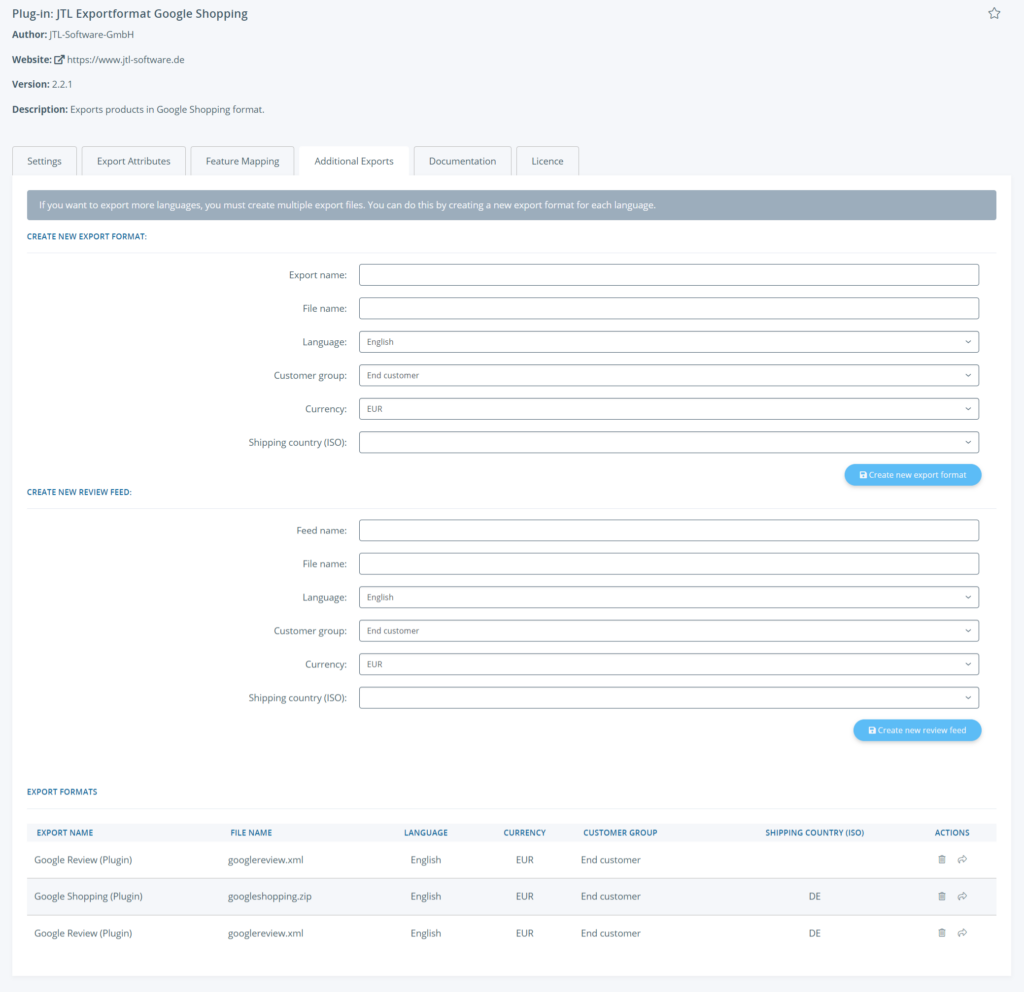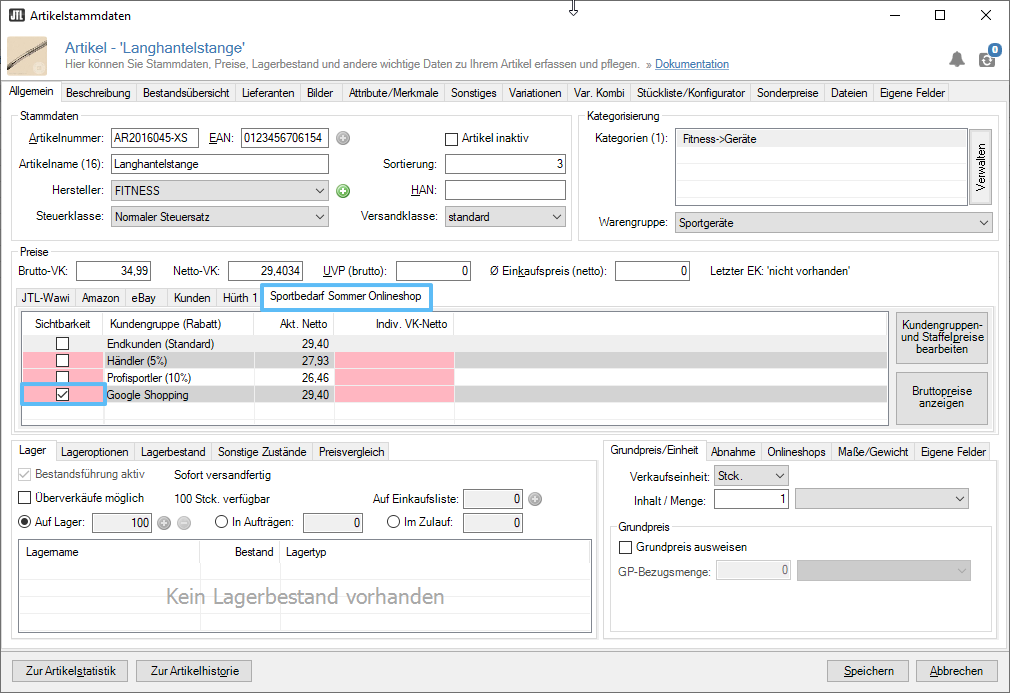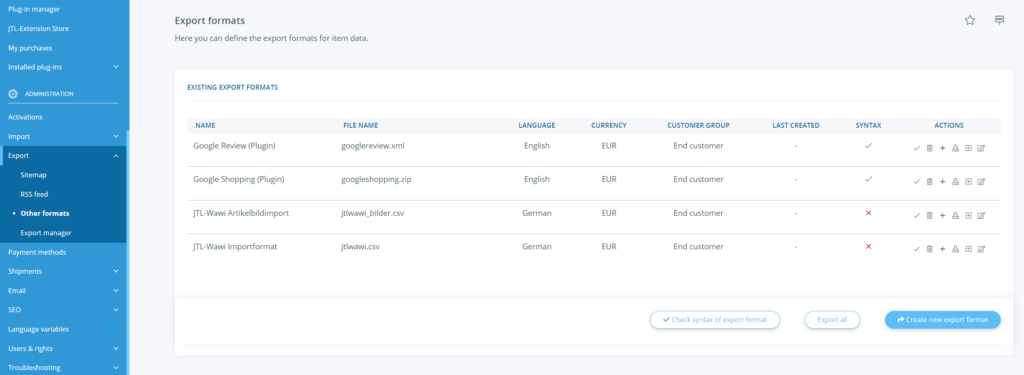We are currently still building up the English documentation; not all sections have been translated yet. Please note that there may still be German screenshots or links to German pages even on pages that have already been translated. This guide mostly addresses English speaking users in Germany.
Google Shopping: Other exports
If you operate a multilingual JTL-Shop and want to list your items in different countries on Google Shopping, a separate export for Google Shopping must be created for each country. To do this, you need a separate export format for each country.
The first export format for Germany is already present in the list and should only be edited if you do not want to list your items on Google Shopping Germany.
Creating a new format
- Fill in all the fields under Create new export format.
Language: You can only select the languages here that you maintain in JTL-Shop.
Currency: You can only select currencies here that you also offer in JTL-Shop.
Customer group: Here you select the customer group for which prices are to be exported. You can also use the customer group to control whether only certain items are to be exported. Let’s assume you only want to export items that are visible to a customer group called “Google Shopping”. To do this, you change the respective item visibility for that group in JTL-Wawi.
Departure country (ISO): You can only select ISO codes of countries here for which at least one shipping method exists.
- Click Create new export format. You can now find the new export format under Export > Other formats.