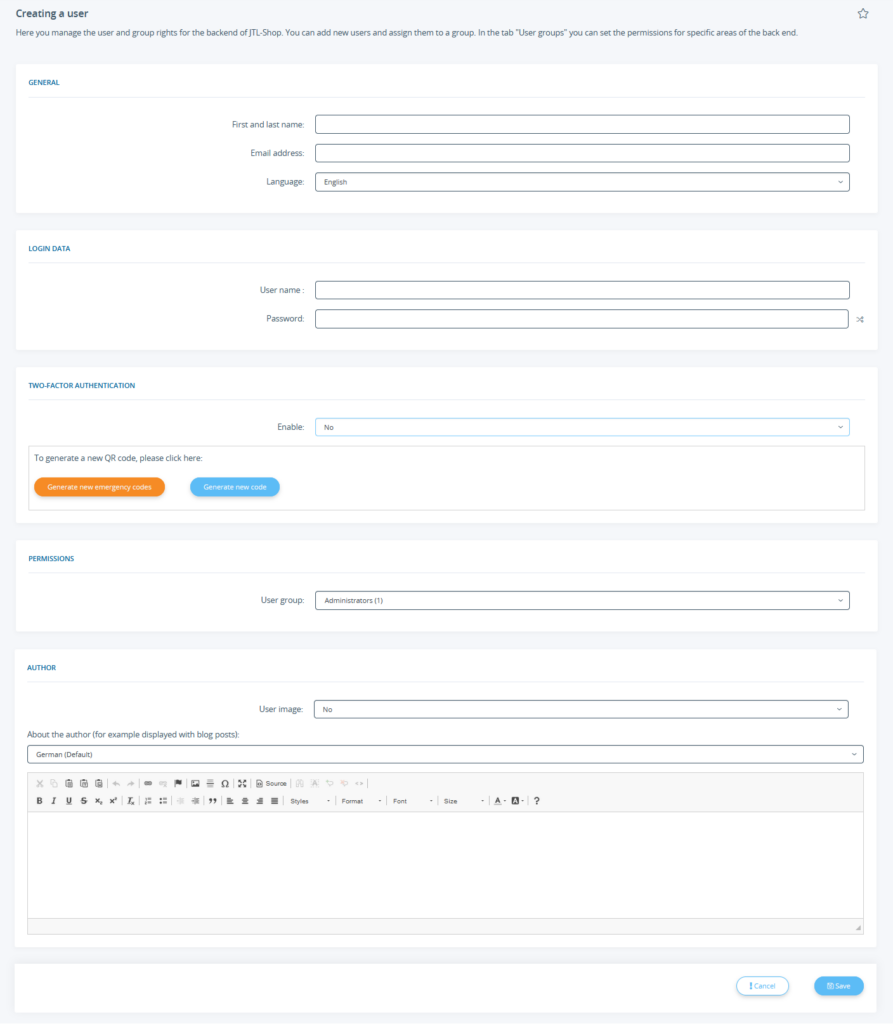We are currently still building up the English documentation; not all sections have been translated yet. Please note that there may still be German screenshots or links to German pages even on pages that have already been translated. This guide mostly addresses English speaking users in Germany.
Creating and editing users
Detailed description of all options
General
First and last name: Enter the first and last name of the user here. You can also enter only the first or last name.
Email address: Enter the user’s email address here.
Login data
User name: Enter the user name that the user should use when logging into the back end.
Password: Enter the password that the user should use when logging into the back end. With the Generate password button, you can have a password generated automatically.
Two-factor authentication
Here you can activate the two-factor authentication for logging in.
Permissions
User group: Assign the group to which the user belongs. You can use the group to restrict permissions.
Author
User image: Here you can select whether an image is to be uploaded for the user. If you set the option to Yes, you can upload the image. For example, the user image can be displayed in the blog when the user publishes a post.
About the author: Here you can describe the user briefly. The author description is displayed in the blog, for example, when the user writes a blog post.