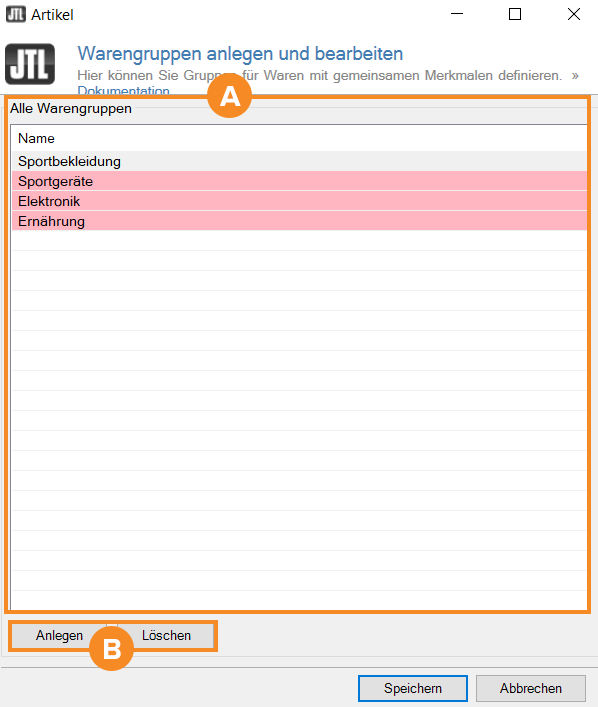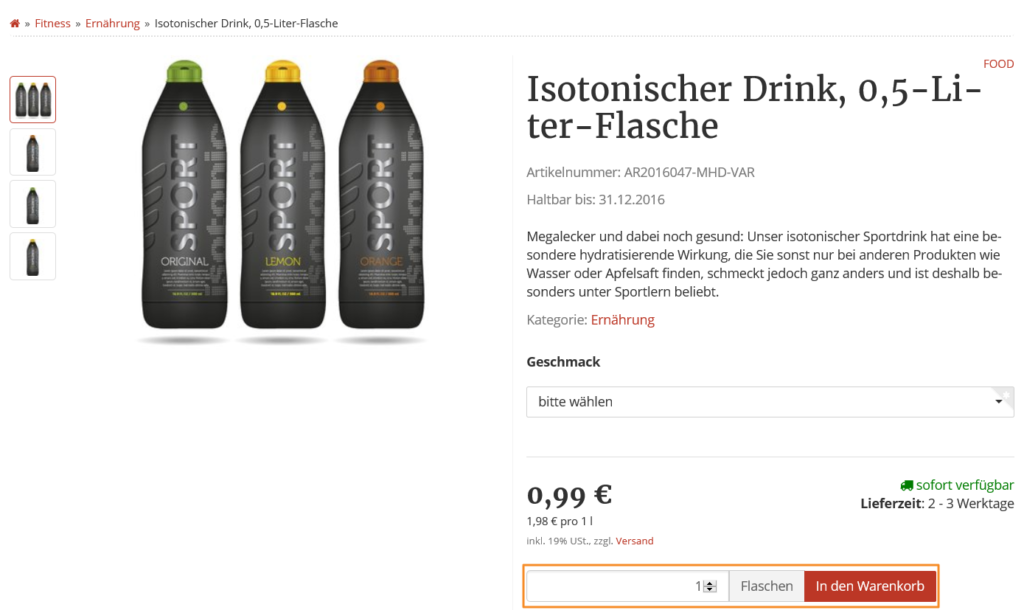Thank you for using the English version of the JTL-Guide!
We are currently still building up the English documentation; not all sections have been translated yet. Please note that there may still be German screenshots or links to German pages even on pages that have already been translated. This guide mostly addresses English speaking users in Germany.
We are currently still building up the English documentation; not all sections have been translated yet. Please note that there may still be German screenshots or links to German pages even on pages that have already been translated. This guide mostly addresses English speaking users in Germany.
Creating sales units
Your task/initial situation
You are selling items in different sales units, for example drinks in bottles. You want this to be apparent in your item description and would like to create the appropriate sales unit “bottles”, which can then be selected by your customers.
The purpose of sales units
In JTL-Wawi, sales units only serve as additional information for customers. You can use them to tell your customer that if they increase the quantity of an item, more bottles or separate units of this item will be put in the basket. Sales units do not directly affect the price and do not have an impact on the base price.
In addition to indicating sales units in JTL-Shop, you can also issue them on forms such as invoices or sales quotations.
Creating sales units
- Open the dialogue box Creating and editing sales and measurement units by clicking Items > Sales units/measurement units in the toolbar.
Description of the dialogue box “Creating and editing sales and measurement units”
- Click Create to add a new sales unit. You will find the new sales unit in the Details pane.
- Double-click on the name of the sales unit and enter a new name.
- Click Save to close the dialogue box. You can now use the new sales unit in the item master data.
Please note: Sales units are added automatically when you import items into JTL-Wawi using JTL-DataTransfer and these items include sales units that do not yet exist in JTL-Wawi.
Assigning sales units
You can assign sales units, that you have already created, to your items. These will later be displayed, for example, in JTL-Shop.
- Click on the Items icon to go to the item management und navigate to the item to which you want to assign a sales unit.
- Open the item master data by double-clicking on the item.
- In the tab Base price/Unit, select the sales unit in the drop-down menu Sales unit.
- Click Save to close the item master data.
The sales unit will be available in JTL-Shop after you have synchronised your online shop and JTL-Wawi.
Related topics