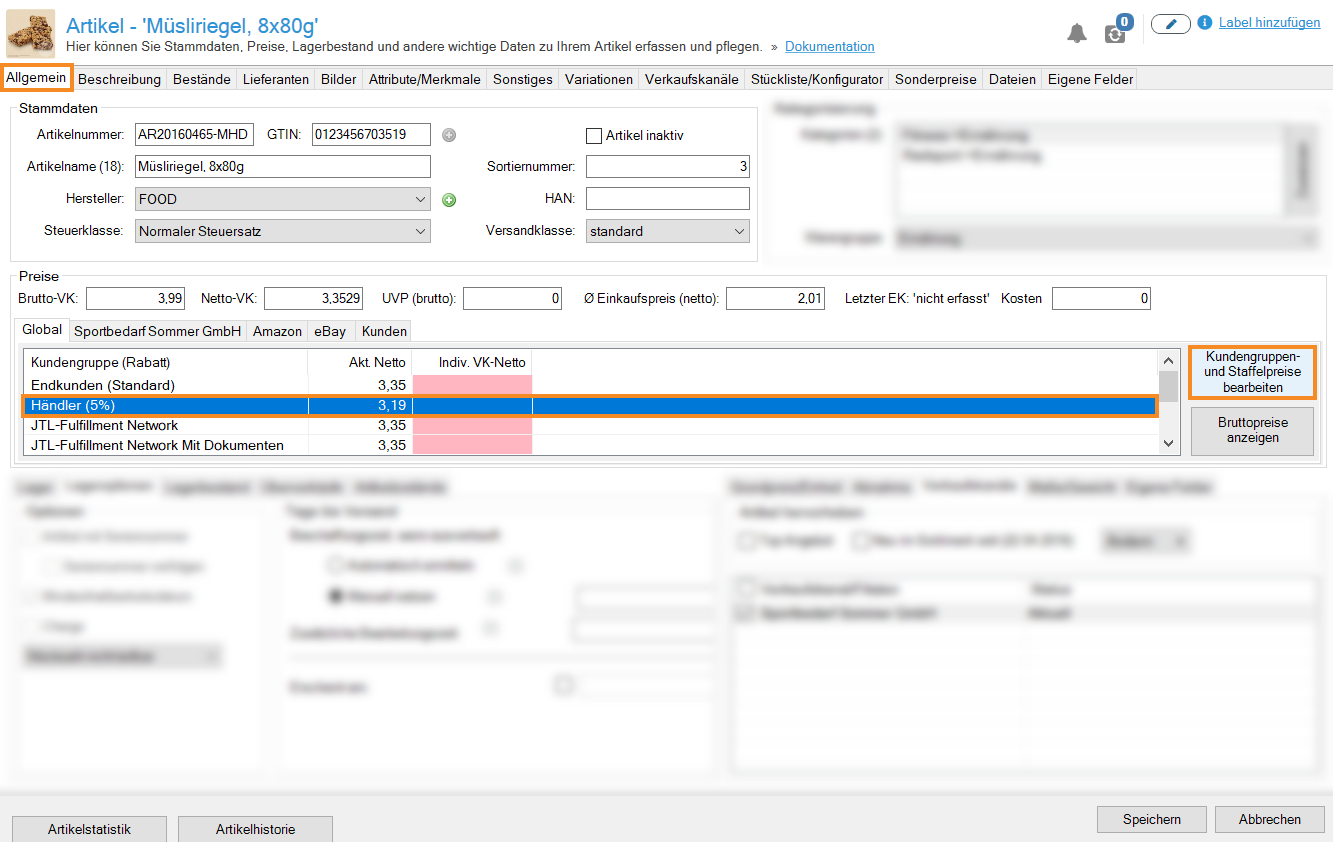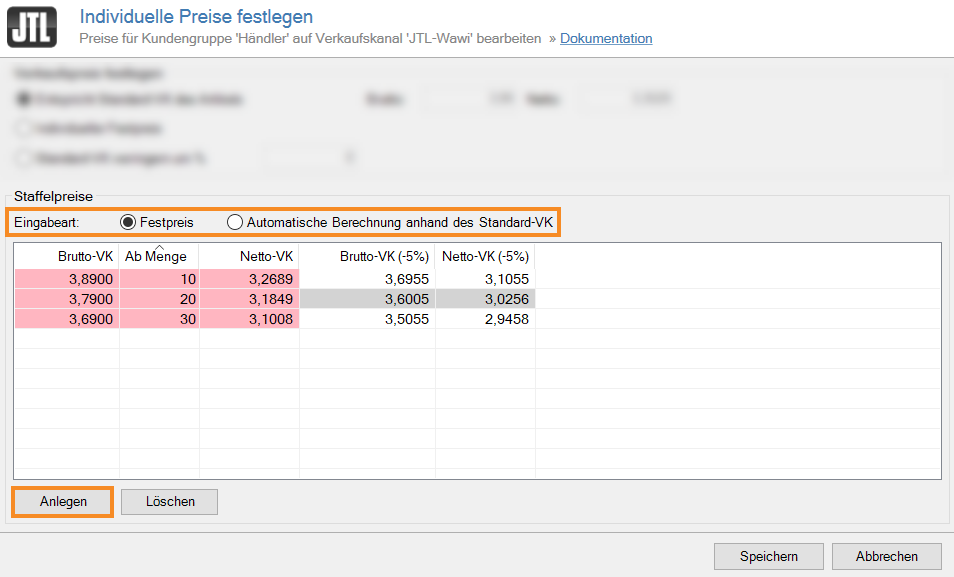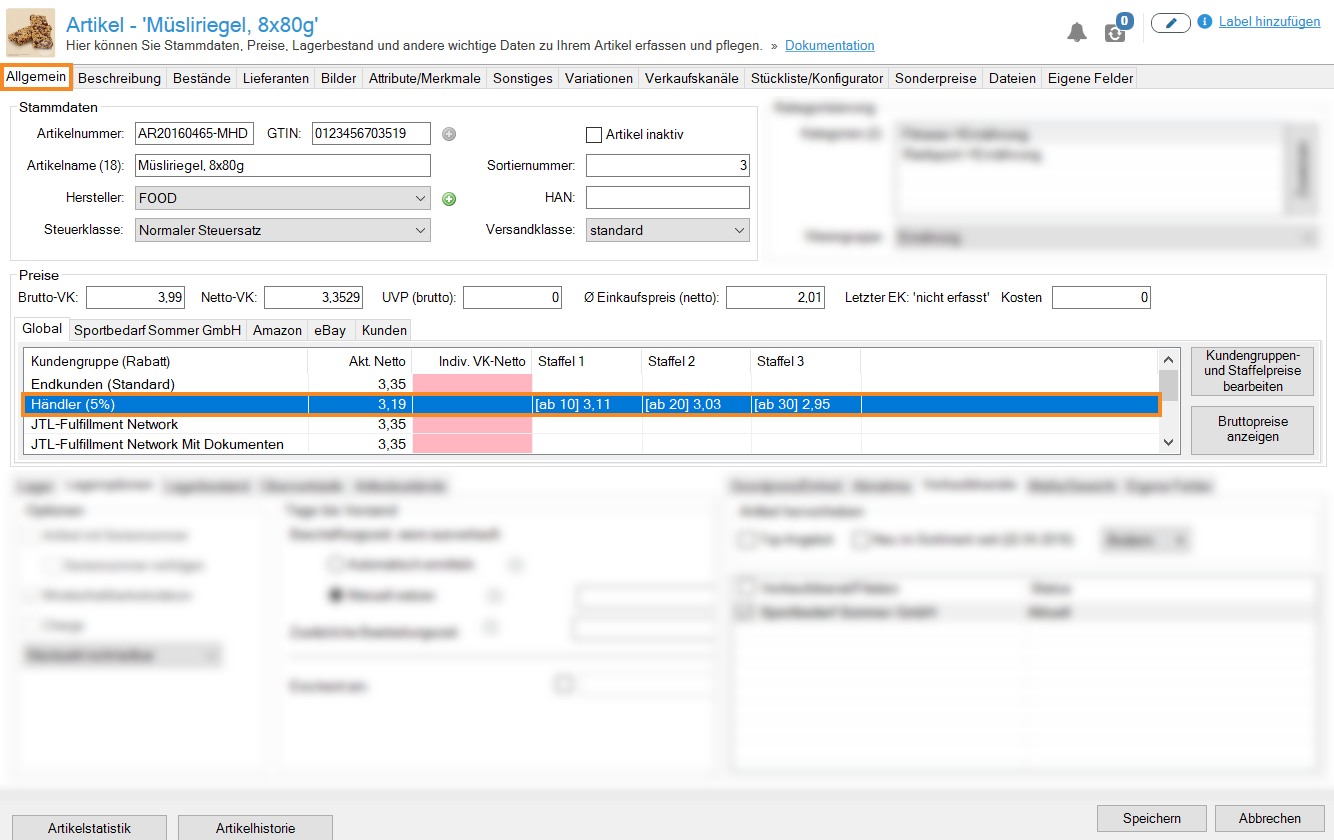Thank you for using the English version of the JTL-Guide!
We are currently still building up the English documentation; not all sections have been translated yet. Please note that there may still be German screenshots or links to German pages even on pages that have already been translated. This guide mostly addresses English speaking users in Germany.
We are currently still building up the English documentation; not all sections have been translated yet. Please note that there may still be German screenshots or links to German pages even on pages that have already been translated. This guide mostly addresses English speaking users in Germany.
Setting up scale prices in JTL-Wawi
Your task/initial situation
You want to grant a customer group a discount on larger purchase quantities or offer scale prices based on quantity.
Setting up scale prices
- Click on the Items icon to go to item management in JTL-Wawi.
- Navigate via the category structure to the item for which you want to set up scale prices and open the Item master data by double-clicking.
- In the Prices section, select the customer group for which you want to set up scale prices.
- In the Prices section, click Edit customer group and scale prices. The Determination of custom prices dialogue box opens.
- First, select the Type in the Scale prices section. The options Fixed price or Automatic calculation based on standard SP are available to you.
Fixed price: Select the type Fixed price to customize the individual scale prices. In the scale prices table, the following columns are available: Gross SP, From quantity, Net SP, Gross SP: (-0%) and Net SP (-0%).
Automatic calculation based on standard SP: Select this type to automatically set scale prices based on the standard SP. To do this, enter the discount in percent in the Reduce standard SP by % column. If you select this type, the following columns are available in the scale price table: Gross SP, From quantity, Net SP, Reduce standard SP by %, Gross SP (-0%), Net SP (-0%).
- For example, click Create 3x below the scale price table. Three rows are added to the table.
- Define how you want to configure your scale prices in the fields Gross SP, From quantity and Net SP highlighted in pink.
Please note: If you have defined a discount for your customer group, it is shown in brackets in the columns Gross SP and Net SP. Regardless of the type, this discount is automatically calculated when the price fields are filled in and the resulting price is displayed in the corresponding fields.
- Close the dialogue box with Save.
You have now set up scaled prices for a customer group. In the Item master data, you can see the overview of the specified scale prices in the Prices section.