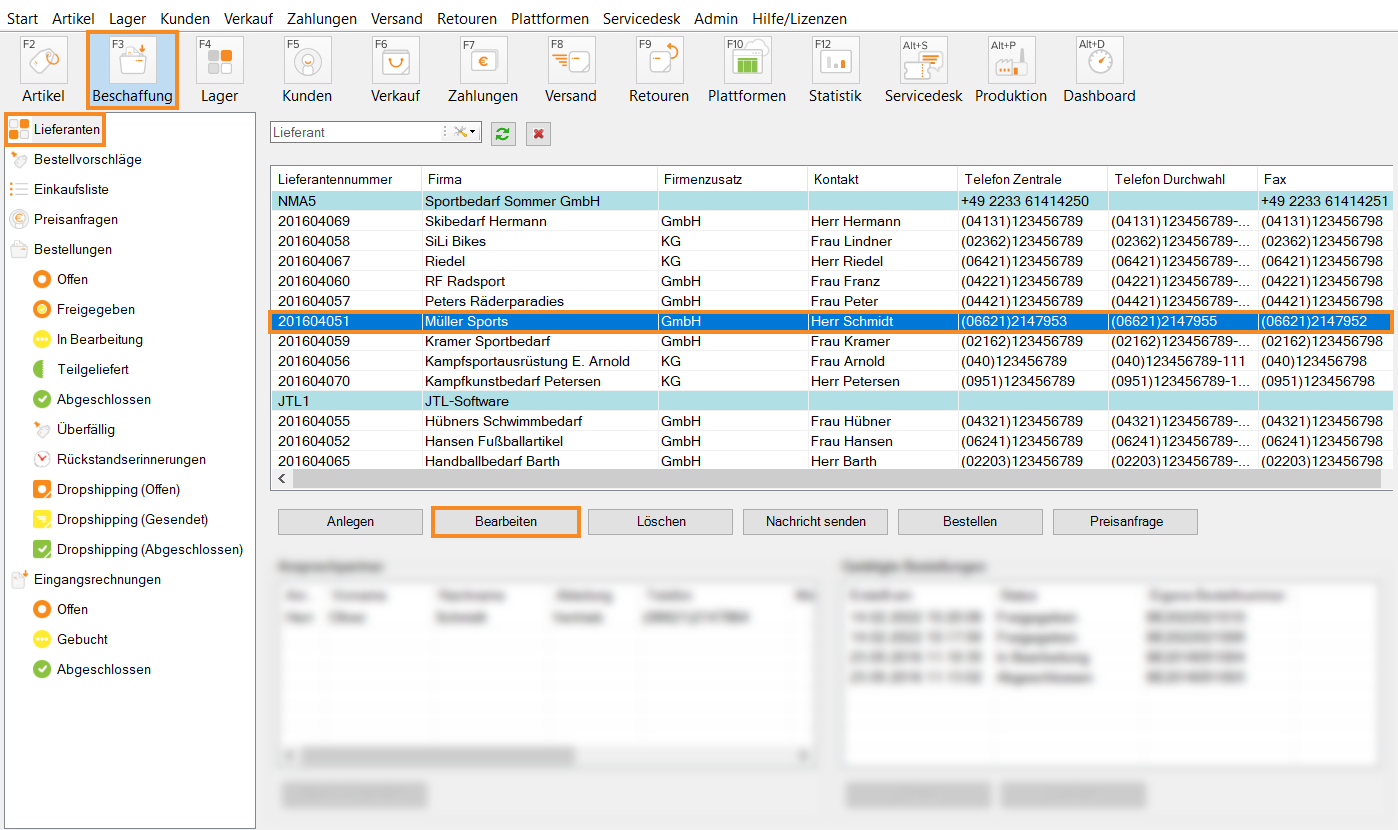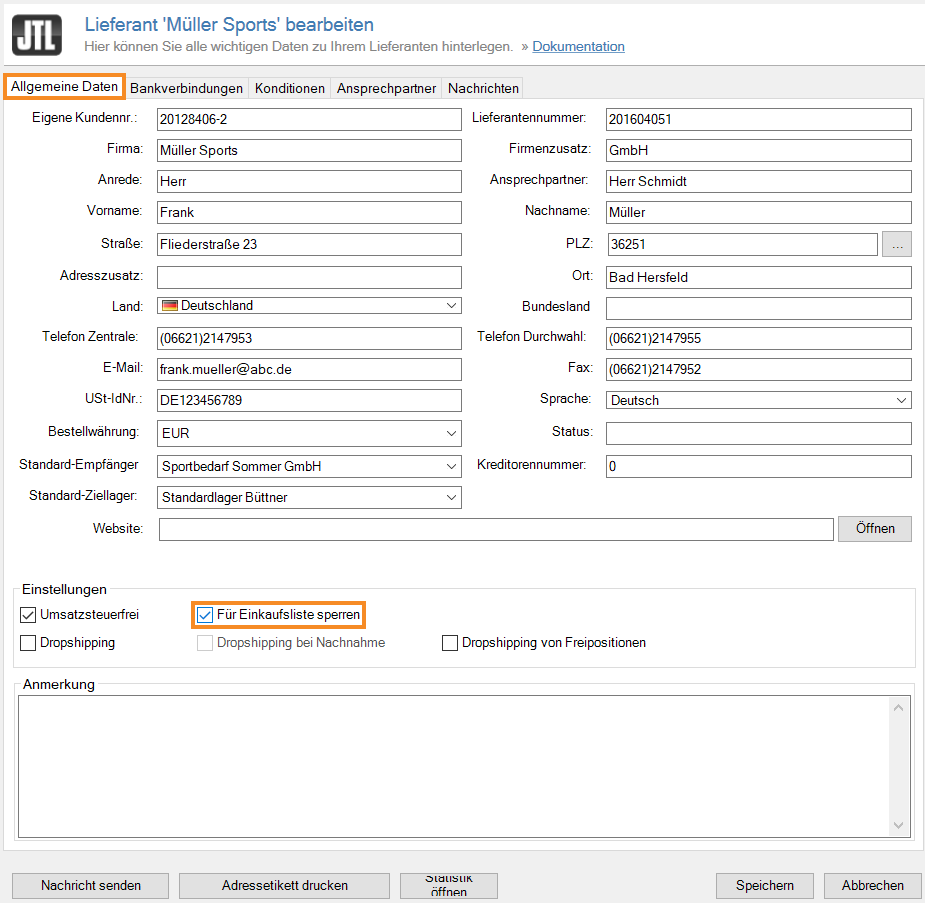Thank you for using the English version of the JTL-Guide!
We are currently still building up the English documentation; not all sections have been translated yet. Please note that there may still be German screenshots or links to German pages even on pages that have already been translated. This guide mostly addresses English speaking users in Germany.
We are currently still building up the English documentation; not all sections have been translated yet. Please note that there may still be German screenshots or links to German pages even on pages that have already been translated. This guide mostly addresses English speaking users in Germany.
Block suppliers for purchase orders via purchase list
Your task/initial situation
You have a supplier in your database who has a wide range of products that you buy from them regularly. However, you now want to temporarily block this supplier for the purchase list.
Blocking suppliers for the purchase list
- Click on the Procurement icon in JTL-Wawi.
- In the category structure, select the category Suppliers.
- Select a supplier in the supplier overview or search for it via the search and filter functions and select it.
- Click Edit. The Editing supplier dialogue box opens and you are now in the General information tab.
- Activate the check box Block for purchase list.
The supplier is now blocked for purchase orders via the purchase list and can no longer be selected. However, you can still create purchase orders for this supplier in the Procurement area > Suppliers by clicking Order.