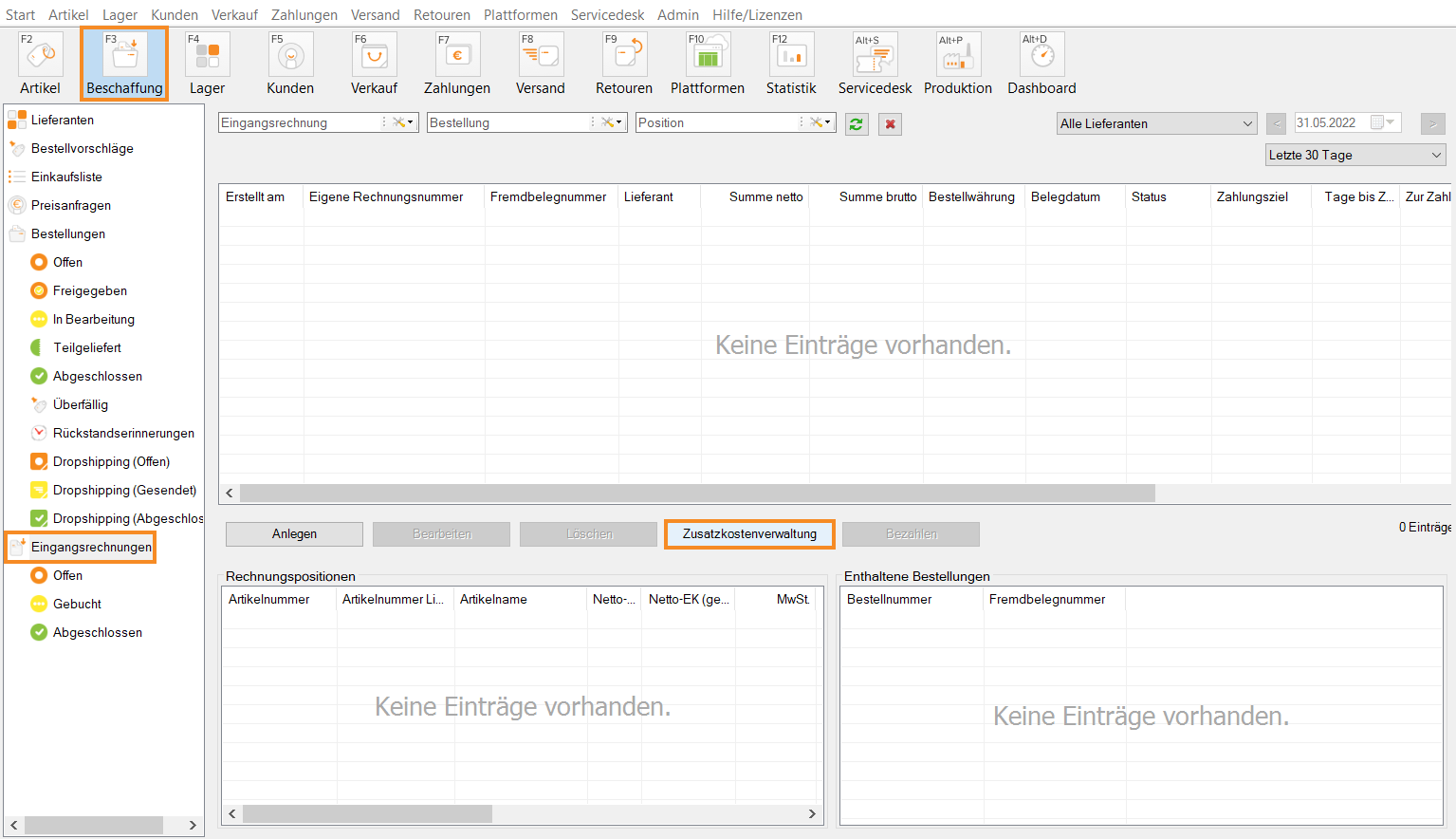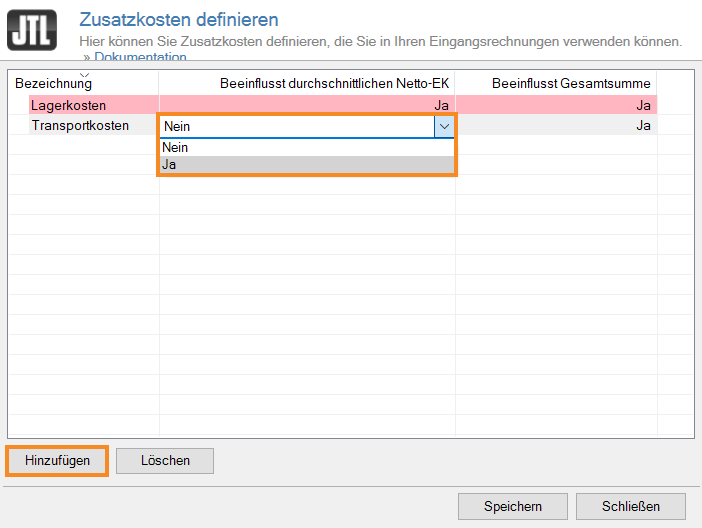Thank you for using the English version of the JTL-Guide!
We are currently still building up the English documentation; not all sections have been translated yet. Please note that there may still be German screenshots or links to German pages even on pages that have already been translated. This guide mostly addresses English speaking users in Germany.
We are currently still building up the English documentation; not all sections have been translated yet. Please note that there may still be German screenshots or links to German pages even on pages that have already been translated. This guide mostly addresses English speaking users in Germany.
Defining additional costs
Your task/initial situation
You would like to record additional costs on your A/P invoices, such as transport costs or customs duties. In order to show these costs on an A/P invoice, you must first define what these costs should be called and how they influence the average purchase price and the total price of an item.
Defining additional costs
- Click on the Procurement icon in JTL-Wawi.
- Select the category A/P invoices. You will see an overview of your A/P invoices.
- Click Additional costs administration in the toolbar. The Defining additional costs dialogue box opens.
- Click Add.
- Specify whether to include the additional costs in the average net purchase price and the total sum by activating the selection list by double-clicking in the corresponding field.
- Confirm your details with Save.
You can now add the additional costs you have defined to the A/P invoice.