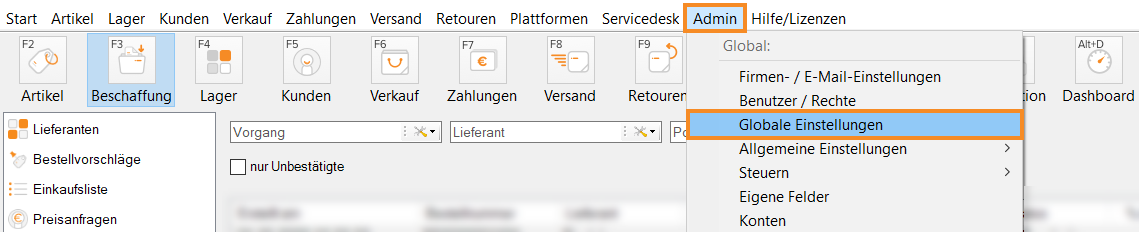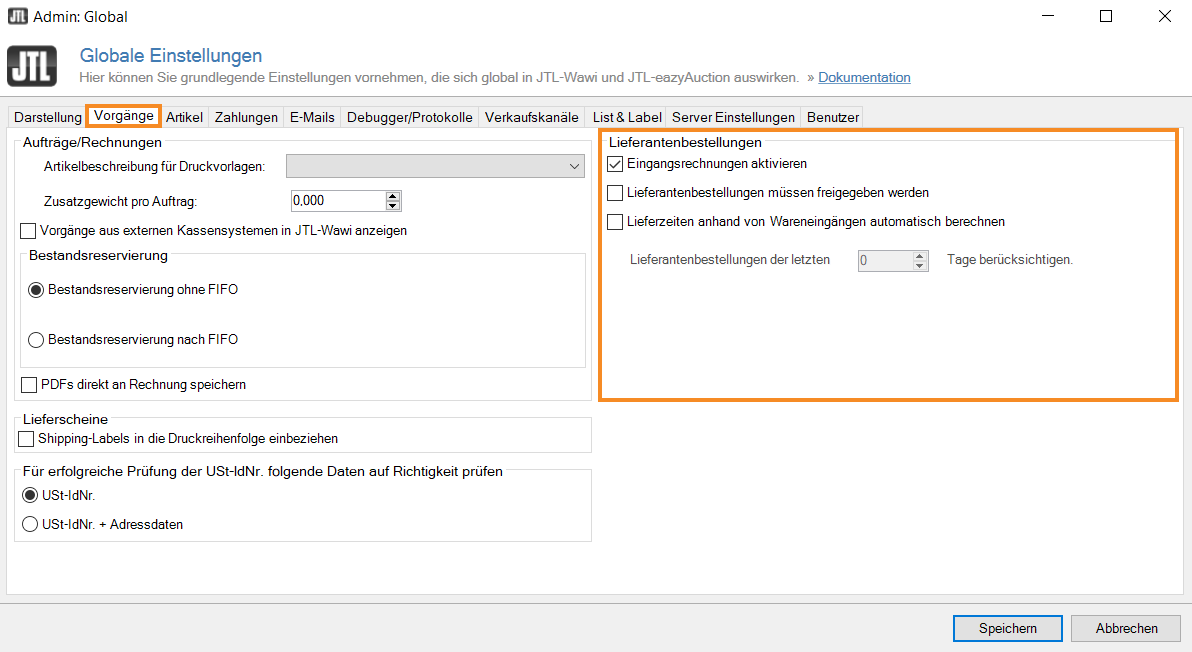We are currently still building up the English documentation; not all sections have been translated yet. Please note that there may still be German screenshots or links to German pages even on pages that have already been translated. This guide mostly addresses English speaking users in Germany.
Adjusting the settings for purchase orders
Your task/initial situation
Making the global settings
- Go to Admin > Global settings and open the Global settings dialogue box.
- Switch to the Processes tab. You will see the Purchase orders area.
In the Purchase orders area, you can activate the following options:
Enable A/P invoices: This option enables/disables the processing of A/P invoices in JTL-Wawi. Using this feature provides an overview of your paid or posted purchase orders. The result of activating A/P invoices is that the average purchase price in the item master data of JTL-Wawi is calculated exclusively on the basis of A/P invoices. A/P invoices can also be used to calculate the average purchase price by taking into account additional costs, such as customs duties or shipping costs. If this option is disabled, no A/P invoices can be created. The average net PP is calculated without an A/P invoice with each goods receipt in JTL-Wawi.
Purchase orders must be approved: This option is a rights setting. Do purchase orders have to be approved by the buyer after creating them? Or are purchase orders approved automatically after creation and can then be forwarded to the supplier? In order for the right to take effect, the right to authorise purchase orders must be granted to the respective user via Admin > Users/Rights.
Automatically calculate delivery times on the basis of goods receipts: The average delivery time is automatically calculated on the basis of goods receipts in the system. Into the Consider purchase orders of the last X days field, specify the time period in which purchase orders are to be considered.