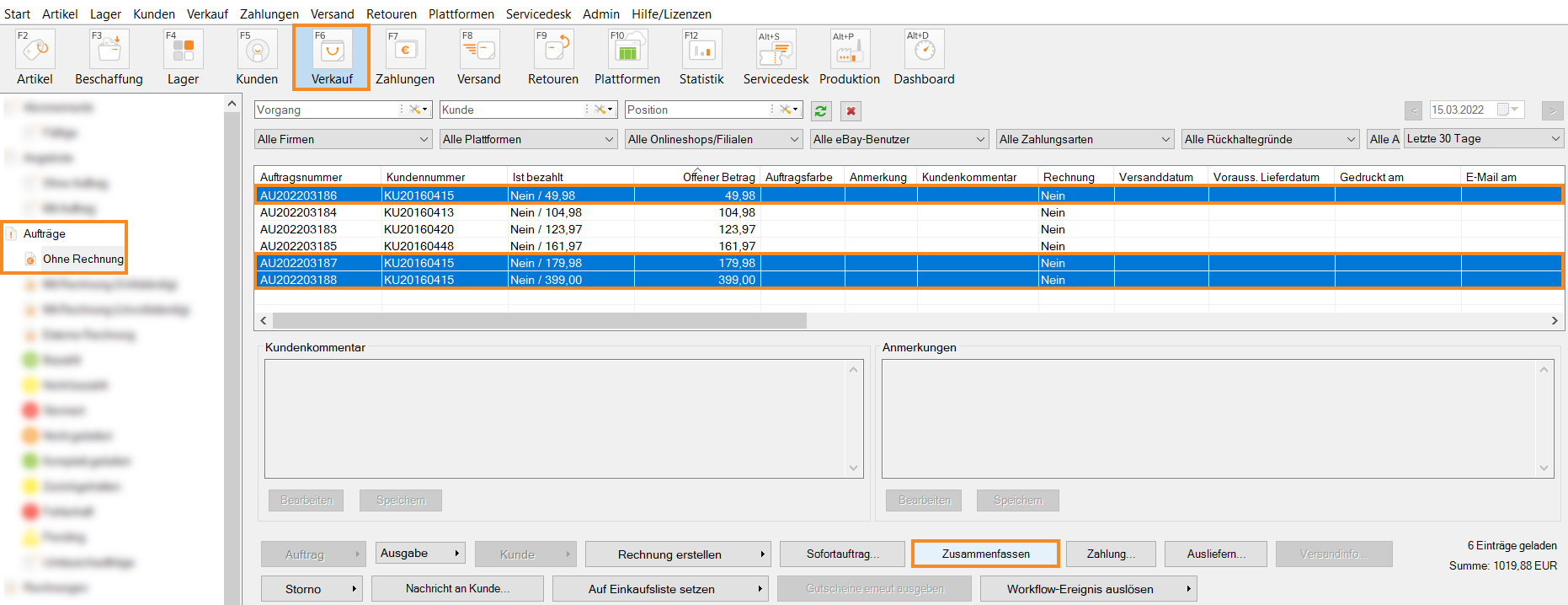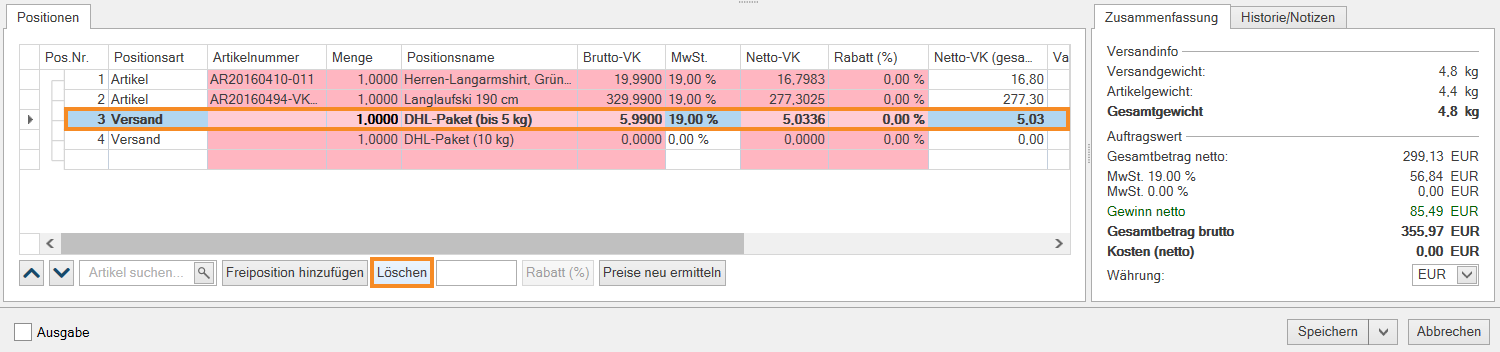Thank you for using the English version of the JTL-Guide!
We are currently still building up the English documentation; not all sections have been translated yet. Please note that there may still be German screenshots or links to German pages even on pages that have already been translated. This guide mostly addresses English speaking users in Germany.
We are currently still building up the English documentation; not all sections have been translated yet. Please note that there may still be German screenshots or links to German pages even on pages that have already been translated. This guide mostly addresses English speaking users in Germany.
Combining sales orders in JTL-Wawi
Your task/initial situation
A customer has placed several sales orders with you. Therefore, there are several sales orders from this customer in JTL-Wawi that have not yet been shipped. Before shipment, you want to combine all sales orders.
Requirements/Restrictions
Combining sales orders
- Click on the Sales icon to go to the sales management in JTL-Wawi and go to Sales orders > W/o invoice.
- Select the sales orders to be combined and click Combine.
- You will be asked whether to combine the selected sales orders. Confirm with Yes.
The sales orders have now been combined into a single sales order. The combined sales order is listed in the sales order overview. Double-click on the new sales order to edit it.
The sales order includes all line items of the combined sales orders. Please note that all shipping line items of the sales orders are also included. To delete unnecessary shipping line items, proceed as follows:
- Double-click on the combined sales order.
- Select the superfluous shipping line item and click Delete.
- Close the sales order with Save.
The sales order can now be further processed as a conventional sales order.