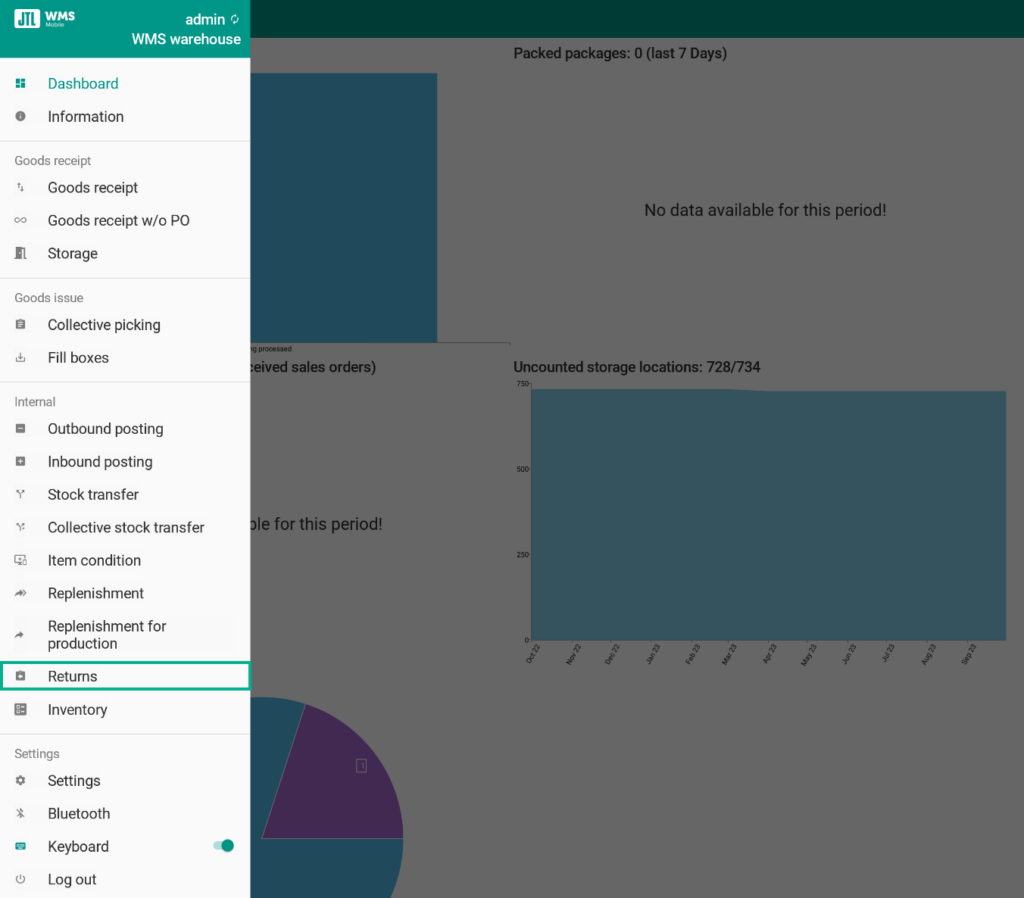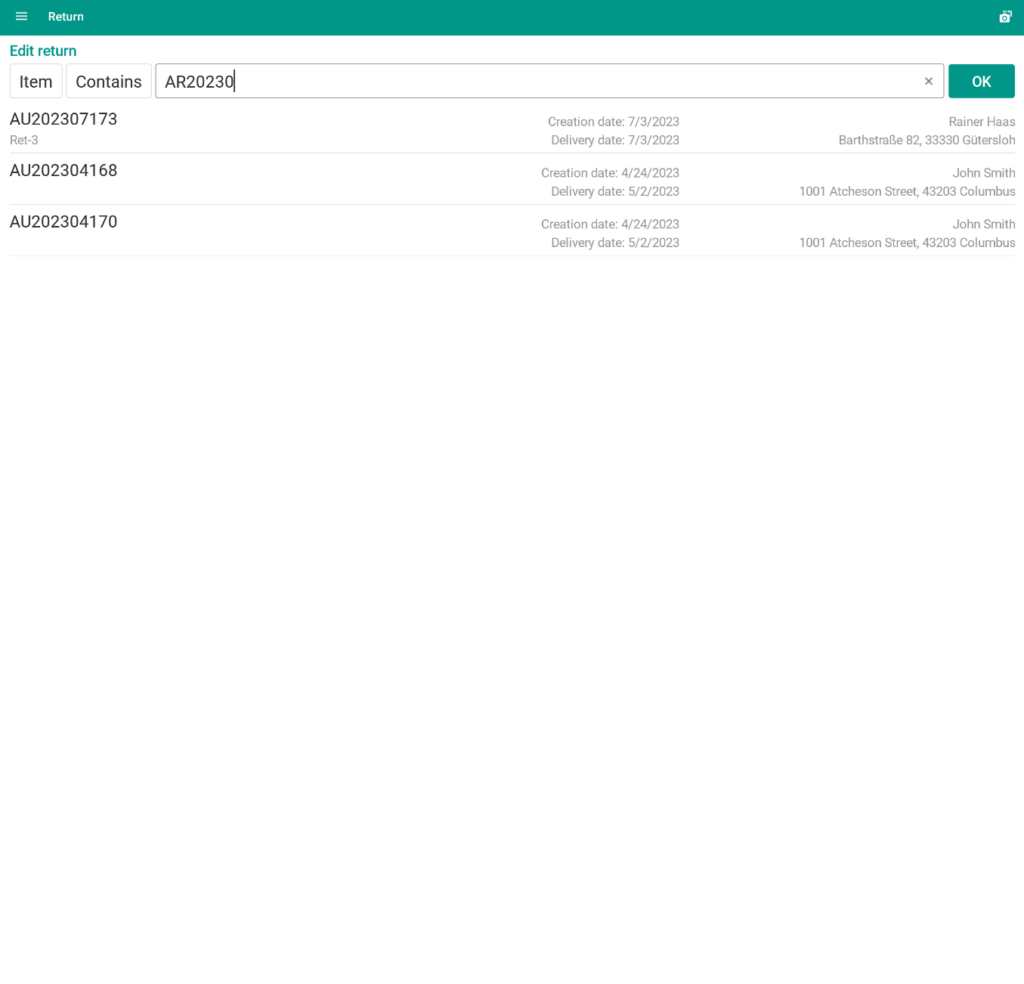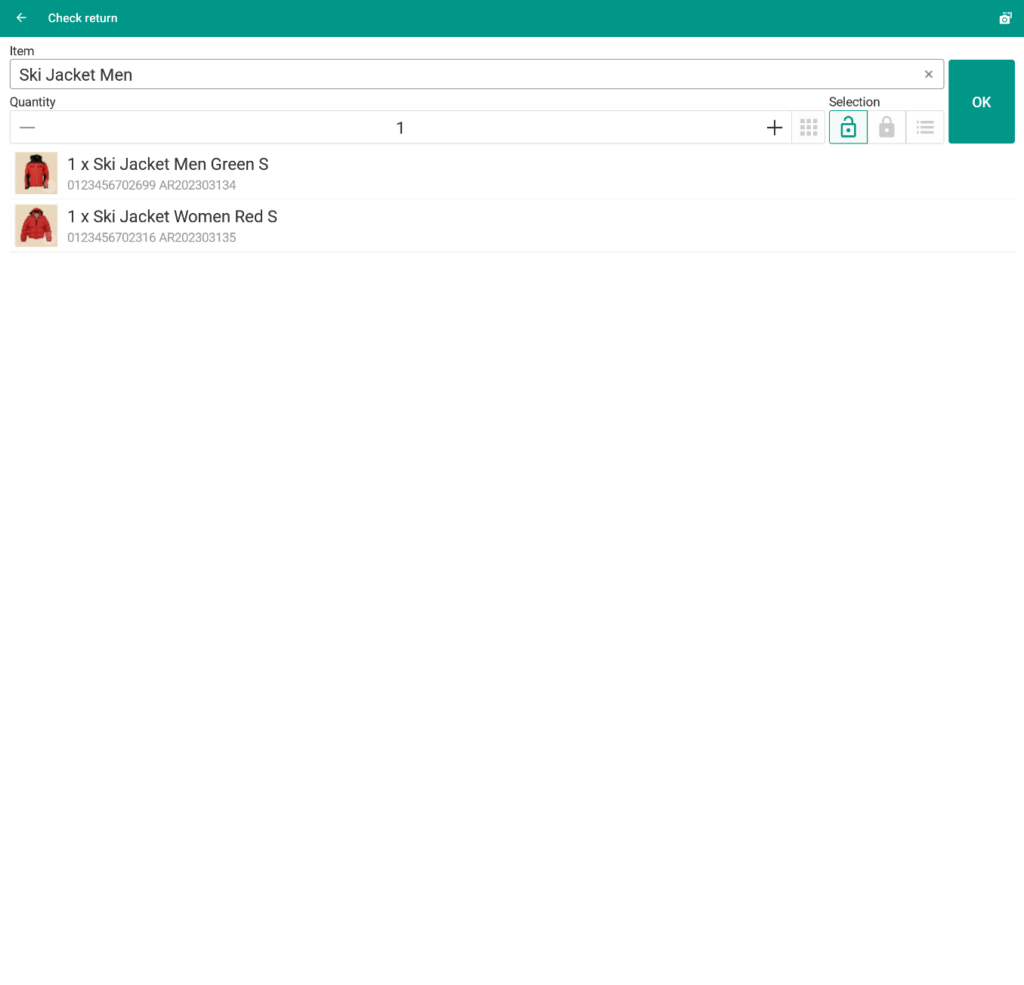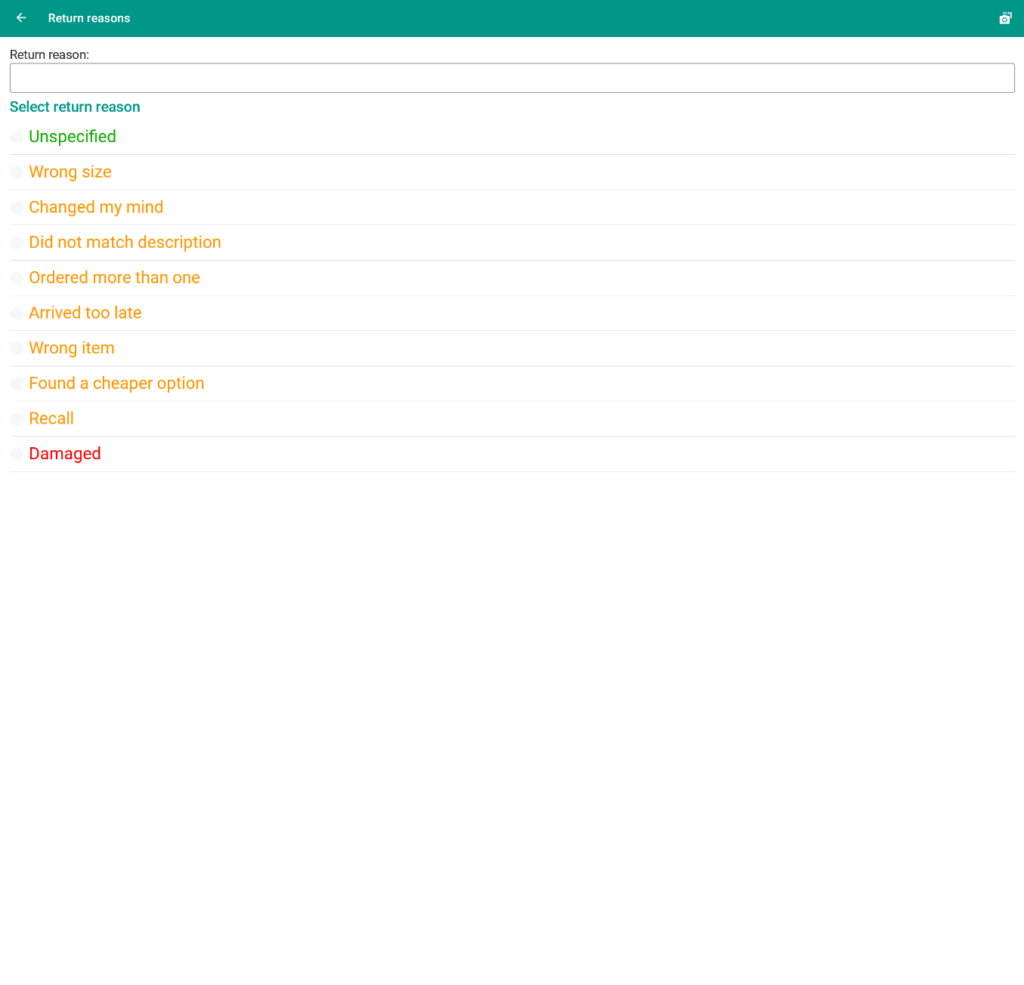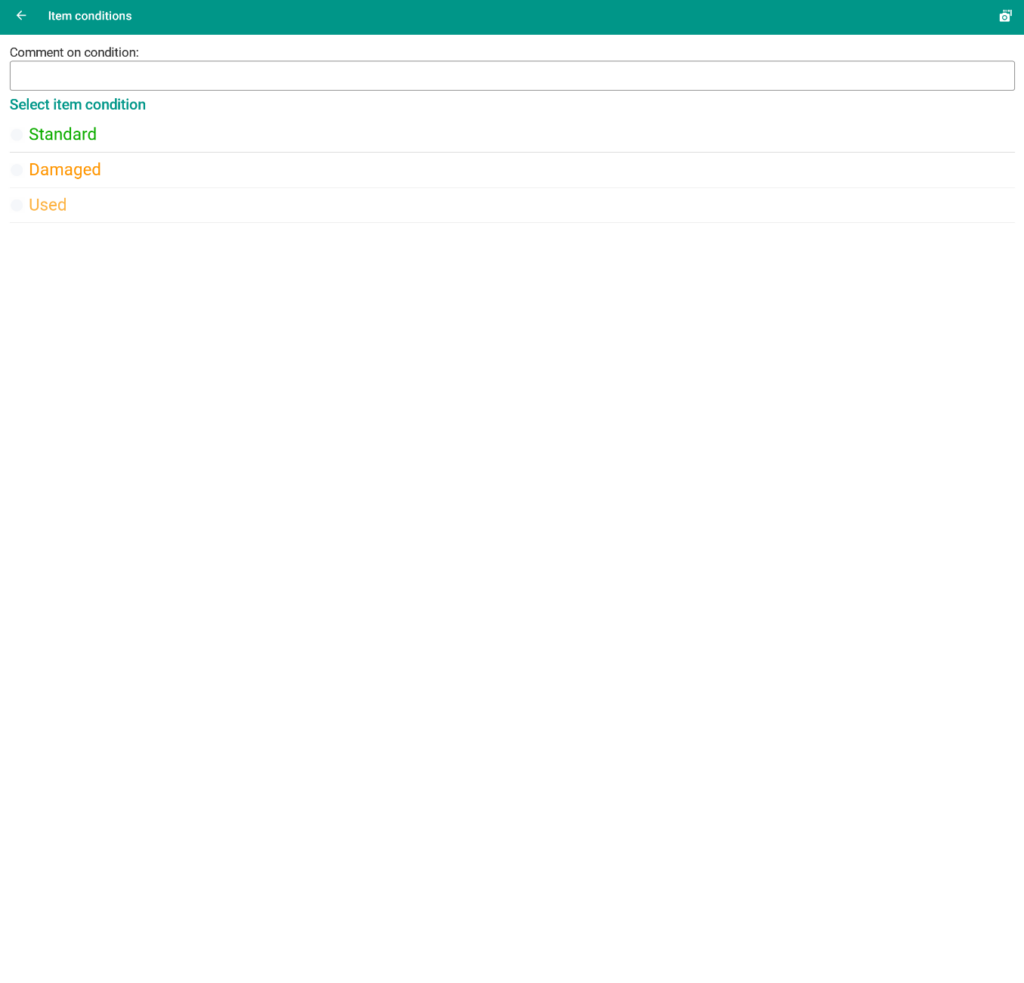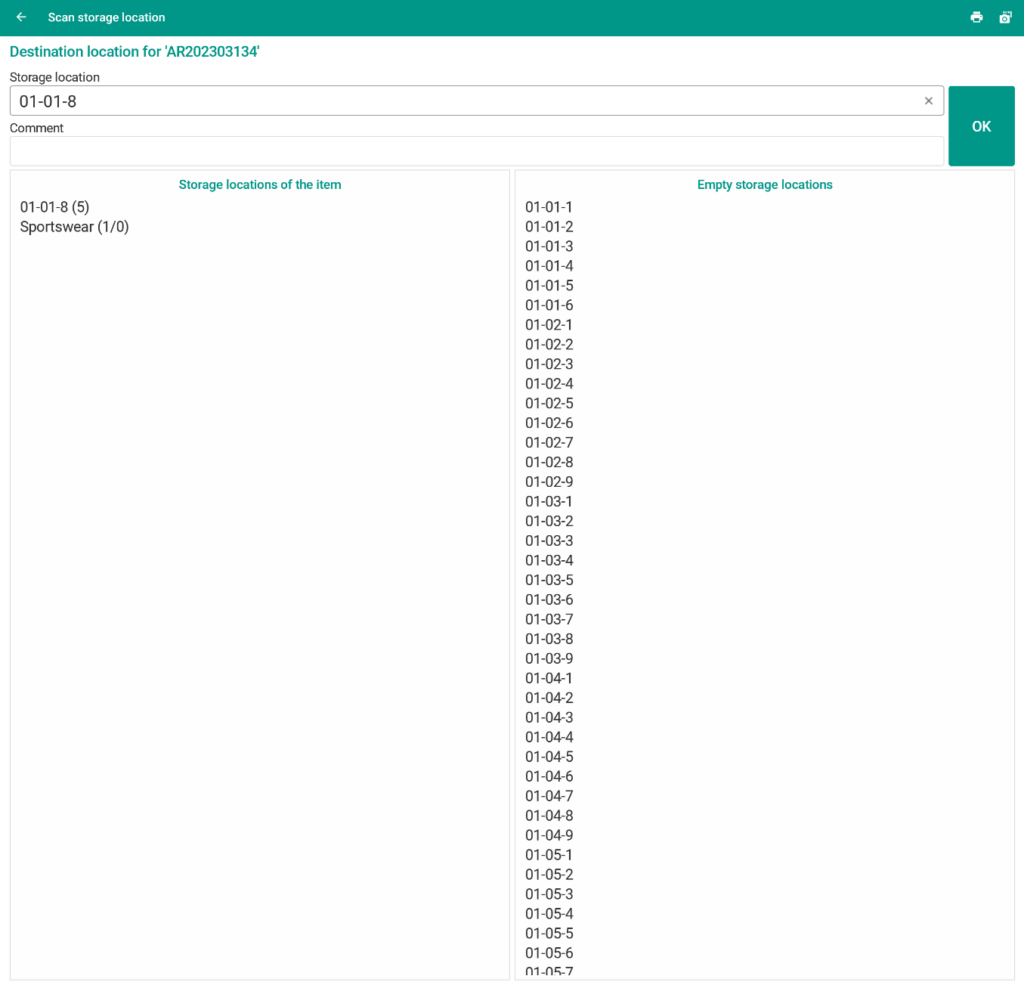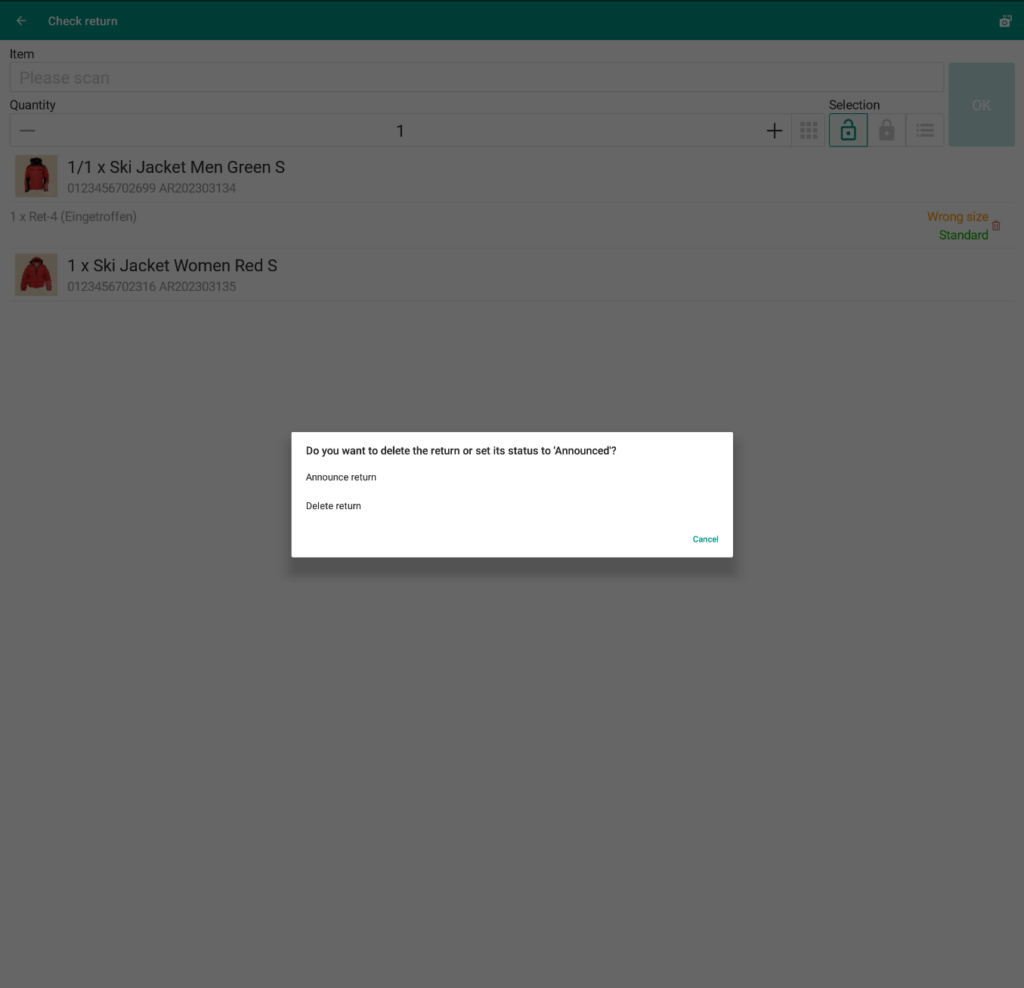Thank you for using the English version of the JTL-Guide!
We are currently still building up the English documentation; not all sections have been translated yet. Please note that there may still be German screenshots or links to German pages even on pages that have already been translated. This guide mostly addresses English speaking users in Germany.
We are currently still building up the English documentation; not all sections have been translated yet. Please note that there may still be German screenshots or links to German pages even on pages that have already been translated. This guide mostly addresses English speaking users in Germany.
Return via JTL-WMS Mobile
Your task/initial situation
You have received goods as returns and would now like to process them using JTL-WMS Mobile.
Registering returns
- Start JTL-WMS Mobile.
- Open the hamburger menu and click Returns.
- In the Return area, filter by, for example, an item and select it.
- Scan the item you want to check.
- Check the item and select the appropriate Return reason. You can also leave a Comment in addition to your return reason.
- Check the item and select the appropriate Item condition. You can also leave a Comment in addition to your item condition.
- Please select a storage location where you would like to store the return.
Editing posted returns
As soon as returned items have been posted, they can be deleted or registered again.
- In the Check return area, you will now see your entries for the returned item.
- Tap the recycle bin icon to open the context menu.
- In the context menu, you can now select between Announce return or Delete return.