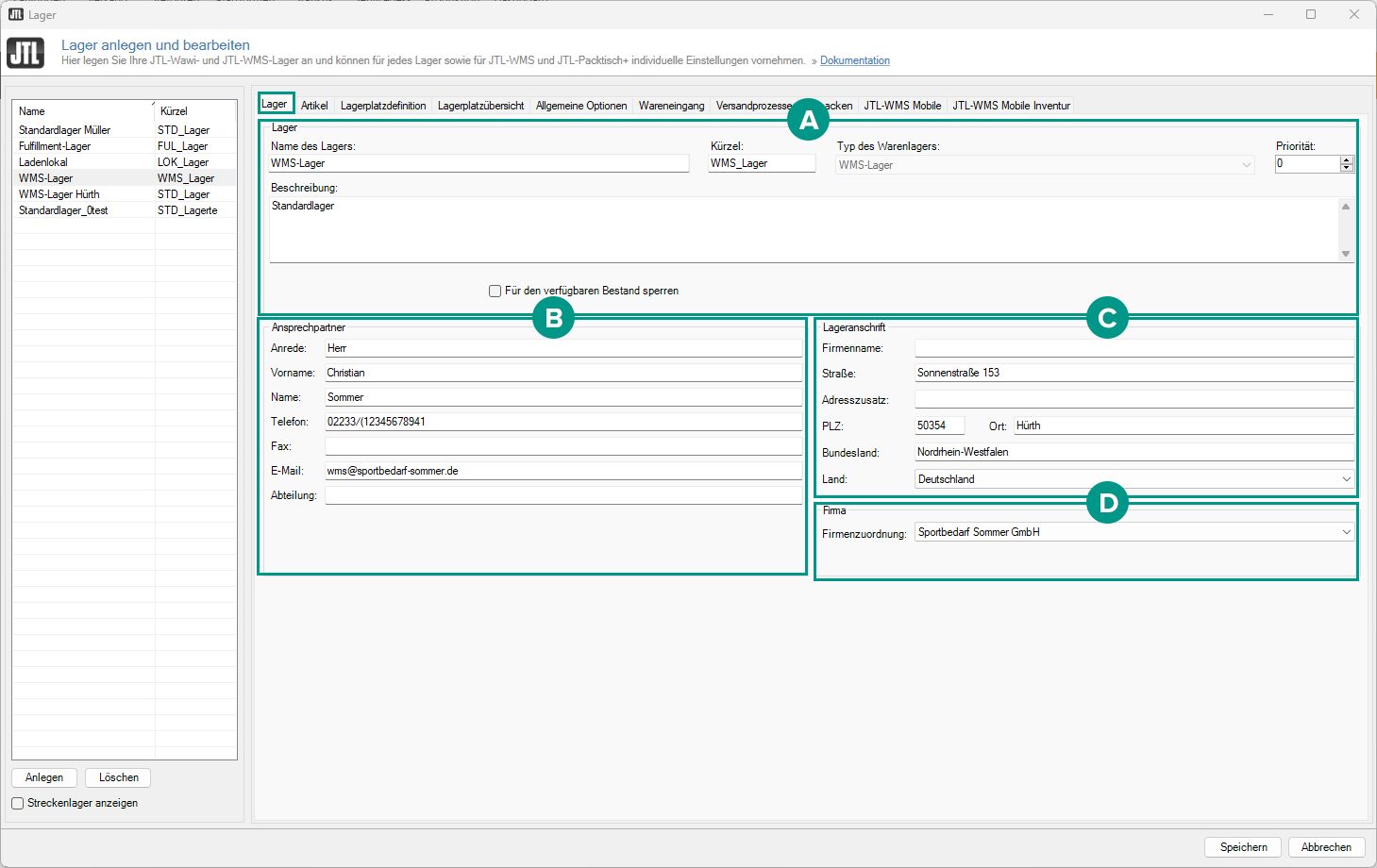We are currently still building up the English documentation; not all sections have been translated yet. Please note that there may still be German screenshots or links to German pages even on pages that have already been translated. This guide mostly addresses English speaking users in Germany.
Detailed description: Warehouse options Warehouse tab
On this page, you will find a detailed description of the WMS warehouse settings in JTL-Wawi. You can reach the warehouse settings in JTL-Wawi via Warehouse > Warehouse and select a WMS warehouse.
Pane A: Warehouse
Warehouse name: Name of your WMS warehouse.
Code: The abbreviation/code of your warehouse.
Warehouse type: This is the warehouse type. In JTL-WMS, it is always the current WMS warehouse that is displayed.
Priority: The priority allows you to set the order in which your warehouses are displayed in all JTL-Wawi selection lists.
Description: Here you can enter your own description for the warehouse.
Lock for available stock: With this option, the stocks in the warehouse are no longer transmitted to connected shops or platforms, so that they are no longer offered there.
Pane B: Contact
Here you can enter the information of your main contact person.
Pane C: Warehouse address
The warehouse address is automatically saved as the delivery address for stock transfers from other warehouses and, depending on the configuration of your shipping methods, under JTL-ShippingLabels as the sender address.
Pane D: Company
Assigned company: If you manage multiple companies in JTL-Wawi, this is where you can specify which company the warehouse belongs to.