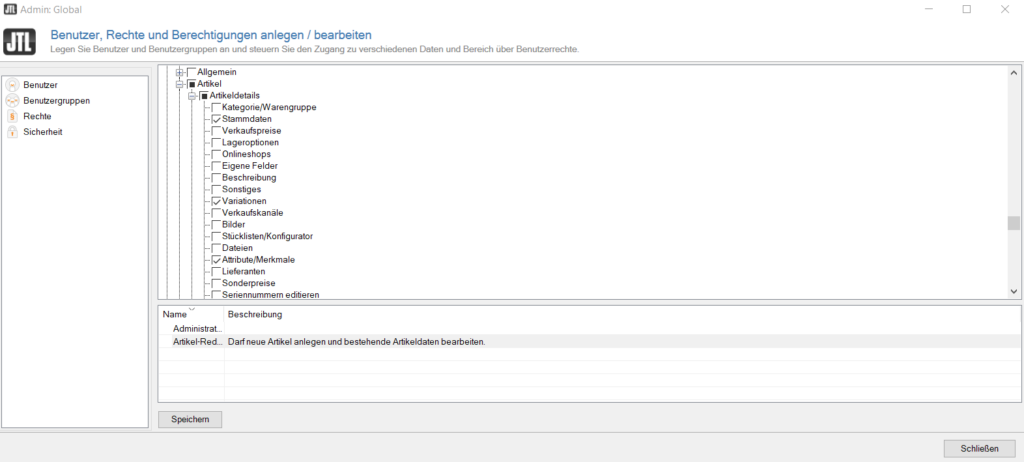Thank you for using the English version of the JTL-Guide!
We are currently still building up the English documentation; not all sections have been translated yet. Please note that there may still be German screenshots or links to German pages even on pages that have already been translated. This guide mostly addresses English speaking users in Germany.
We are currently still building up the English documentation; not all sections have been translated yet. Please note that there may still be German screenshots or links to German pages even on pages that have already been translated. This guide mostly addresses English speaking users in Germany.
Assigning user rights in JTL-Wawi
Your task/initial situation
You have several users set up in JTL-Wawi and have assigned them to various user groups. Now, you would like to assign these groups certain user rights.
Assigning user rights
- Via the menu item Admin > Users / Rights you can reach the Creating/Editing users, rights, and special permissions dialogue box.
- Go to the Rights area to adjust the access rights for your users.
For an item editor, for example, you would proceed as follows:
- In the tree structure, navigate to the Item details and allow creation and editing of item master data, creation of child items, as well as deletion of items. This user group should not be allowed to create or edit categories.
- Finally, click on Save to apply the new settings.