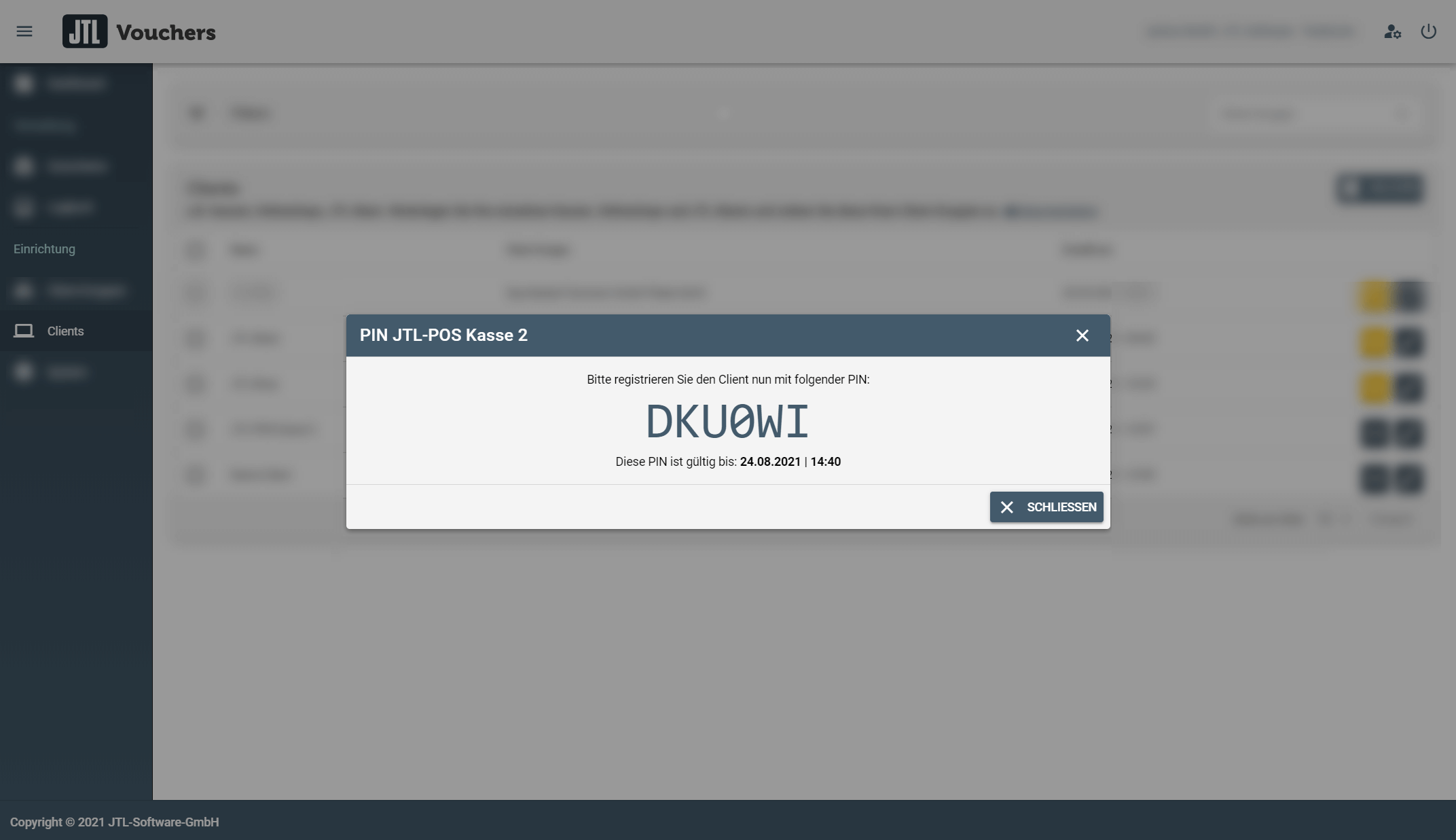Thank you for using the English version of the JTL-Guide!
We are currently still building up the English documentation; not all sections have been translated yet. Please note that there may still be German screenshots or links to German pages even on pages that have already been translated. This guide mostly addresses English speaking users in Germany.
We are currently still building up the English documentation; not all sections have been translated yet. Please note that there may still be German screenshots or links to German pages even on pages that have already been translated. This guide mostly addresses English speaking users in Germany.
Connecting JTL-Vouchers to JTL-Shop
Your task/initial situation
You are using JTL-Shop and would now like to offer vouchers for sale. To do this, connect to JTL-Vouchers.
Please note: Before you can connect JTL-Vouchers to JTL-Shop, you must have created at least one client group and one client. In order to sell vouchers via the online shop, both JTL-Wawi and the JTL-Shop must be connected to JTL-Vouchers.
System requirements
The following minimum version numbers are required to use JTL-Vouchers with JTL-Shop:
Step 1: Generating a PIN in JTL-Vouchers
- Log in to JTL-Vouchers.
- Open the menu item Clients.
- Create the PIN by clicking on the link button. A dialogue box opens.
- Copy the PIN or write it down.
Please note: The PIN is only valid for 30 minutes. If you do not connect within 30 minutes, you will need to create a new PIN.
You have now generated the PIN. You must now enter this PIN in the JTL-Shop.
Step 2: Establish connection to JTL-Shop
- Book the JTL-Vouchers extension via the JTL-Extension Store. To do this, follow these instructions: Extensions from the JTL-Extension Store.
- Then open Installed plug-ins > JTL-Vouchers.
- Enter the PIN that you generated in Step 1 into the input field and click Connect. Your store is now connected to JTL-Vouchers.
- In the Settings tab, you can determine whether the PIN should be requested when redeeming the voucher or not. To do this, select either Yes or No.