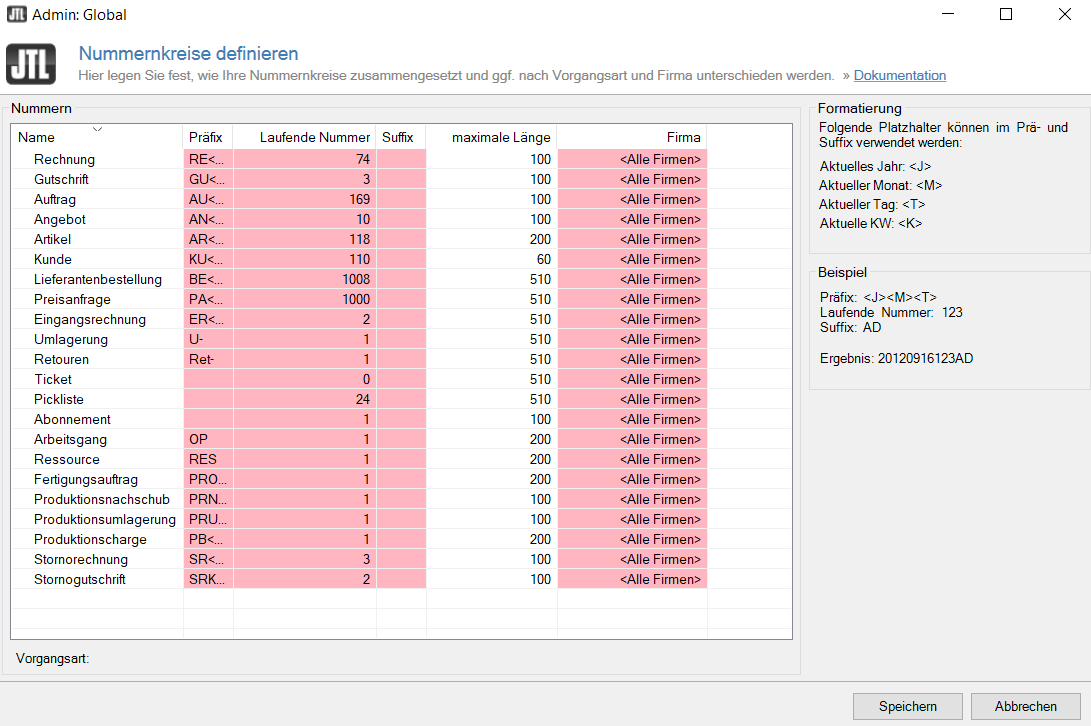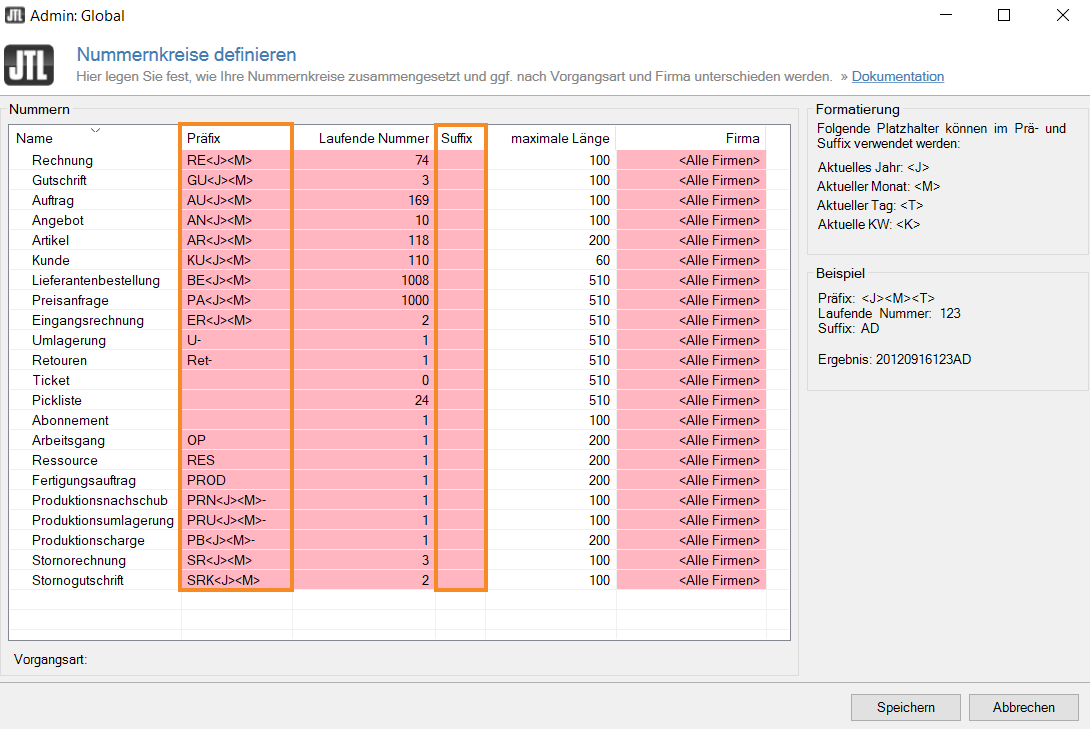Thank you for using the English version of the JTL-Guide!
We are currently still building up the English documentation; not all sections have been translated yet. Please note that there may still be German screenshots or links to German pages even on pages that have already been translated. This guide mostly addresses English speaking users in Germany.
We are currently still building up the English documentation; not all sections have been translated yet. Please note that there may still be German screenshots or links to German pages even on pages that have already been translated. This guide mostly addresses English speaking users in Germany.
Defining number ranges
Your task/initial situation
Every document and every business transaction in JTL-Wawi has a unique number. The number ranges can be used to influence how the numbering is will be carried out.
Defining number ranges
In the Defining number ranges dialogue box, you can define individual number ranges for each company.
- Open the Defining number ranges dialogue box via the menu Admin > General settings > Number ranges.
The default start number corresponds to the number range of your first company. If you manage several companies (Admin > Company/Email settings) in JTL-Wawi, it is possible to create a separate number range per company for the processes Sales quotation, Sales order, Purchase order, Refund, Request for quotation, Invoice, Invoice cancellation document and Refund cancellation document etc.
Please note: Adjusting the sequential number downwards later on is not possible!
- Activate the editing mode by double-clicking on the cell highlighted in pink that you want to edit. In the fields Prefix, Sequential number and Suffix, you can create the numbers and values for the corresponding company.
In addition, it is possible to use placeholders in the fields Prefix and Suffix.
The following placeholders are available and can be used:
Example: In this example, you can see that the possibilities of an individual number range per company are almost unlimited.
Please note: A serial number cannot be created with preceding zeros. For example, the serial number ‘0001’ would become a ‘1’ after saving. You can add zeros as a prefix or suffix, but the prefixes and suffixes are fixed. This means that they do not change with the sequential number. If there is then a change in the serial number from, for example, 99 to 100, a new digit is added to the number.