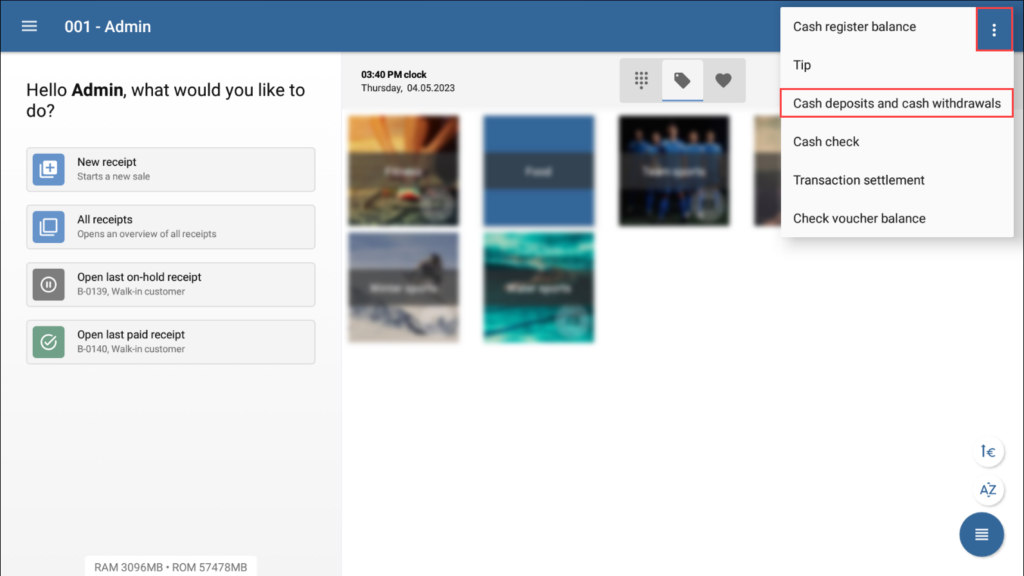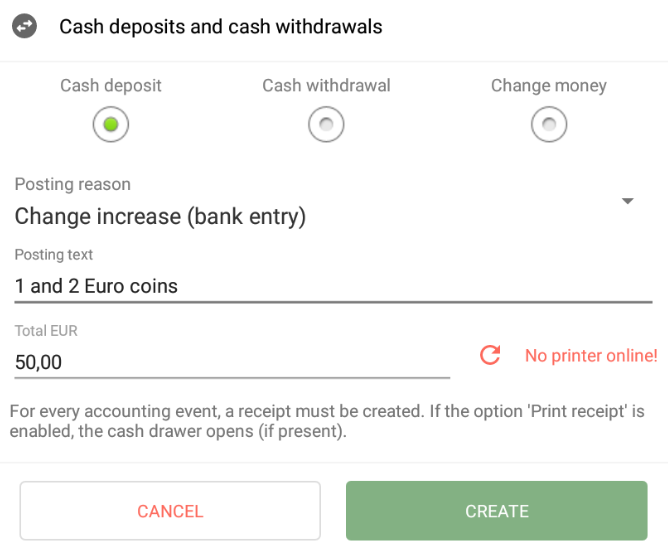Thank you for using the English version of the JTL-Guide!
We are currently still building up the English documentation; not all sections have been translated yet. Please note that there may still be German screenshots or links to German pages even on pages that have already been translated. This guide mostly addresses English speaking users in Germany.
We are currently still building up the English documentation; not all sections have been translated yet. Please note that there may still be German screenshots or links to German pages even on pages that have already been translated. This guide mostly addresses English speaking users in Germany.
Posting cash deposits
Your task/initial situation
There is very little cash in the cash register and you might not be able to give enough change to the next customer. You would like to increase the cash amount via a deposit from the bank.
Withdrawals and deposits of cash that are not part of a checkout process must also be recorded and documented in the cash register. These postings are recorded in JTL-POS under Cash deposits and cash withdrawals.
Posting a cash deposit
- In the upper right-hand corner of JTL-POS, tap on the three dots menu and select the Cash deposits and cash withdrawals menu item. The Cash deposits and cash withdrawals dialogue box will open.
- Select the option Cash deposit.
- Under Posting reason, select a relevant reason for the cash deposit, for example, Added more change (bank).
Info: JTL-POS already comes with default posting reasons for cash deposits. These can be edited, renamed or added to in the Manage posting reasons dialogue box under the menu Settings > Posting reasons.
- Optional: In the field Posting text, you can enter additional information on the posting as free text.
- In the Total EUR field, enter the cash amount that you would like to deposit into the cash register.
- Optional: The option Print receipt is activated by default. If this option is enabled, a confirmation of the cash deposit will be printed and the cash drawer will open so that you can deposit the cash into the register. If you do not want to print a confirmation, disable this option.
Info: If, instead of the Print receipt option, the message No printer found! is displayed next to the Total EUR field, you have either not yet set up a printer or have not activated the Cash deposits and cash withdrawals option for any of the printers.
- Tap OK to post the cash deposit. Depending on the setting, a confirmation will be printed and the cash drawer will open. The posting will then be recorded in the posting data of JTL-POS.
Related topics