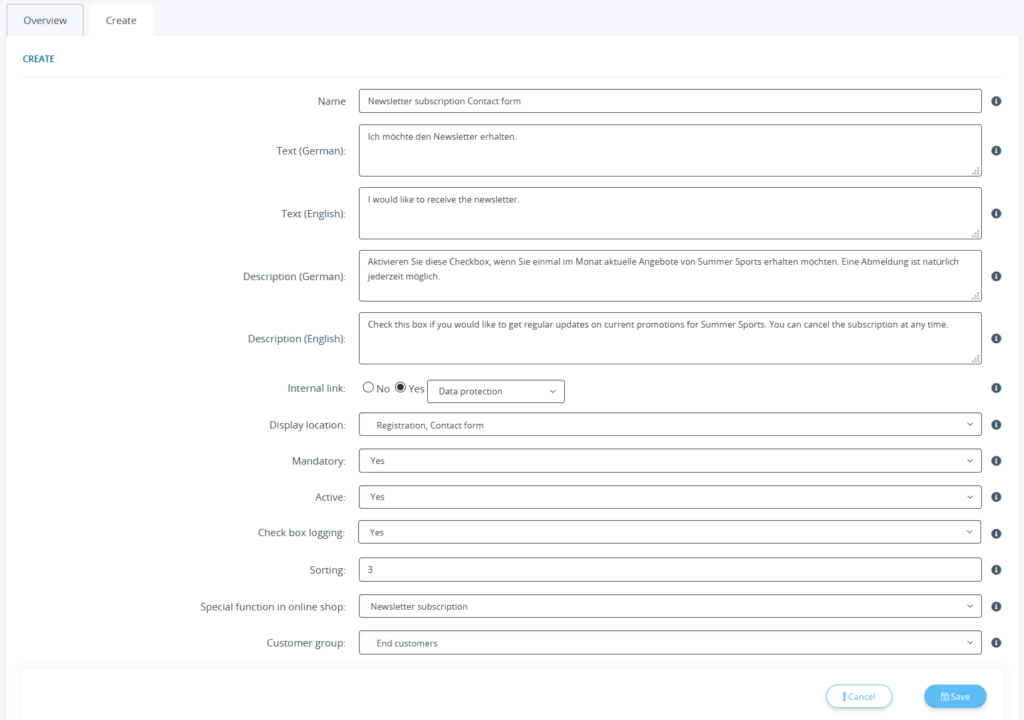We are currently still building up the English documentation; not all sections have been translated yet. Please note that there may still be German screenshots or links to German pages even on pages that have already been translated. This guide mostly addresses English speaking users in Germany.
Detailed description: Check box administration
Functions of the check box administration
Name: Internal name of the check box. We recommend using a name that is easily identifiable like “Contact form Newsletter subscription”.
Text: This is the text displayed behind the check box. Usually, this text is a short description of the action activated by the check box, for example “Subscribe to newsletter”. You can add a text in each language that is active for your JTL-Shop.
Description: If you want to provide the customer with further information, you can enter a description. For example, you can explain the result of the check box activation and what it entails. You can add a description in each language that is active for your JTL-Shop. The description can also stay empty.
Internal link: The internal link is used to forward customers to another page of your online shop. The page must be listed under View > Custom contents > Pages. In this example, we are adding a link to the Data protection page. No means that the check box is displayed without a link.
Display location: Use the display location to specify the page on which the check box will be displayed. It is possible to enter several pages.
Mandatory: If you want your customers to be required to select the check box, e.g. because they need to consent to the terms and conditions, select Yes.
Active: This option specifies whether a check box is displayed (Yes) or not (No).
Check box logging: Logs the uses of the check box. The information is saved to the JTL-Shop database.
Sorting: The sorting specifies the order in which check boxes are displayed on your website. Simply enter the appropriate number. Check boxes with a higher sorting number are depicted further down.
Special function in online shop: You can add a special function to a check box. It is possible to extend special functions via plug-ins. For the example check box, we have selected Newsletter subscription.
Customer group: Specify which customer groups can view the check box. You can select several groups. If you select the default customer group of JTL-Shop, the check box is also displayed to visitors who are not logged in.