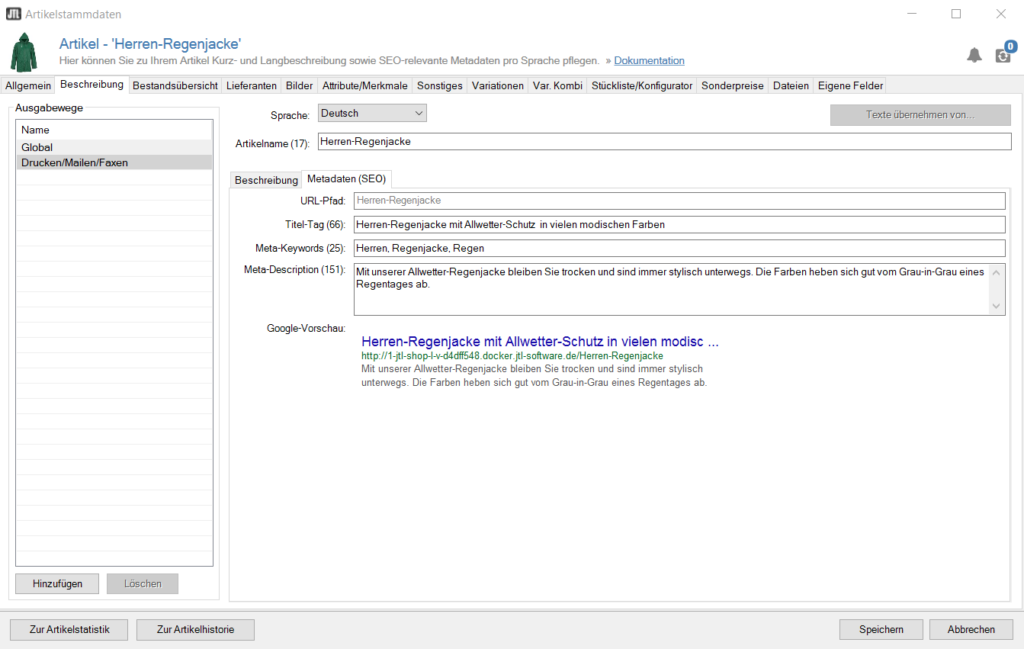We are currently still building up the English documentation; not all sections have been translated yet. Please note that there may still be German screenshots or links to German pages even on pages that have already been translated. This guide mostly addresses English speaking users in Germany.
Maintaining page titles and meta data
Your task/initial situation
Maintaining meta data in JTL-Wawi
Meta data can be entered in JTL-Wawi. They are maintained separately for each activated language
Items
Normally, every item has its own item detail page with individual meta data. In JTL-Wawi, you can enter the meta data in the item master data in the tab Description > Meta data (SEO).
Categories
The meta data for categories can be managed in the Descriptions tab of the category master data. From there, go to the tab Meta data.
Manufacturers
The manufacturer master data can be entered into the JTL-Wawi menu Items > Manufacturers. In the respective manufacturer data, open the tab Meta data (SEO).
Adding meta data in JTL-Shop
In JTL-Shop, you can add meta data for all pages that do not use JTL-Wawi meta data.
- Log in to the back end of JTL-Shop with your admin access data.
- Go to Administration > SEO > Meta data.
- In the Language drop-down menu, select the language for which you want to enter the meta data. Go to detailed description of all options: Global meta data.
- Click Save to apply your changes.
Custom pages
You can enter meta data for custom pages, too. They have priority over automatically generated meta data. It is always good to maintain as many individual pieces of meta information as possible.
- In View > Custom contents > Pages, select a page for which you want to add meta data.
- Click the Edit icon behind the respective page. The page Creating and editing pages opens.
- Scroll down to the Meta/SEO (Language) section and complete the necessary entries.
- Save the page.