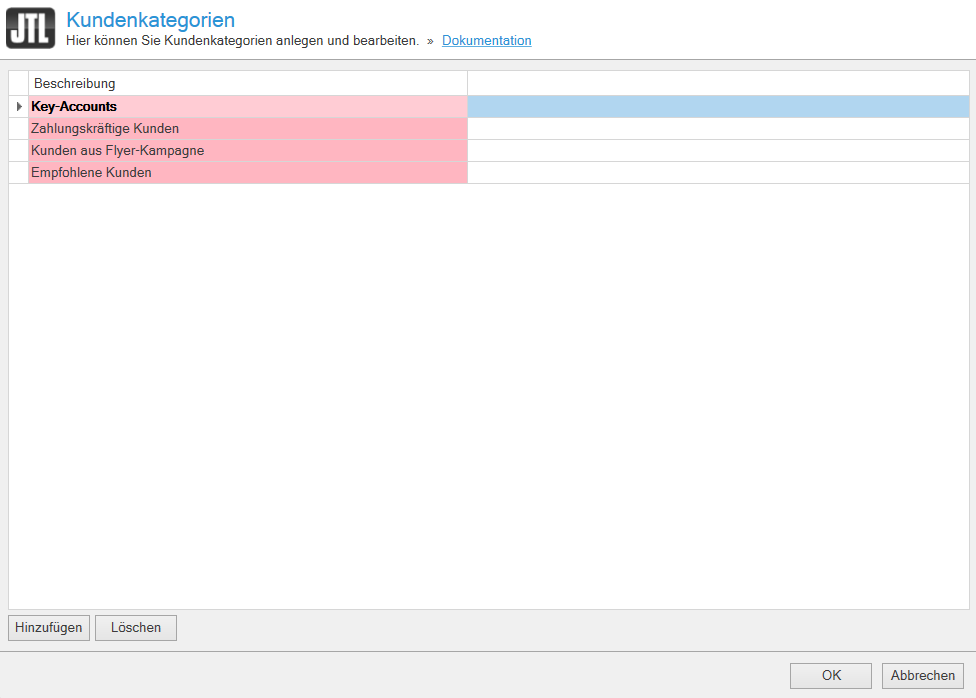Thank you for using the English version of the JTL-Guide!
We are currently still building up the English documentation; not all sections have been translated yet. Please note that there may still be German screenshots or links to German pages even on pages that have already been translated. This guide mostly addresses English speaking users in Germany.
We are currently still building up the English documentation; not all sections have been translated yet. Please note that there may still be German screenshots or links to German pages even on pages that have already been translated. This guide mostly addresses English speaking users in Germany.
Customer categories
On this page, you will find a detailed description of the functions in the Customer categories dialogue box. You can access the dialogue box in JTL-Wawi via the menu Customers > Customer categories. To learn how to create customer categories in JTL-Wawi, please read: Creating customer categories.
Add
Adds a row for the new customer category to the overview. Double-click in the pink cell to give the new customer category a name.
Note: By double-clicking in the pink cells of the already existing customer categories you can edit them.
Delete
Deletes a selected customer category from the overview list. Customers assigned to this category then no longer have a customer category.
OK
Closes the dialogue box and applies all changes.