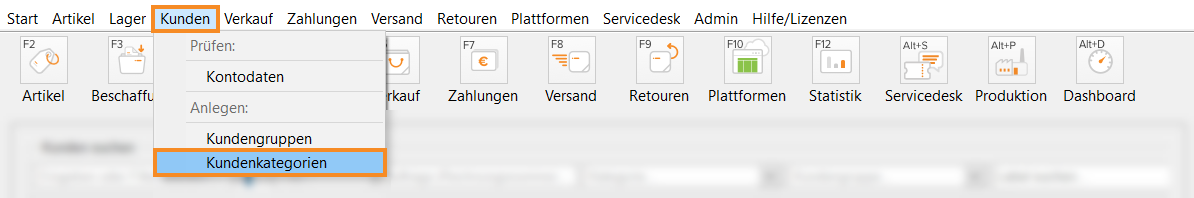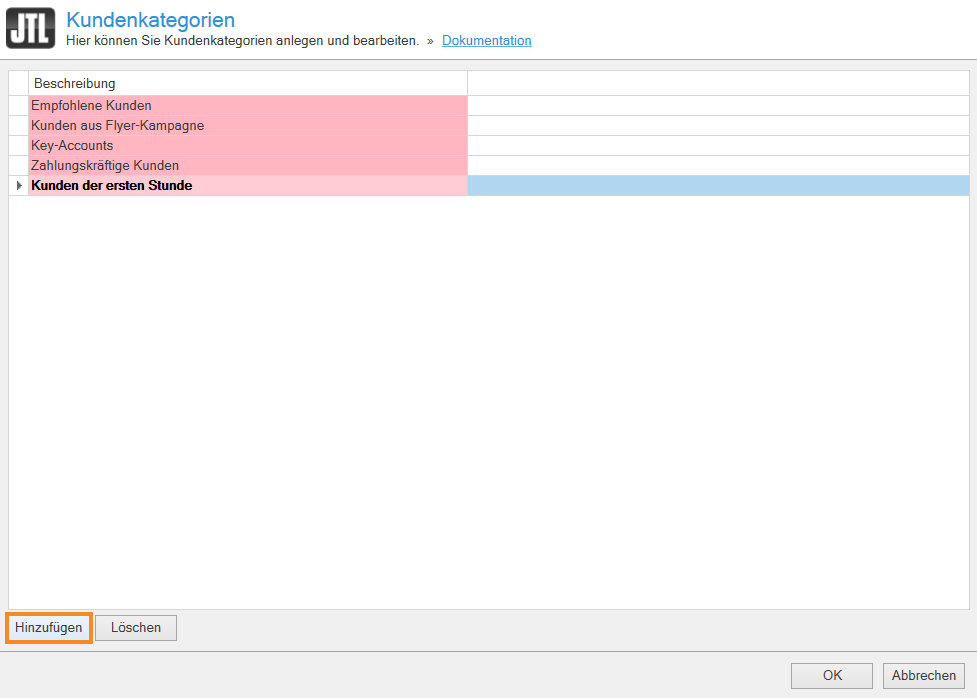Thank you for using the English version of the JTL-Guide!
We are currently still building up the English documentation; not all sections have been translated yet. Please note that there may still be German screenshots or links to German pages even on pages that have already been translated. This guide mostly addresses English speaking users in Germany.
We are currently still building up the English documentation; not all sections have been translated yet. Please note that there may still be German screenshots or links to German pages even on pages that have already been translated. This guide mostly addresses English speaking users in Germany.
Creating customer categories in JTL-Wawi
Your task/initial situation
You manage customers in JTL-Wawi and have already assigned them to individual customer groups. For statistical purposes, you want to add another distinction, but it should not have any effect on discounts. For example, you want to use customer categories with the following classifications: recommended customers, customers from flyer campaign, key accounts, solvent customers, and long-term customers.
Please note: Customer categories are for your own information only and do not affect prices or the display in the online shop, unlike customer groups. However, you can create statistics for specific customer categories.
Creating customer categories
- In JTL-Wawi, open the Customer categories dialogue box via the menu Customers > Create: Customer categories.
- Click Add. An empty row is added to the overview.
- Double-click on the pink cell of the Description column to edit it. Enter the name of the customer category.
- Add more customer categories or click OK to save the newly created customer categories.
You have created customer categories that you can now assign customers to. Go here for more information on how to assign customers to these categories.