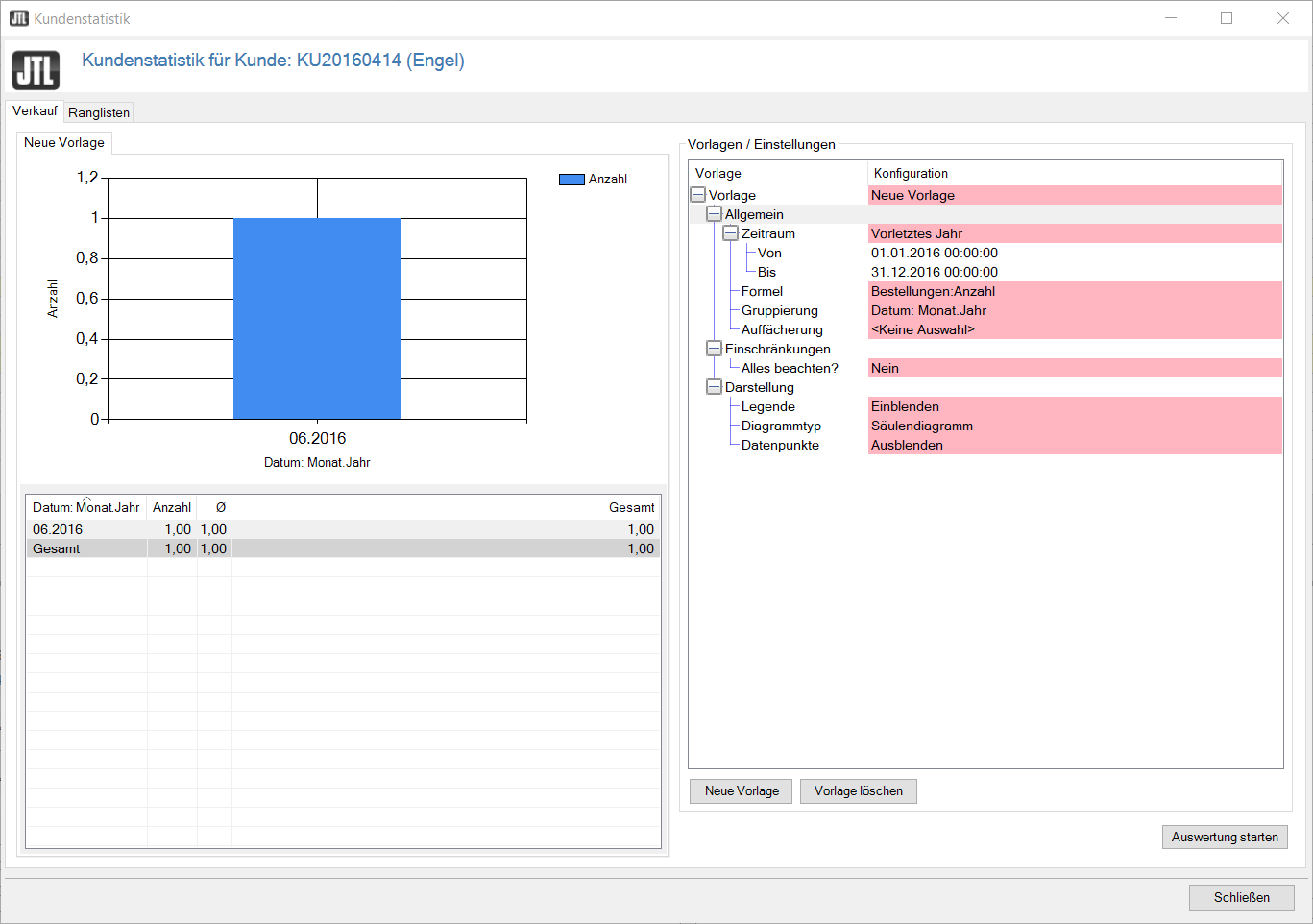Thank you for using the English version of the JTL-Guide!
We are currently still building up the English documentation; not all sections have been translated yet. Please note that there may still be German screenshots or links to German pages even on pages that have already been translated. This guide mostly addresses English speaking users in Germany.
We are currently still building up the English documentation; not all sections have been translated yet. Please note that there may still be German screenshots or links to German pages even on pages that have already been translated. This guide mostly addresses English speaking users in Germany.
Evaluating customer statistics in JTL-Wawi
Your task/initial situation
You want to get an overview of the buying behaviour of your customers and evaluate the corresponding statistics.
Evaluating statistics for a customer
- Click on the Customers icon to go to the customer management in JTL-Wawi and select the desired customer in the overview.
- Right-click on the desired customer and select Statistics in the context menu. The Statistics for customer dialogue box opens.
- Use the templates in the Templates/Settings pane to determine which statistics you want to create for the customer.
- Click Start evaluation. The statistics for your customer will be created.