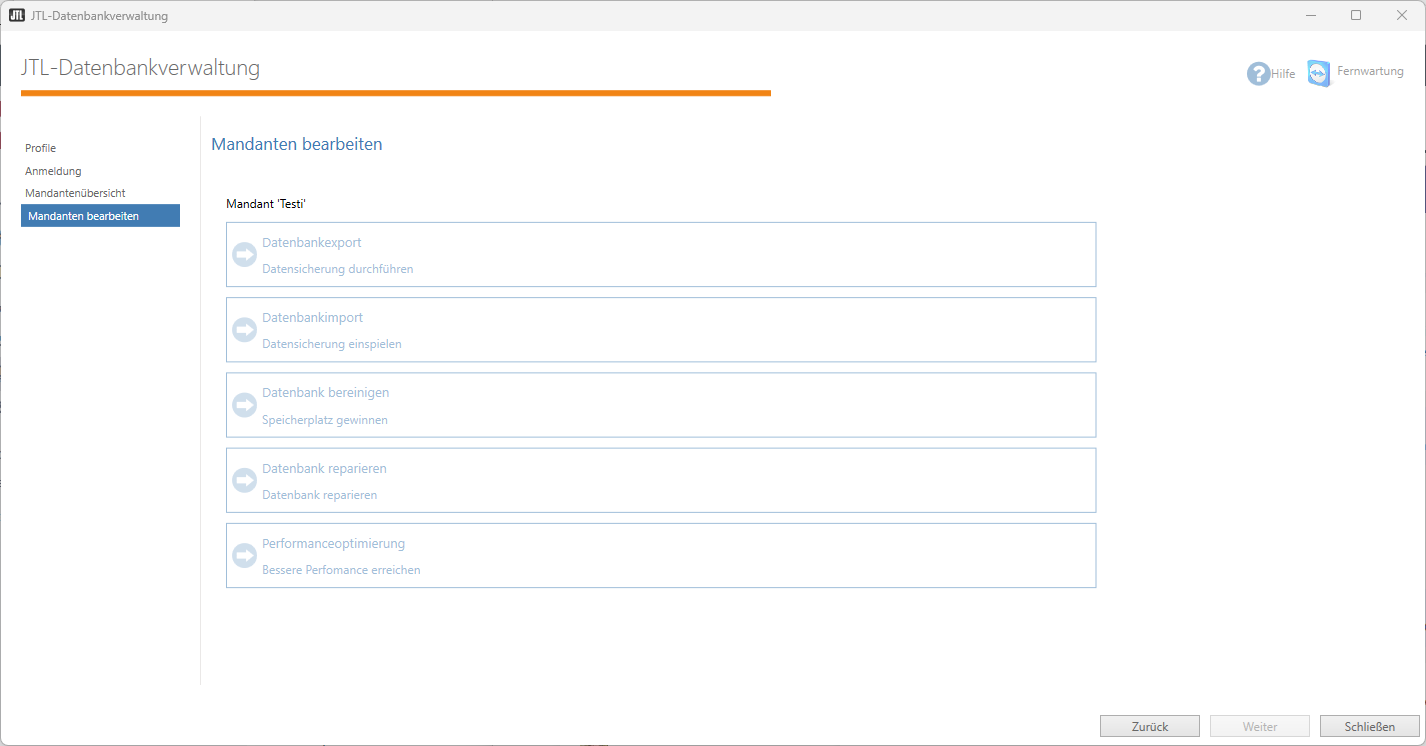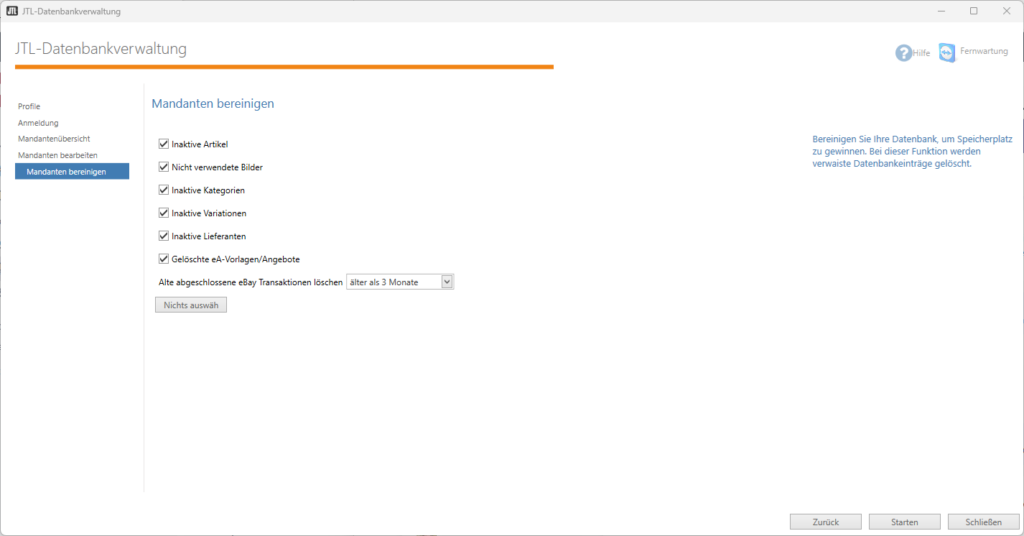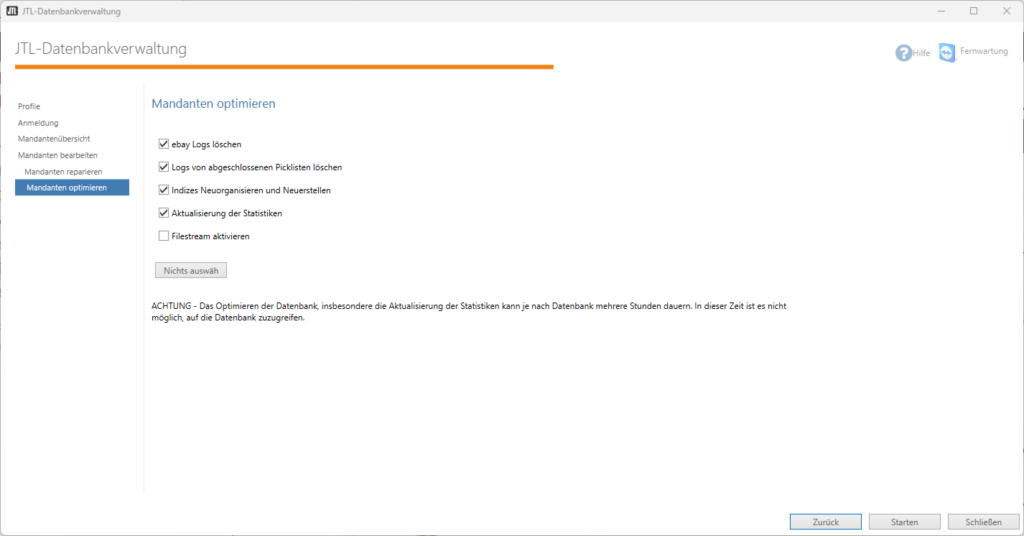Database management
The database administration allows you to edit/repair/optimise the database of the selected tenant. You can open the database administration in JTL-Wawi via Menu: Start > Database. There you can select an existing tenant or create a new one as well as the respective easyBusiness database you want to edit.
Requirements
Editing tenants
In the Editing tenants dialogue box, you can choose from the following options:
- Database export: To keep your data safe, you can export your database at any time.
- Database import: Needless to say, database backups can always be reimported.
- Database clean-up: If you have already been working with JTL-Wawi for some time, you should clean up the database.
- Repair database: If there are corrupted files in your database, you can repair them.
- Performance optimisation: We recommend carrying out a performance optimisation after large data imports with JTL-DataTransfer.
Database export
Read here how to create database backups of JTL-Wawi: Creating database backups
Database import
Read here how to restore a database backup: Restoring database backups
Cleaning your database
Attention: You should always perform a database backup before cleaning the database.
With the menu item Database clean-up, you can select which data you no longer need and would like to remove.
- Inactive items: All inactive items are removed from the database.
- Unused images: All unallocated images are deleted.
- Inactive categories: All categories marked as inactive in the database will be deleted.
- Inactive variations: All variations marked as inactive in the database will be deleted.
- Inactive suppliers: All suppliers marked as inactive in the database will be deleted.
- Deleted eA templates/quotations: All unneeded JTL-eazyAuction templates are deleted.
- Delete old completed eBay transactions: Here you can specify whether old eBay transactions should be deleted from the database. In the drop-down menu, you can specify the time period for which you want to delete the transactions.
It is possible that using the Database clean-up option frees up some database storage space.
Repairing your database
Via the Repair database menu item, you can select what data you would like to repair.
- Repair customer search: Select this option if you receive an SQL error message when searching for customers.
- Repair items in broken categories: If items are displayed incorrectly after an import, an attempt is made to repair them.
- Repair image sorting: Repairs image sorting.
Note: The database repair only works with an original database as provided by JTL-Software. If you use third-party modules from other providers that have changed or added to the database structure, you will not be able to use this function.
Use the Performance optimisation menu item to select which data should be optimised.
Attention: Create a database backup before each performance optimisation.
There are several reasons why performance optimisation is important.
- Delete eBay logs: If JTL-Wawi is used with JTL-eazyAuction (eBay) for a longer period of time, the database log will grow quite large. Depending on its size, we recommend deleting the database log once a year.
- Delete logs of completed pick lists: Completed pick lists will usually not be used again. Depending on shipping volume, a performance optimisation might be a good idea.
- Reorganise and newly create indices: Indices need to be reorganised, especially after large imports with JTL-DataTransfer into JTL-Wawi. If you have been working with JTL-Wawi for a long time, a reorganisation might be beneficial.
- Update statistics: Over time, the statistics of a database become inaccurate and may slow down your system. This option allows you to update the statistics. This might take a very long time. We therefore recommend starting the statistics update towards the end of the business day or at the weekend.
- Activate Filestream: Activate this option only if you are working with MS SQL Server Express and you reach the 10 GB limit. MS SQL Server Express can manage databases with a maximum size of 10 GB. Filestream removes this limit. Deactivating Filestream involves considerable effort.
Attention: Some virus scanners recognise Filestream files as malware. To avoid data loss on your SQL server whitelist Filestream files in the Defender.
Video
Repairing your database
In this video, we show you all the options for repairing your database.