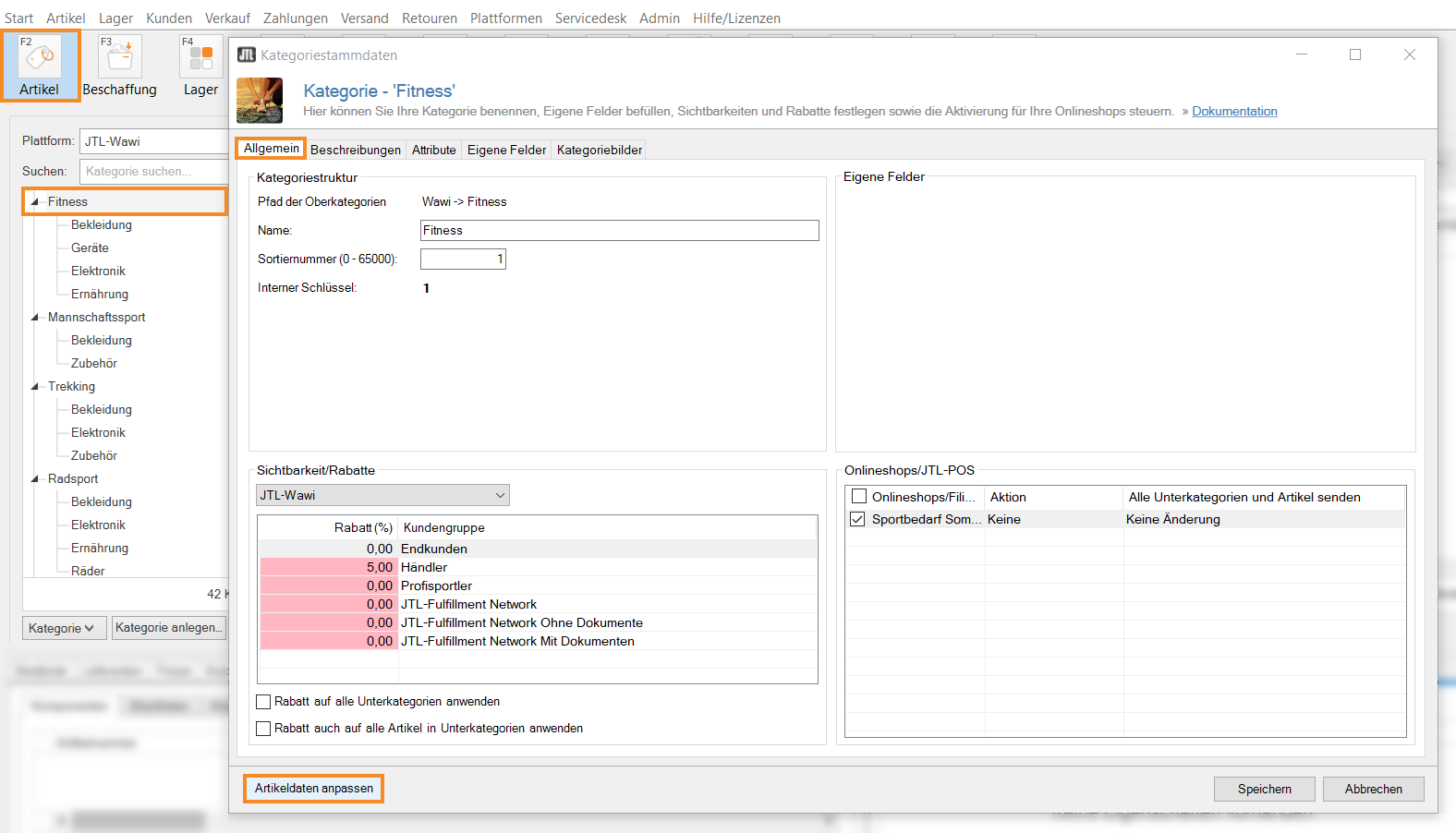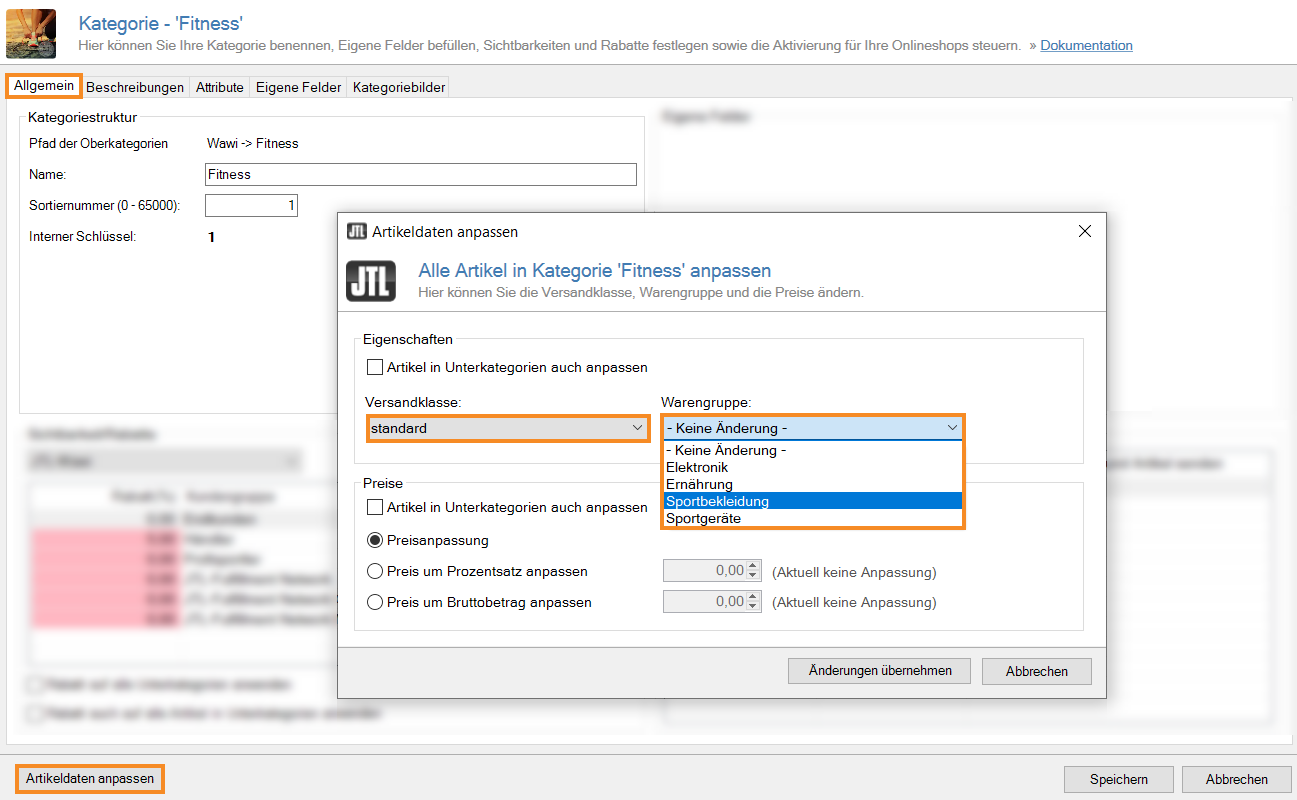Thank you for using the English version of the JTL-Guide!
We are currently still building up the English documentation; not all sections have been translated yet. Please note that there may still be German screenshots or links to German pages even on pages that have already been translated. This guide mostly addresses English speaking users in Germany.
We are currently still building up the English documentation; not all sections have been translated yet. Please note that there may still be German screenshots or links to German pages even on pages that have already been translated. This guide mostly addresses English speaking users in Germany.
Changing product groups for all items of a category
Your task/initial situation
You want to change the shipping class and/or product group of all items of a category at the same time. This may be necessary, for example, if you have created a new shipping class/product group, which you want to assign to all items in the category.
Changing shipping class/product group in batches
- Click Artikel (Items) to go to item management in JTL-Wawi and proceed to the category whose shipping class/product group you wish to change via the category structure.
- Double-click on the category to open the Category master data.
- Click Adjust item data. The dialogue box Adjusting all items in category opens.
- Enable the option Also adjust items in child categories if you want to make the same settings for all items in child categories.
- In the Properties section, specify the Shipping class and/or Product group in the corresponding drop-down menus.
- Close the dialogue with Apply changes.
You have now changed the shipping class and/or product groups for all items of a category. For more information on shipping classes click here.
Related topics