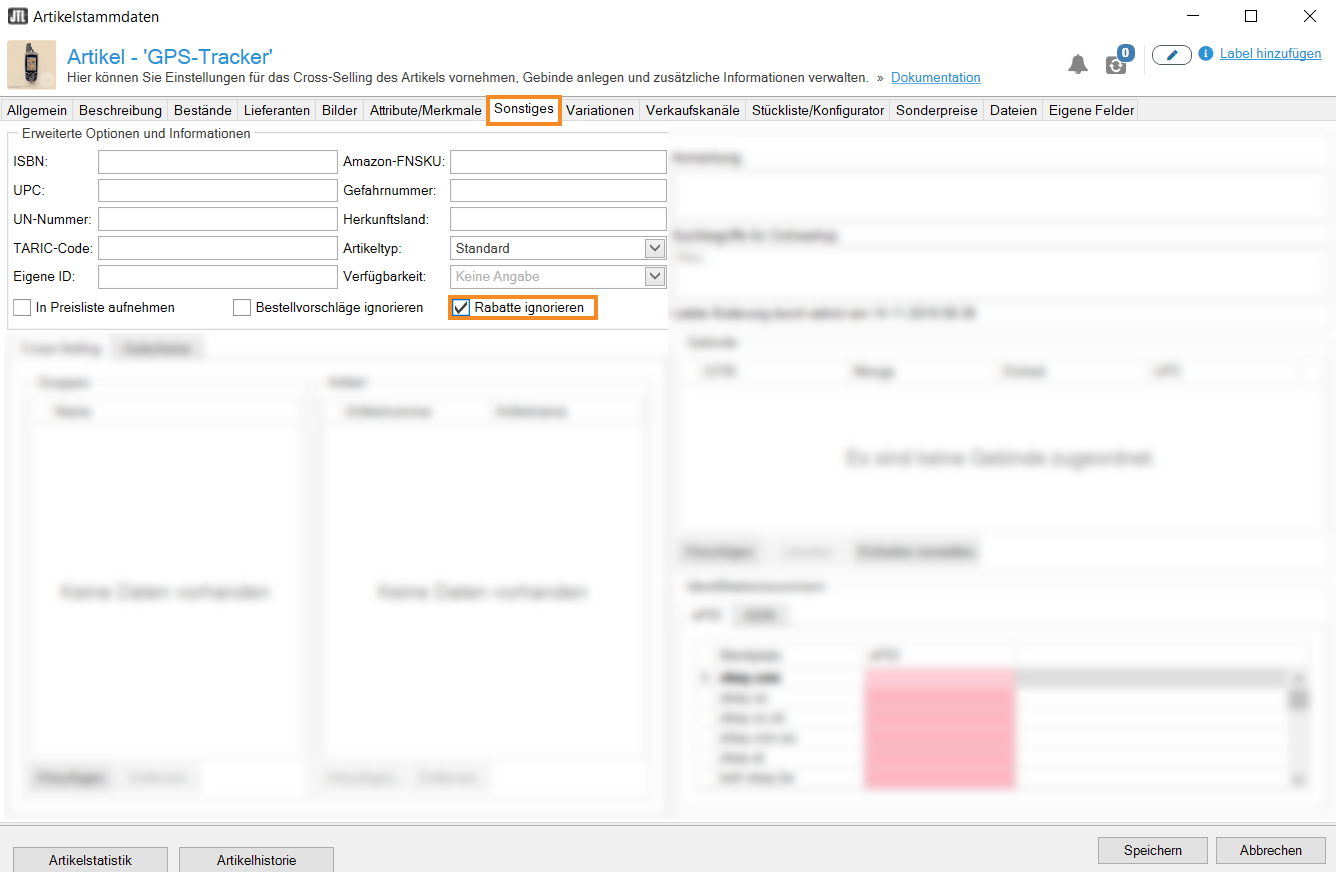Thank you for using the English version of the JTL-Guide!
We are currently still building up the English documentation; not all sections have been translated yet. Please note that there may still be German screenshots or links to German pages even on pages that have already been translated. This guide mostly addresses English speaking users in Germany.
We are currently still building up the English documentation; not all sections have been translated yet. Please note that there may still be German screenshots or links to German pages even on pages that have already been translated. This guide mostly addresses English speaking users in Germany.
Videos
Exclude items from discount
Exclude items from all discounts
Your task/initial situation
You have set a customer discount, customer group discount, or category discount, but you do not want this discount to apply to a specific item.
Ignore discounts
- Click on the Items icon to go to item management in JTL-Wawi.
- Navigate to the item you want to exclude from discounts via the left category structure.
- Open the item master data by double-clicking on the desired item.
- In the item master data, go to the tab Other.
- In the section Advanced settings and information, select the check box Ignore discounts.
- Confirm the change with Save.
The item is now excluded from all predetermined discounts and maintains its predetermined selling prices.
Related topics