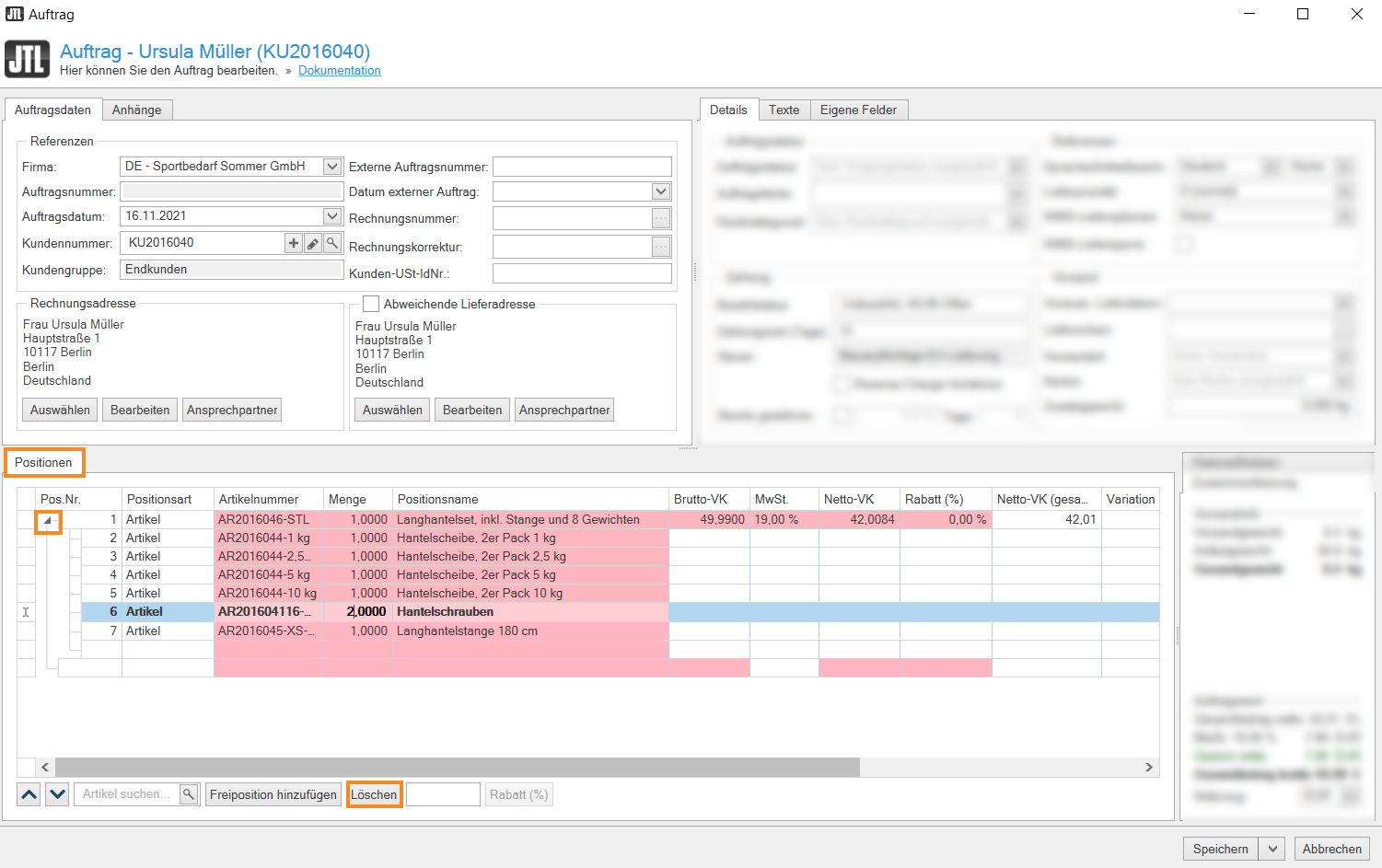Thank you for using the English version of the JTL-Guide!
We are currently still building up the English documentation; not all sections have been translated yet. Please note that there may still be German screenshots or links to German pages even on pages that have already been translated. This guide mostly addresses English speaking users in Germany.
We are currently still building up the English documentation; not all sections have been translated yet. Please note that there may still be German screenshots or links to German pages even on pages that have already been translated. This guide mostly addresses English speaking users in Germany.
Managing custom BOMs
Stand: JTL-Wawi Version 1.6.32.1
Your task/initial situation
Your sales order contains a BOM that you want to customise. You want to replace, delete or add components to this bill of materials.
Requirements/Restrictions
Editing bills of materials in a sales order
- Open an already created sales order or create a sales order. Read more on the topic here.
- In the Line items area, open the BOM by clicking on the triangle to the left of the BOM item. The BOM opens.
- Click on the desired item and on the column where you want to change the information.
- If you want to add an item, click on the empty line below the last BOM item. This can be any item. It does not have to be a BOM item.
- If you want to delete an item, select it and click Delete.
- Close the sales order details by clicking Save.
The BOM of the sales order has now been changed.