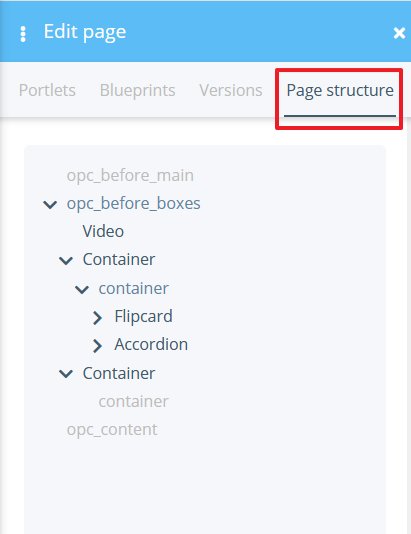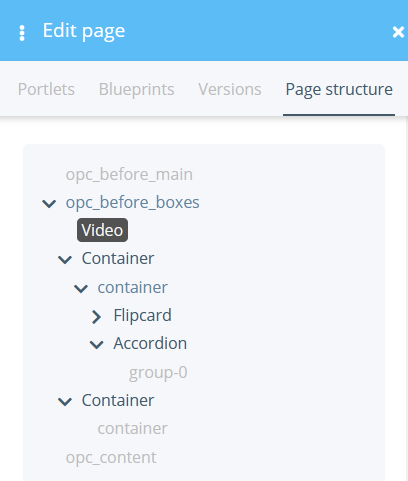Thank you for using the English version of the JTL-Guide!
We are currently still building up the English documentation; not all sections have been translated yet. Please note that there may still be German screenshots or links to German pages even on pages that have already been translated. This guide mostly addresses English speaking users in Germany.
We are currently still building up the English documentation; not all sections have been translated yet. Please note that there may still be German screenshots or links to German pages even on pages that have already been translated. This guide mostly addresses English speaking users in Germany.
Viewing page structures and choosing elements
Your task/initial situation
You have created a very complex page with several layers with the OnPage Composer. Now you would like to find and edit certain elements.
Viewing the page structure
- Open the page whose structure you want to view in the OnPage Composer.
- Switch to the Page structure tab. You will now see a tree with all the elements of the page.
Selecting elements
- Unfold the individual branches of the page structure until you reach the element you want to select.
- Click on the element. You have now selected it. The display jumps to the selected element.
Related topics