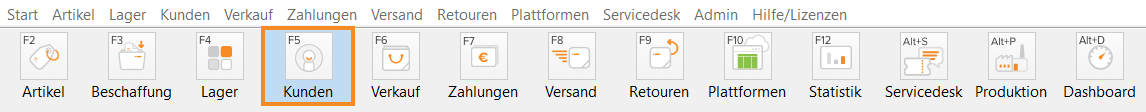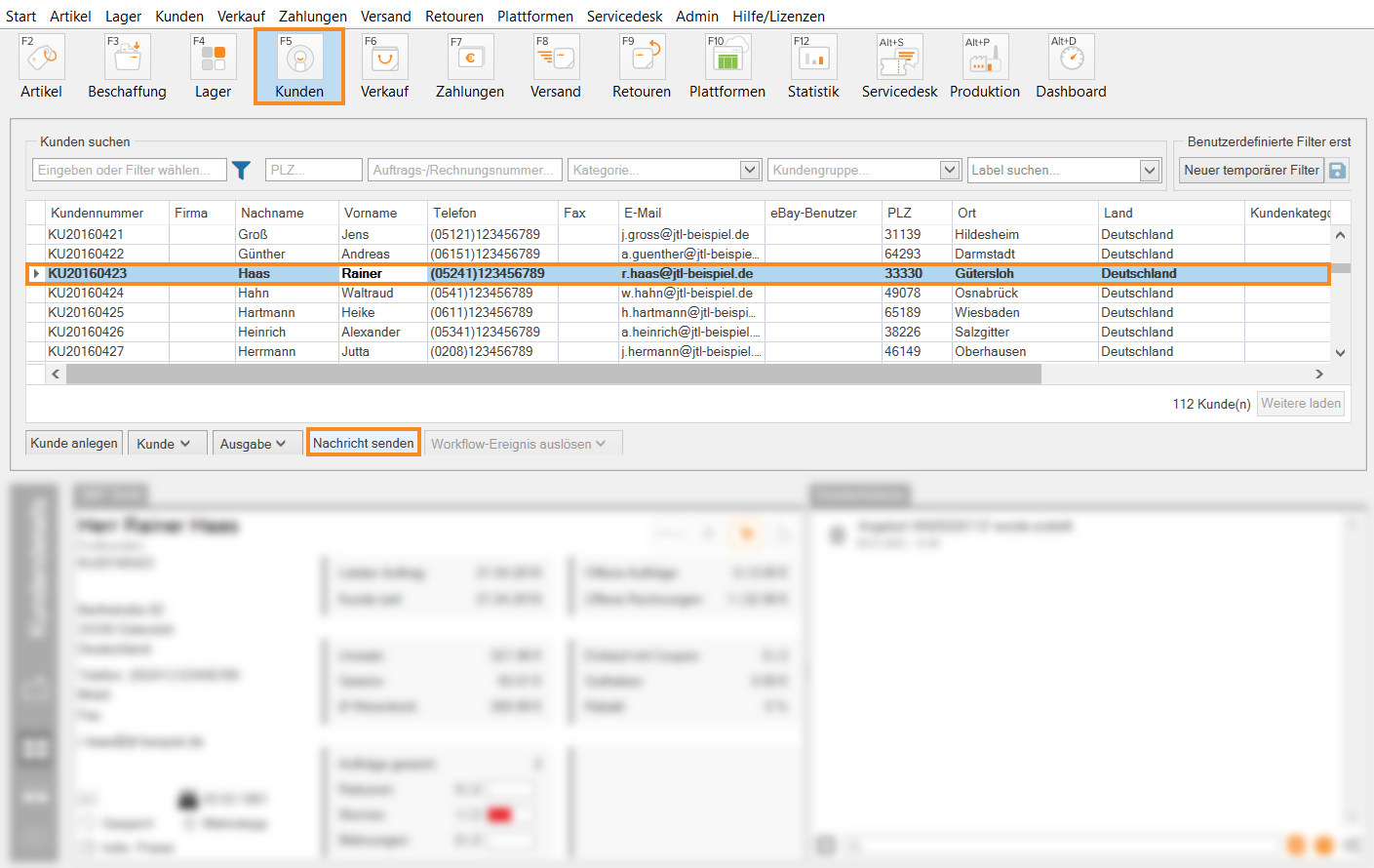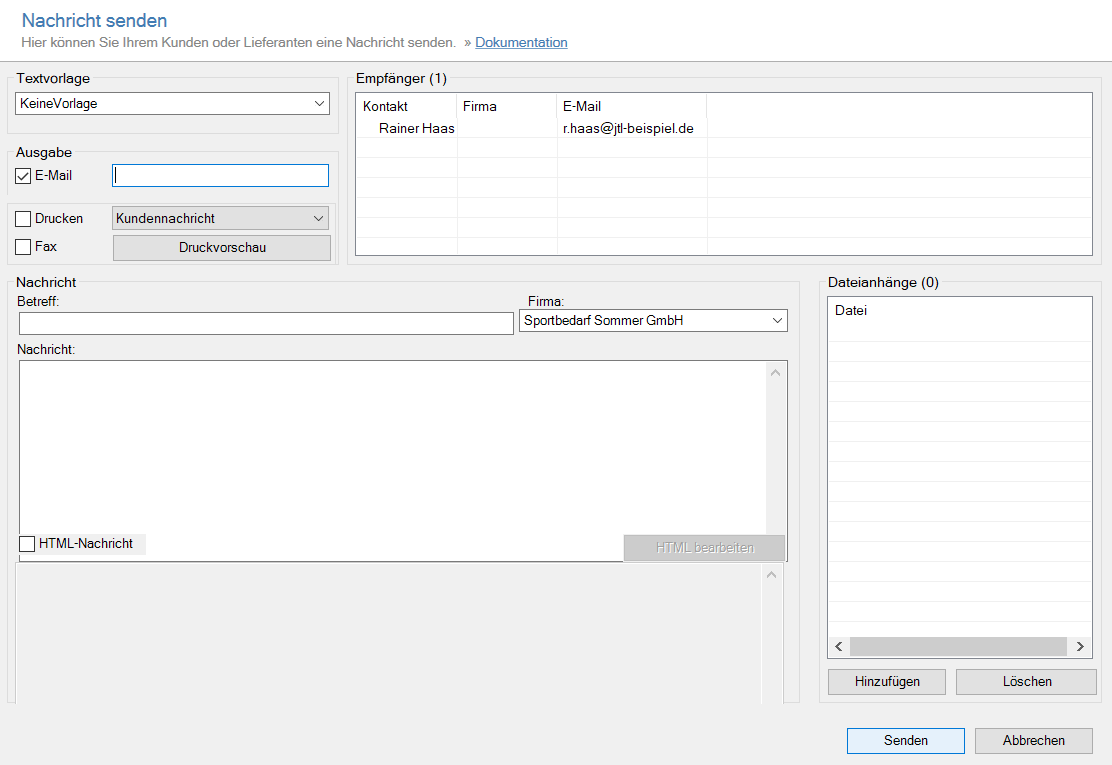Thank you for using the English version of the JTL-Guide!
We are currently still building up the English documentation; not all sections have been translated yet. Please note that there may still be German screenshots or links to German pages even on pages that have already been translated. This guide mostly addresses English speaking users in Germany.
We are currently still building up the English documentation; not all sections have been translated yet. Please note that there may still be German screenshots or links to German pages even on pages that have already been translated. This guide mostly addresses English speaking users in Germany.
Sending messages to customers
Your task/initial situation
You would like to send your customer an email directly in JTL-Wawi.
Requirements/Restrictions
Creating and sending messages
- Click on the Customers icon to go to the customer overview in JTL-Wawi.
- Find and select the customer you want to send a message to in the list or via the search and filter functions.
- Click Send message in the toolbar. The Sending messages dialogue box opens.
- In the Output section, select the output method, enter a subject and the message, and add an attachment if required.
- Click Send to perform the action selected under Output.
The message is now created and sent directly to the customer depending on the selected output method.