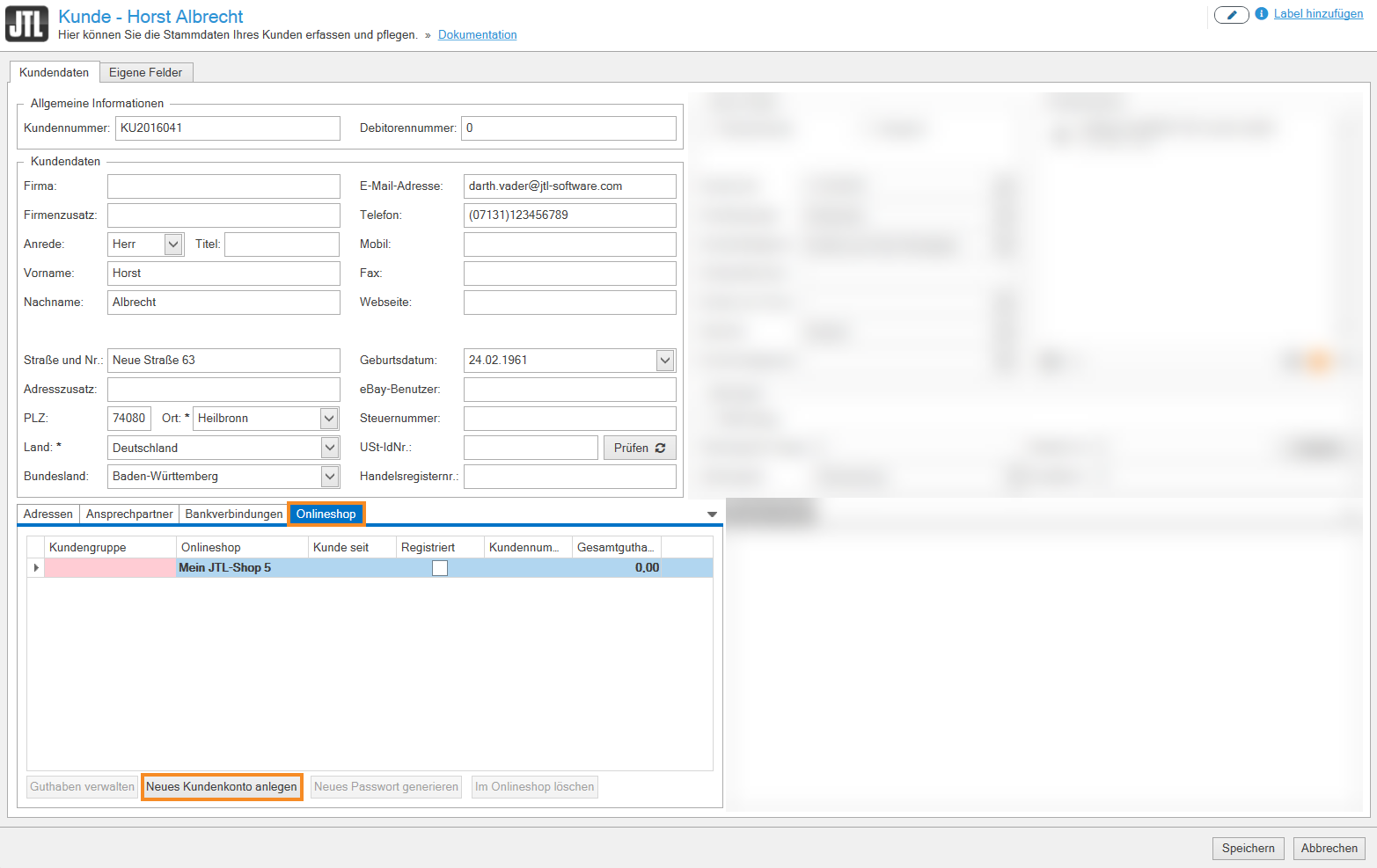Thank you for using the English version of the JTL-Guide!
We are currently still building up the English documentation; not all sections have been translated yet. Please note that there may still be German screenshots or links to German pages even on pages that have already been translated. This guide mostly addresses English speaking users in Germany.
We are currently still building up the English documentation; not all sections have been translated yet. Please note that there may still be German screenshots or links to German pages even on pages that have already been translated. This guide mostly addresses English speaking users in Germany.
Updating customer data in online shops
Your task/initial situation
A customer has registered in your online shop and ordered goods. When processing the order, you notice that they have accidentally provided an incorrect address information. You now want to correct this entry in JTL-Wawi as well as in JTL-Shop.
Transferring updated data to the online shop
- Click on the Customers icon to go to the customer management in JTL-Wawi.
- Find the desired customer in the overview or via the search and filter options. For more information on this topic click here: Customer management: Search and filter function.
- Double-click on the customer. The customer master data opens.
- Correct the incorrect information and close the customer master data by clicking Save. The data has now been changed in JTL-Wawi.
- Double-click on the customer master data again.
- Click Create new customer account. The customer’s data is immediately updated in all online shops connected to JTL-Wawi.