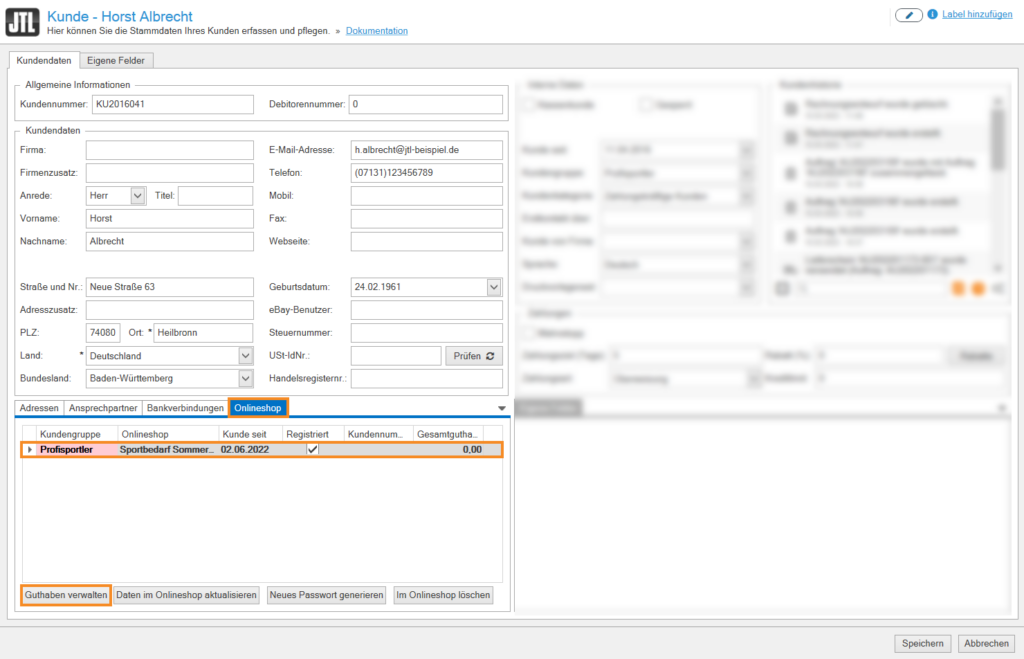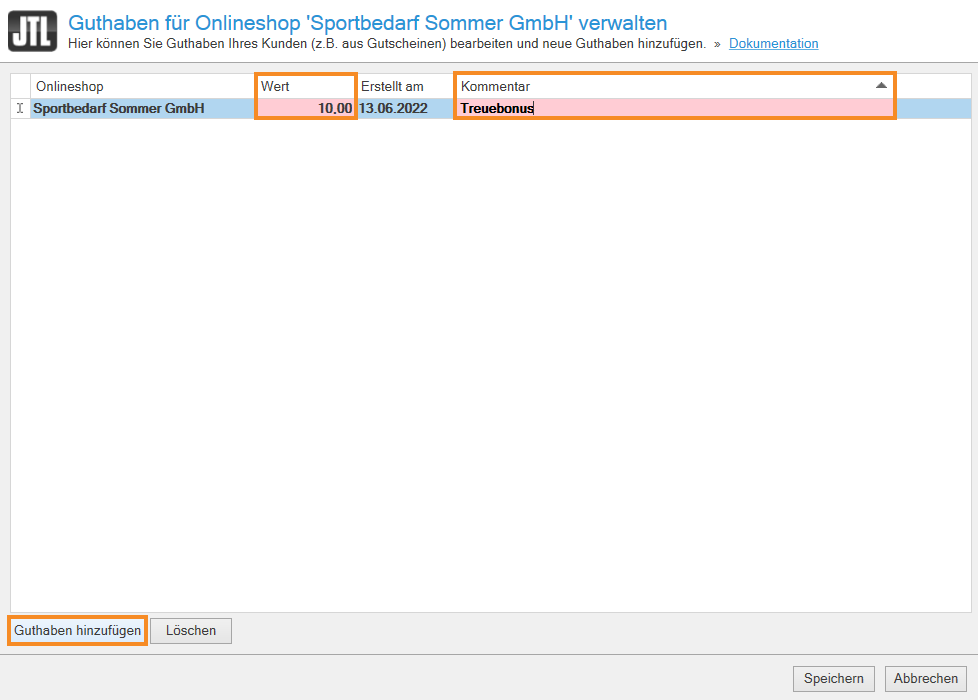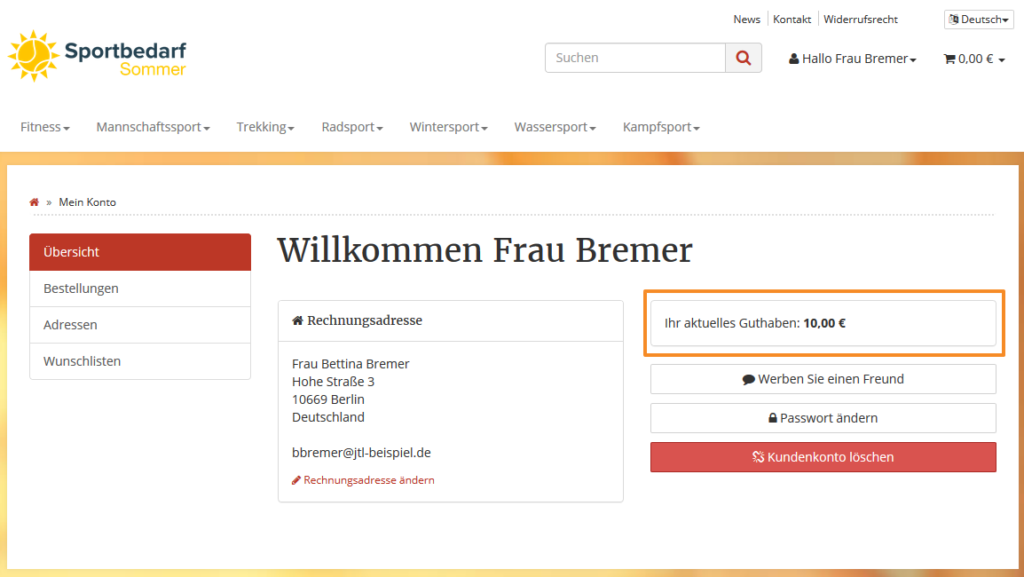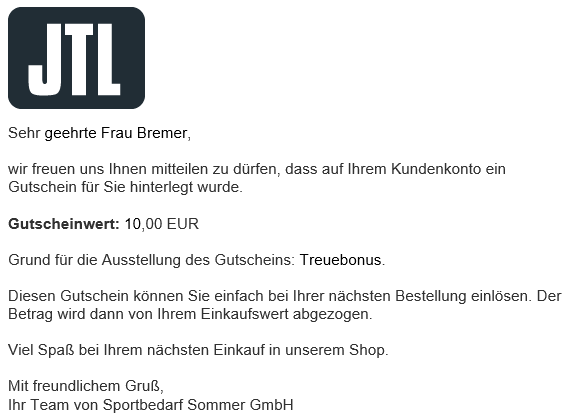Thank you for using the English version of the JTL-Guide!
We are currently still building up the English documentation; not all sections have been translated yet. Please note that there may still be German screenshots or links to German pages even on pages that have already been translated. This guide mostly addresses English speaking users in Germany.
We are currently still building up the English documentation; not all sections have been translated yet. Please note that there may still be German screenshots or links to German pages even on pages that have already been translated. This guide mostly addresses English speaking users in Germany.
Increasing credit for an online shop
Your task/initial situation
You have connected a JTL-Shop to JTL-Wawi and would like to refund a customer by giving them a credit for a future purchase.
Increasing credit
- Click on the Customers icon to go to the customer management in JTL-Wawi.
- Find the desired customer in the overview or via the search and filter options. Go to customer management: Search and filter function
- Double-click on the customer. The customer master data opens.
- Switch to the Online shop tab and select the online shop for which you want to give the customer credit.
- Click Manage credit. The Managing credit for online shop dialogue box opens.
- Click Add credit. A new line appears in the overview.
- Double-click in the Value field and enter the amount that you want to credit to the customer. Then click in the Comment field if you want to specify another reason for the credit.
- Close the dialogue box and the customer master data by clicking Save.
- Perform an online shop synchronisation. For more information on this topic, click here: Online shop synchronisation.
Your customer will now see the credit in their customer account in your online shop and receive an email that they have received credit.
Please note: You can specify the content of the email template in the JTL-Shop admin interface. You can find the template under Administration > Email > Templates under Customer receives credit.