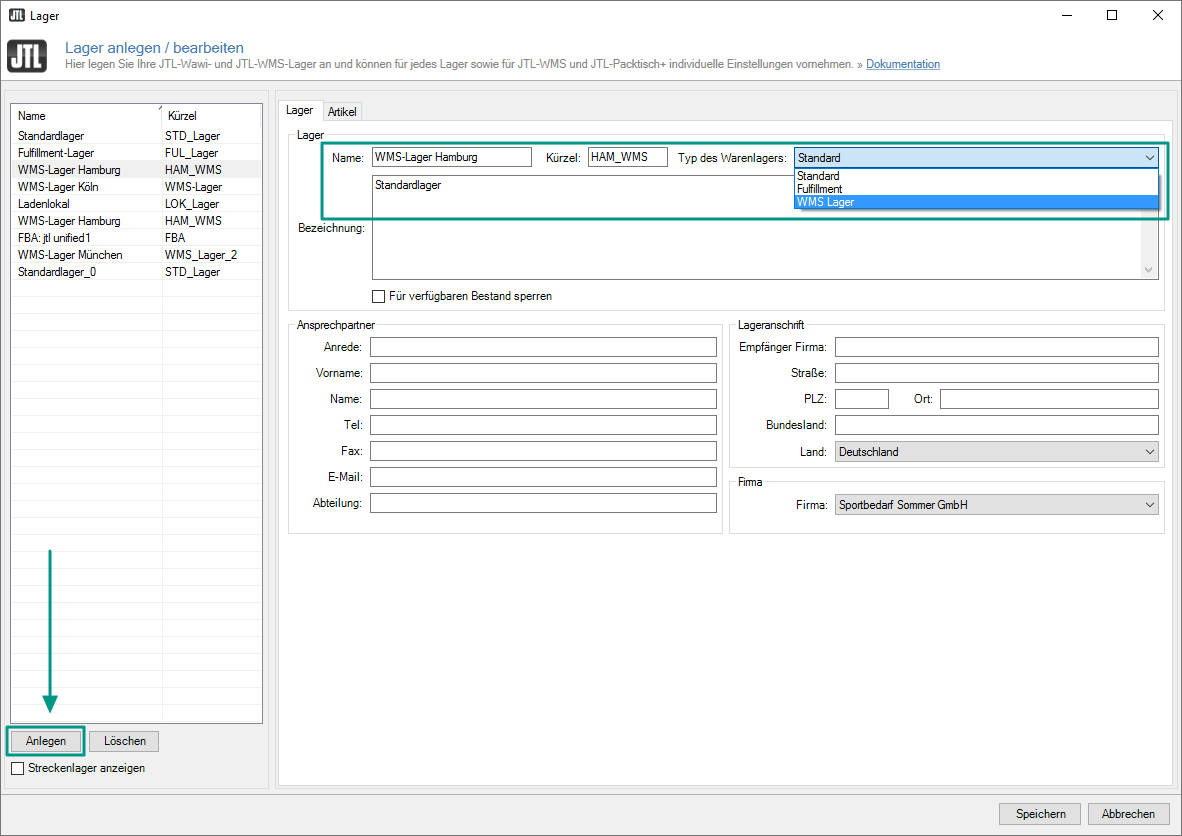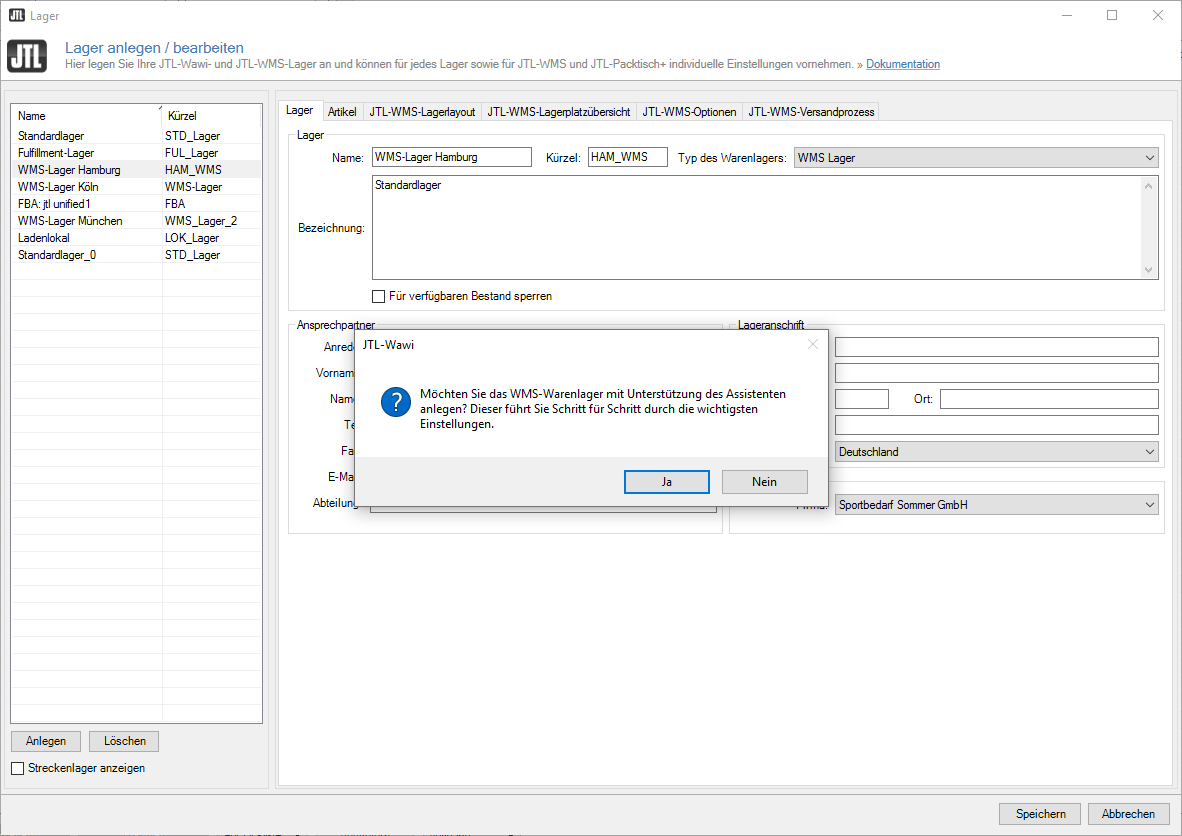Thank you for using the English version of the JTL-Guide!
We are currently still building up the English documentation; not all sections have been translated yet. Please note that there may still be German screenshots or links to German pages even on pages that have already been translated. This guide mostly addresses English speaking users in Germany.
We are currently still building up the English documentation; not all sections have been translated yet. Please note that there may still be German screenshots or links to German pages even on pages that have already been translated. This guide mostly addresses English speaking users in Germany.
Creating JTL-WMS warehouses with the Setup Wizard
Your task/initial situation
You have activated the JTL-WMS licence in your Customer Centre and now want to set up your warehouse using JTL-WMS.
The Setup Wizard for WMS warehouses helps you create warehouses of the ‘WMS’ type. The Wizard guides you through the setup step by step. After completing the Wizard, the warehouse is automatically generated with the specified data. Depending on the settings made, storage locations, shipping boxes and pick list templates are automatically created.
Starting the Setup Wizard
- Open the Creating and editing warehouses dialogue box in the Warehouses > Create: Warehouse menu.
- Create a new warehouse by clicking Create.
- Enter the desired name and the desired code for your warehouse.
- In the Warehouse type drop-down menu, select the menu item WMS warehouse. You will be asked whether you want to start the Setup Wizard.
- Start the Setup Wizard by clicking Yes.
- You can find further steps here: Setting up JTL-WMS warehouses
Related topics