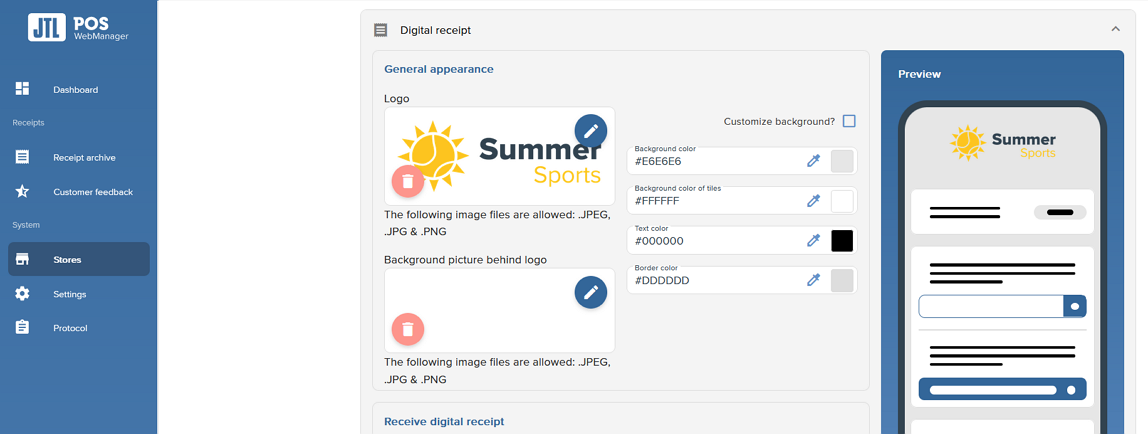Thank you for using the English version of the JTL-Guide!
We are currently still building up the English documentation; not all sections have been translated yet. Please note that there may still be German screenshots or links to German pages even on pages that have already been translated. This guide mostly addresses English speaking users in Germany.
We are currently still building up the English documentation; not all sections have been translated yet. Please note that there may still be German screenshots or links to German pages even on pages that have already been translated. This guide mostly addresses English speaking users in Germany.
JTL-POS WebManager connection
How to
Setting up JTL-POS WebManager
Learn how to order and set up JTL-POS WebManager.
Functions of JTL-POS WebManager
The functions of JTL-POS WebManager are described here.
With JTL-POS WebManager, you have access to your digital receipts at any time. Connect JTL-POS WebManager with JTL-POS to use this feature. You can adjust the layout of the digital receipt in colour and text as desired and add your logo.
Customers can also use the digital receipt to give you instant feedback or leave a Google review. Submitted feedback will be displayed as a summary later on the dashboard. There you can select the respective entry to see more details.