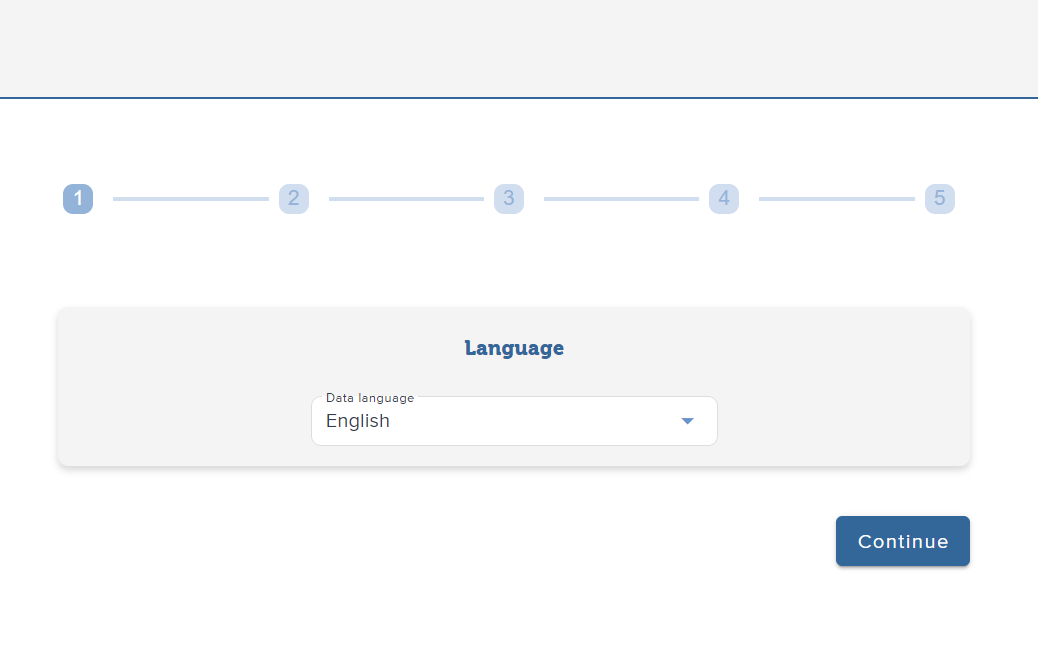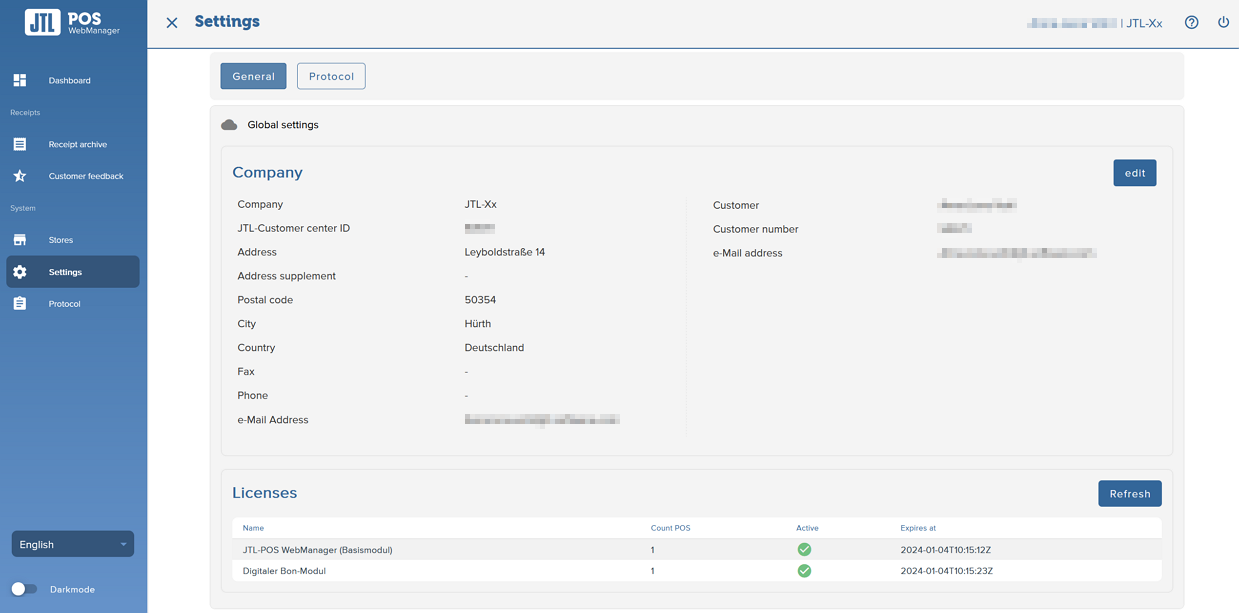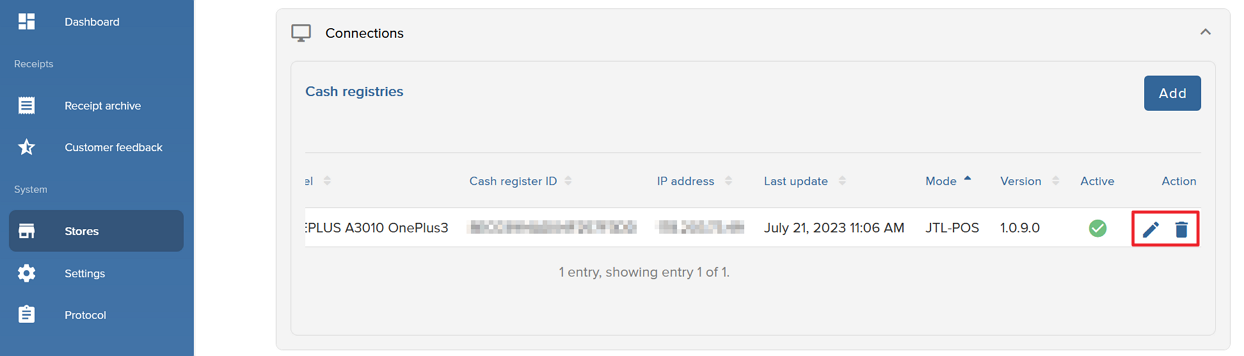We are currently still building up the English documentation; not all sections have been translated yet. Please note that there may still be German screenshots or links to German pages even on pages that have already been translated. This guide mostly addresses English speaking users in Germany.
Video
JTL-POS WebManager
This video gives you an overview of the JTL-POS WebManager.
Setting up JTL-POS WebManager
Your task/initial situation
Ordering via the JTL-Customer Centre
Before you can use JTL-POS WebManager, you must book the corresponding module in the JTL-Customer Centre.
- Open the JTL-Customer Centre and log in with your login data.
- Go to Produkte > Kassensystem > Lizenzen und Tarife (Products > Cash register system > Licences and rates).
- There you will find the JTL-POS Webmanager (Basismodul) (basic module). Click Buchen (Book) to add the module. It may take up to 15 minutes for the licence to be unlocked.
- Refresh your browser window to make the licence visible.
Login to JTL-POS WebManager
With JTL-POS WebManager, you can access your receipt archive and send digital receipts to customers.
- Call up the page https://webmanager.jtl-pos.com/#/.
- Click Login. A window with a login screen opens. Enter your login data of the central login.
- When you first log in, the setup wizard opens.
- Select the language and click Next. The setup then starts automatically.
- Have the data of your branch/store ready. You may have to enter them in step 2.
- When you are at step 5, click Done. The setup wizard is now complete.
Menu item Settings
Under the menu item Settings, you will find an overview of your account detailsand licences. Click Edit to make changes to the settings. You will then be forwarded to the JTL-Customer Centre.
Editing or removing a connection
Select Stores in the menu and scroll down to the Connections section to add or delete a connection. To edit a connection, click on the pen icon; to delete it, click on the bin icon. Depending on the screen size, you may have to move the scrollbar to access the icons.
Related topics
Video
JTL-POS WebManager
This video gibes you an overview of the JTL-POS WebManager.