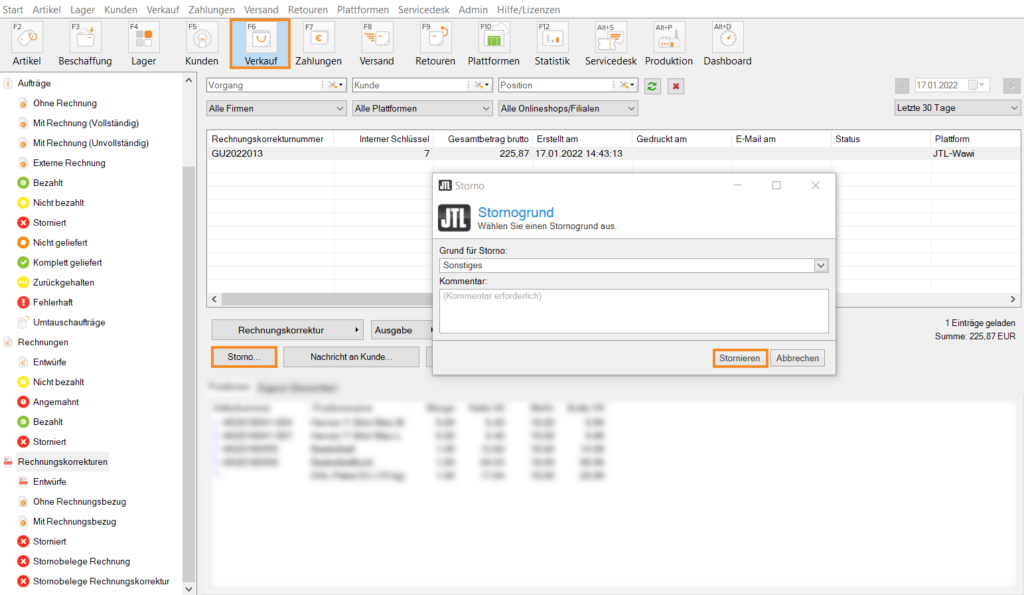Thank you for using the English version of the JTL-Guide!
We are currently still building up the English documentation; not all sections have been translated yet. Please note that there may still be German screenshots or links to German pages even on pages that have already been translated. This guide mostly addresses English speaking users in Germany.
We are currently still building up the English documentation; not all sections have been translated yet. Please note that there may still be German screenshots or links to German pages even on pages that have already been translated. This guide mostly addresses English speaking users in Germany.
Videos
New cancellation process
Cancelling invoice corrections
Stand: JTL-Wawi Version 1.6.32.1
Task/initial situation
You want to cancel an invoice for which an invoice correction has already been created. If an invoice correction exists for an invoice, it cannot be cancelled. Therefore, you must first cancel the invoice correction.
Requirements/Restrictions
Cancelling invoice corrections
Attention! Like invoices, you are not allowed to subsequently change invoice corrections. You must therefore cancel the invoice correction.
- Click on the Sales button and open the Invoice corrections folder in the left overview.
- In the table, click on the existing invoice correction that you want to cancel.
- Click on the Cancellation button under the table.
- Confirm the message on the cancellation document with OK. The Cancellation reason dialogue box opens.
- Select a reason for the cancellation from the drop-down list. If you select Other as the reason, you must enter a Comment that explains the cancellation reason in more detail. This is important, for example, in the case of an audit. Confirm with Cancel.
- You will see a warning that the cancellation of the invoice correction cannot be undone. Confirm the warning with OK.
The invoice correction that existed for your invoice has now been cancelled and a cancellation receipt has been created. You can find the cancellation receipt in the left folder structure under Cancellation documents Invoice correction.