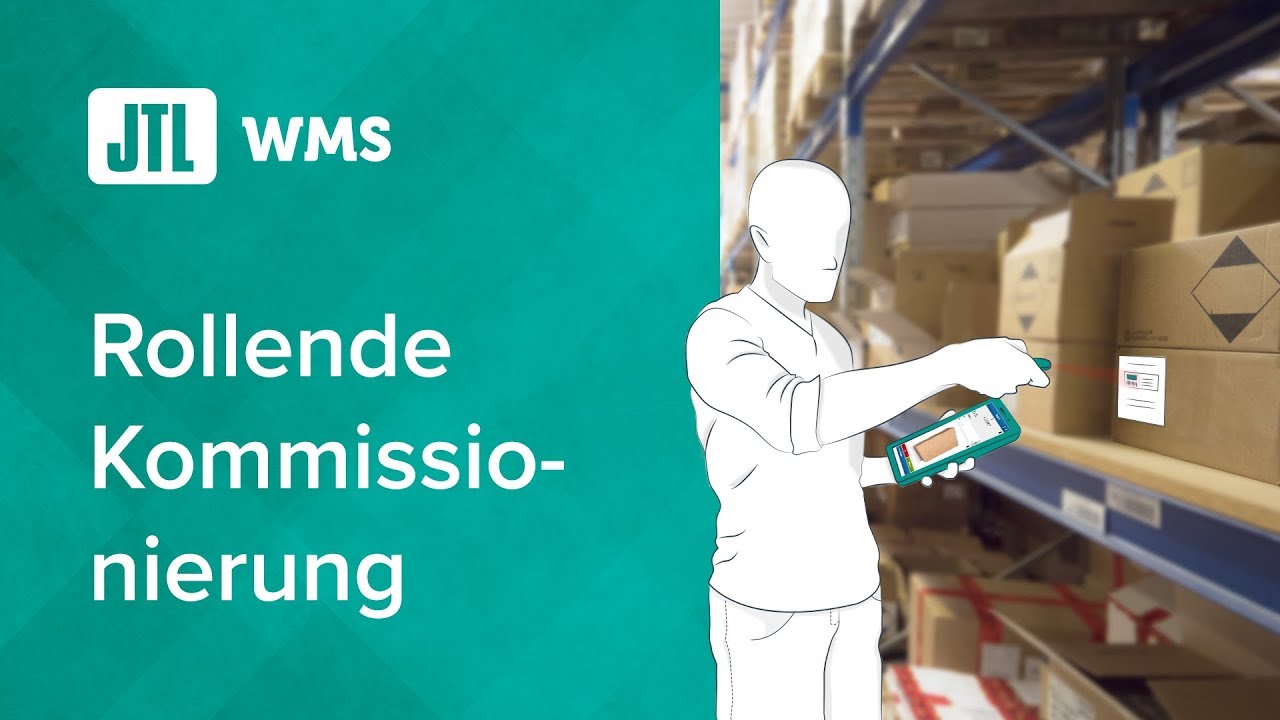We are currently still building up the English documentation; not all sections have been translated yet. Please note that there may still be German screenshots or links to German pages even on pages that have already been translated. This guide mostly addresses English speaking users in Germany.
Video
Pick-to-box
In this video we explain the goods issue via rolling picking in JTL-WMS.
Goods issue via Pick-to-box
Process description
This process can only be used in conjunction with JTL-WMS Mobile. The items are packed into one-order-only boxes directly during picking. These boxes are located on mobile picking trolleys, which the worker moves around the warehouse while processing the pick list. Any number of picking trolleys can be used. Each picking trolley can have any number of boxes. Each picking trolley and each box on the trolley must be provided with a unique ID so that it is always clear which box or trolley is meant.
When picking is started, the employee specifies which picking trolley they are working with. JTL-WMS then creates a pick list. The maximum number of sales orders on the pick list corresponds to the number of boxes on the picking trolley. During picking, JTL-WMS Mobile guides the employee through the storage locations on the pick list in a route-optimised manner. At each location, the employee has to pick the required item and pack it into a box on the trolley. This box is displayed to the employee on the mobile app. This means that at the end of the picking process, each box contains all items of an order.
The trolley can now be taken directly to the packing station. By scanning the box (if it has a bar code) or manually entering the box number, the employee confirms this sales order. They can now print the label and, if necessary, the delivery note by clicking the “Pack” button. The shipping notifications are automatically sent to the recipient and platform. Now the employee can continue with the next box and thus the next order.
Advantages
Disadvantages
Creating pick lists
To process sales orders via Shipping boxes, standard pick lists are used. It is not possible to use EazyShipping pick lists.
Pick lists form the basis of the shipping process. Pick lists bundle several sales orders to enable route-optimised picking.
You will find all important information on this here:
Special case of Pick-to-box: Pick list templates for the processes Shipping boxes, EazyShipping and Mobile PackingBench are created in JTL-WMS in Settings > Pick list templates menu. However, pick lists for Pick-to-box can only be created with JTL-WMS Mobile.
Picking
Using the Pick-to-box process in the JTL-WMS Mobile App, goods are picked and transferred to the individual boxes on the picking trolley. Each box corresponds to a sales order, and at the end of the picking process, each box contains all the items of an order. These can now be packed.
Packing boxes
The filled boxes can now be packed. This is done in JTL-WMS using the Pack boxes dialogue.
Pick-to-box with pre-picking
Video
Pick-to-box
In this video we explain the goods issue via rolling picking in JTL-WMS.