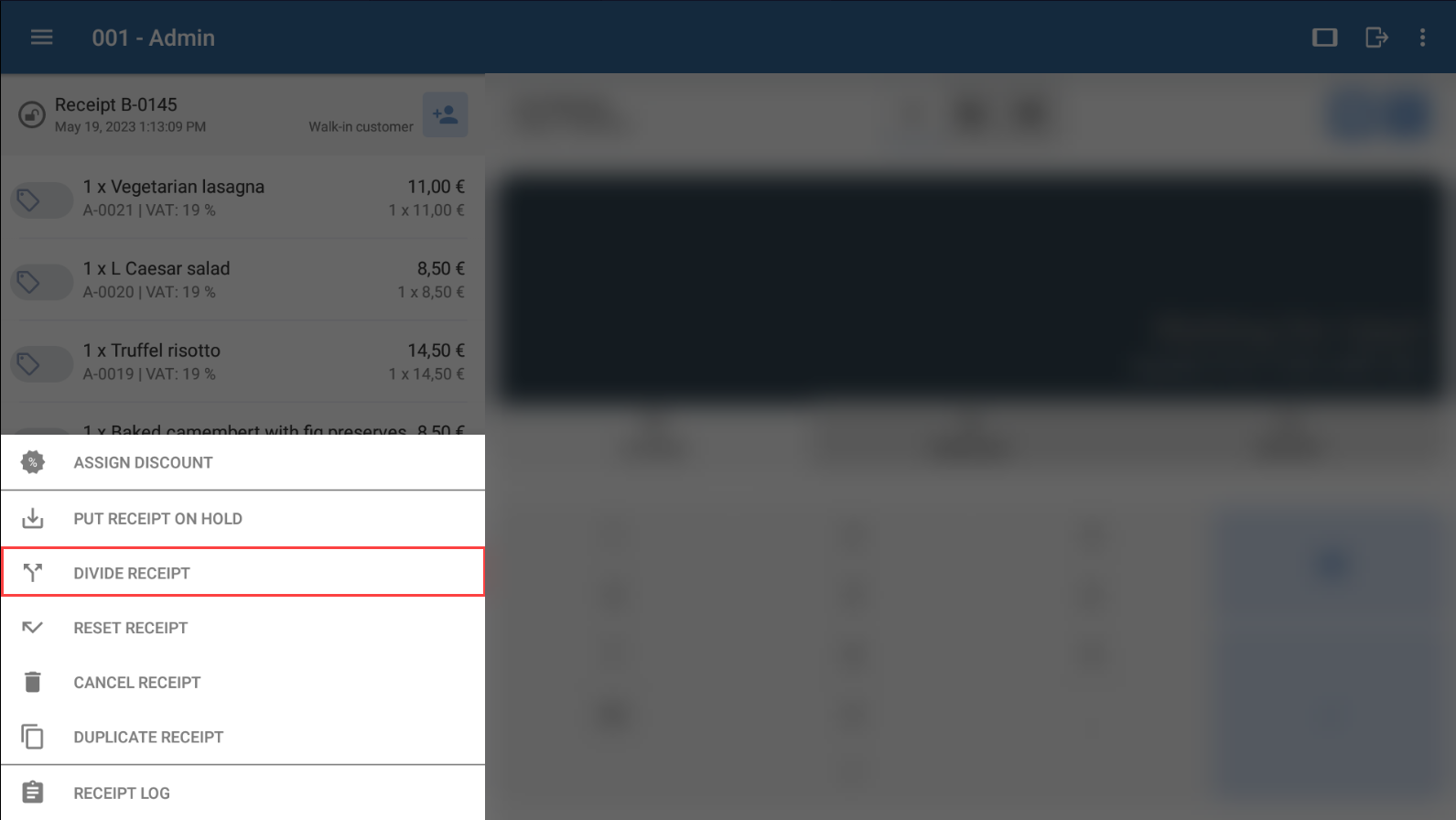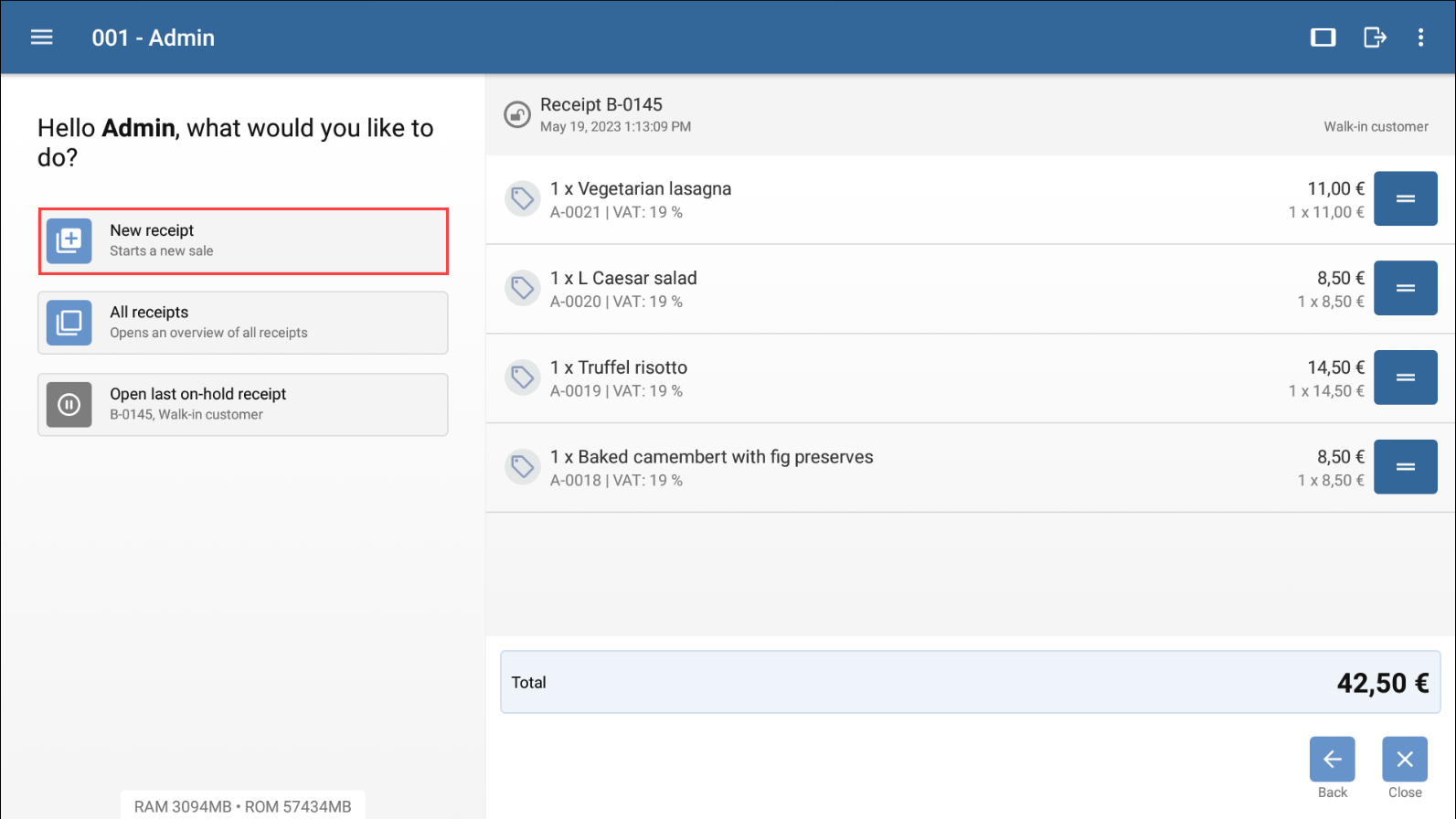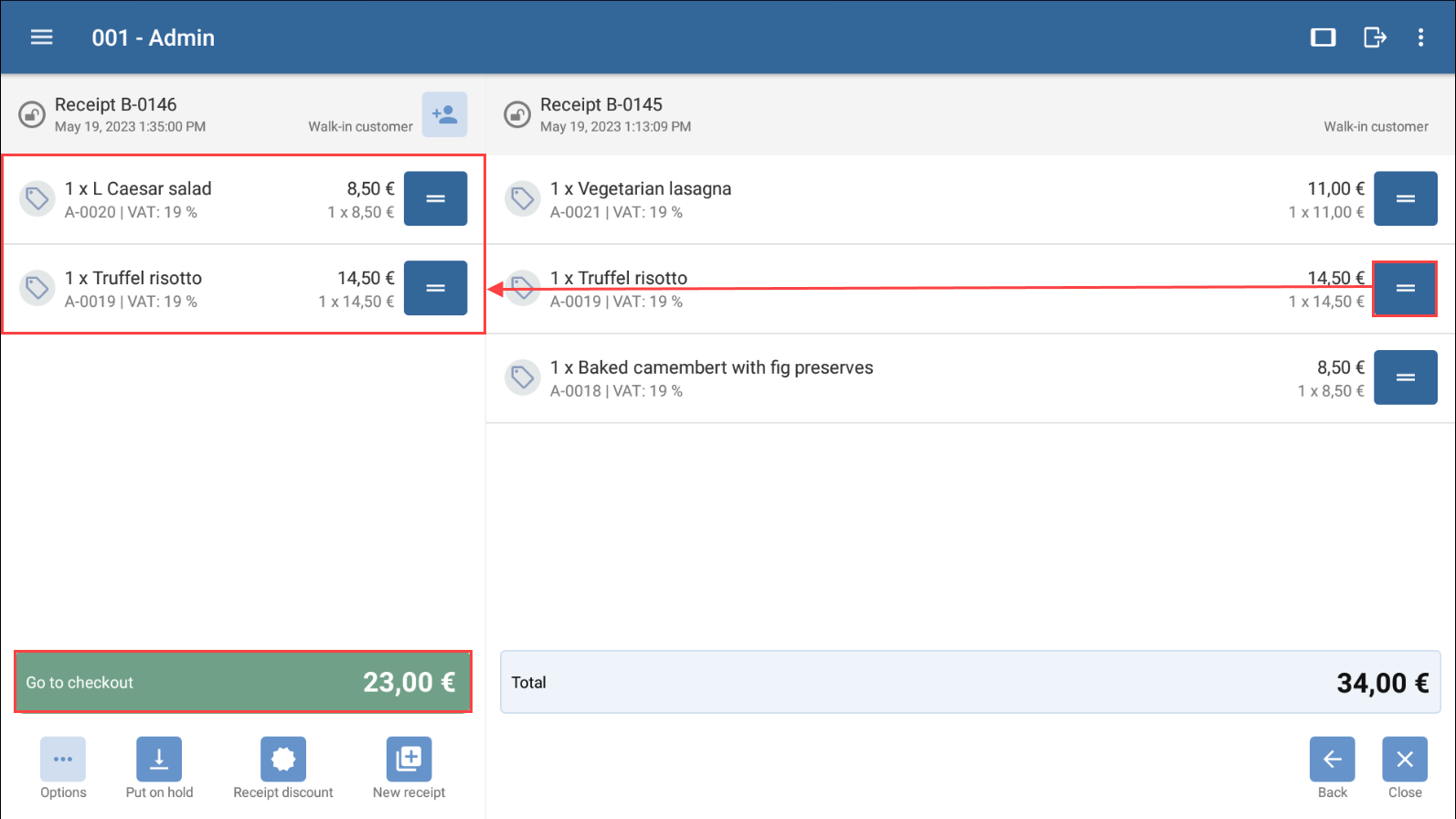Thank you for using the English version of the JTL-Guide!
We are currently still building up the English documentation; not all sections have been translated yet. Please note that there may still be German screenshots or links to German pages even on pages that have already been translated. This guide mostly addresses English speaking users in Germany.
We are currently still building up the English documentation; not all sections have been translated yet. Please note that there may still be German screenshots or links to German pages even on pages that have already been translated. This guide mostly addresses English speaking users in Germany.
Dividing receipts
Your task/initial situation
You work in a restaurant and have created a receipt for a table of several people to which you have added all line items that have been ordered. One of the customers would now like to pay part of the check, but the remaining guests want to stay and place additional orders. For the customer who would like to leave, you must create a separate receipt that contains only the items they have ordered. To do this, use the Divide receipt feature.
Prerequisites
Dividing receipts
- If the receipt you would like to split is not on the screen, go ahead and load it. Further reading: Loading receipts on hold.
- Tap on the … button and select from the receipt menu the Divide receipt option.
- Tap New receipt to create a receipt to which you can move the line items that the customer would like to pay for.
- Hold down the = symbol and slide the line item that the customer would like to pay for over to the new receipt.
- You may now complete the checkout for this customer’s receipt. For more information, read the documentation in the Payments section.
Related topics