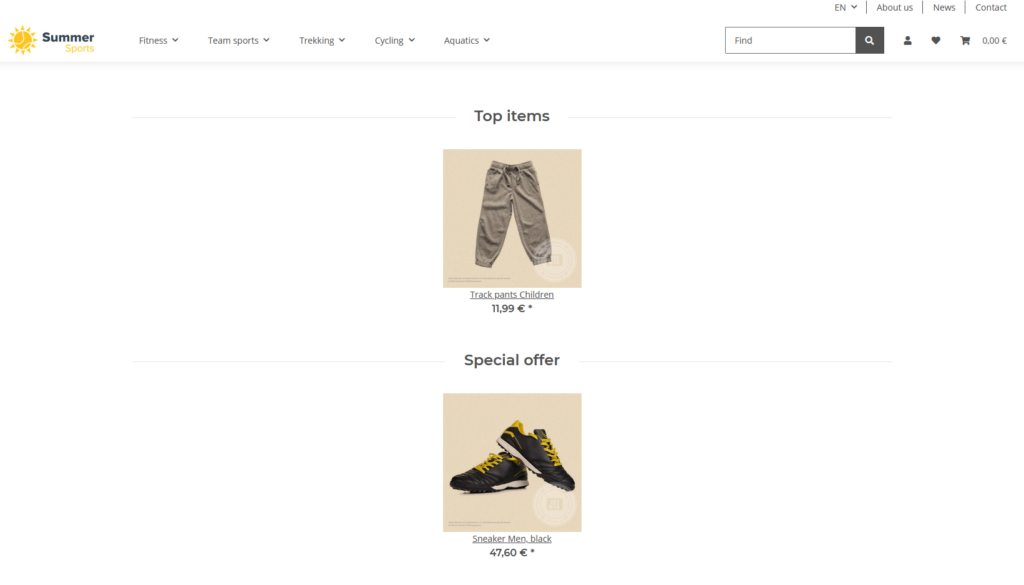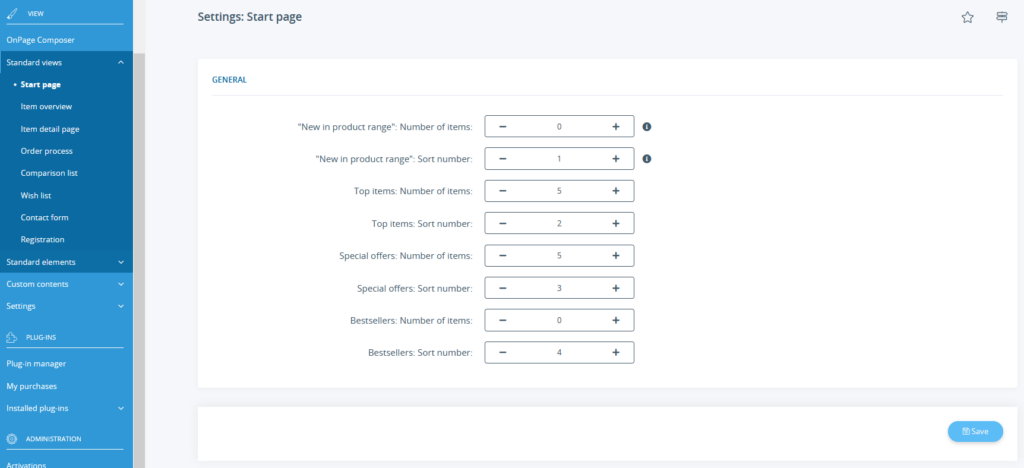Thank you for using the English version of the JTL-Guide!
We are currently still building up the English documentation; not all sections have been translated yet. Please note that there may still be German screenshots or links to German pages even on pages that have already been translated. This guide mostly addresses English speaking users in Germany.
We are currently still building up the English documentation; not all sections have been translated yet. Please note that there may still be German screenshots or links to German pages even on pages that have already been translated. This guide mostly addresses English speaking users in Germany.
Customising items on start page
Your task/initial situation
Various item boxes can be displayed on the start page of JTL-Shop. You can configure these individually.
Please note: You can configure other contents of the start page via the menu View > Custom contents > Pages in the back end of JTL-Shop (see Maintaining custom pages) or via the box administration (see Managing boxes).
Customising items on start page
You can display the following types of items on the home page:
To change the items displayed on the start page, do the following:
- Log in to the back end of JTL-Shop with your admin access data.
- Navigate to the menu item View > Standard views > Start page.
- Under Number of items, enter how many items are to be displayed in each category. If you enter “0”, the box with these items will not be displayed.
- Use the Sort number to indicate the position at which a box should be located.
- Then click on Save.