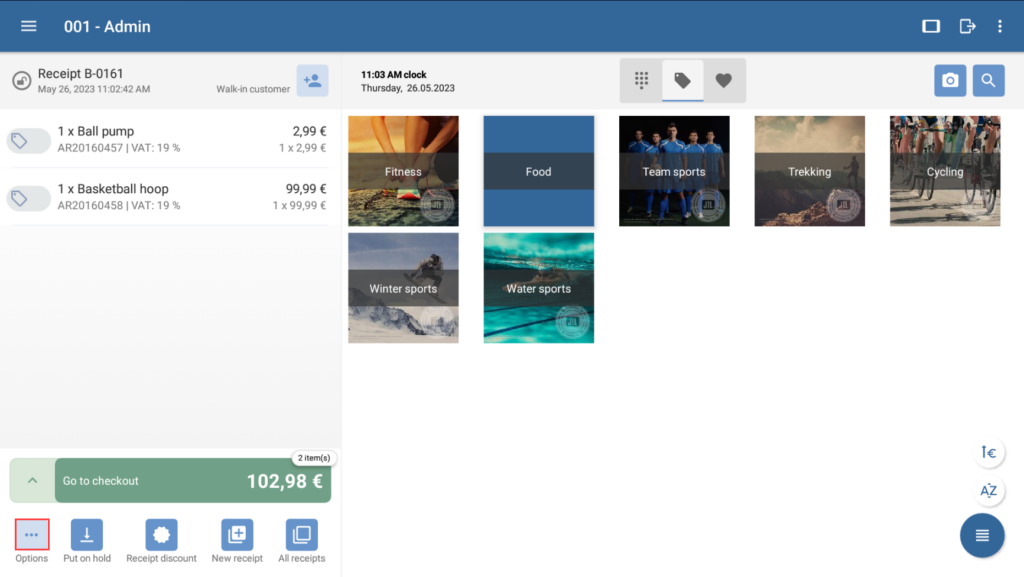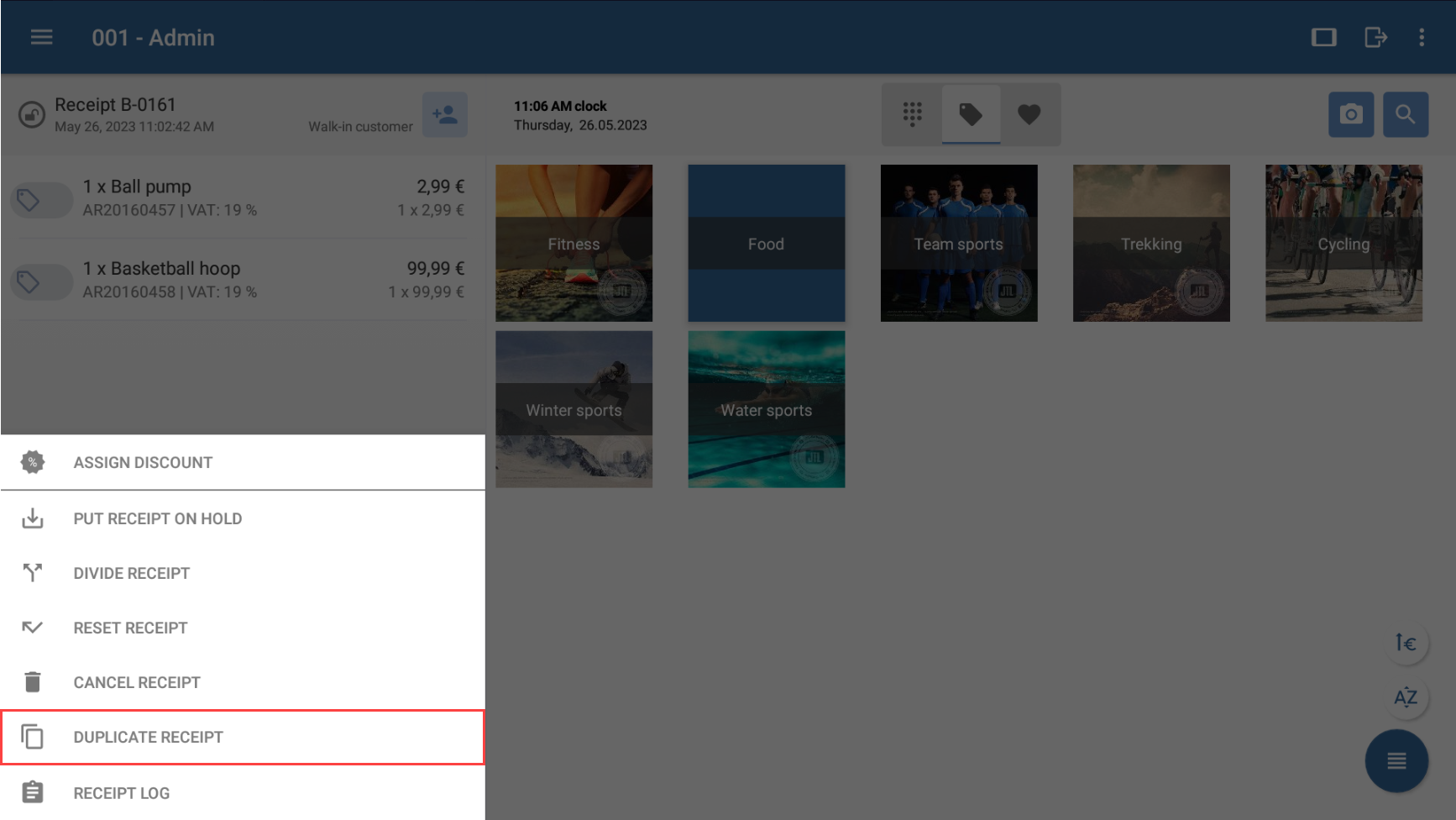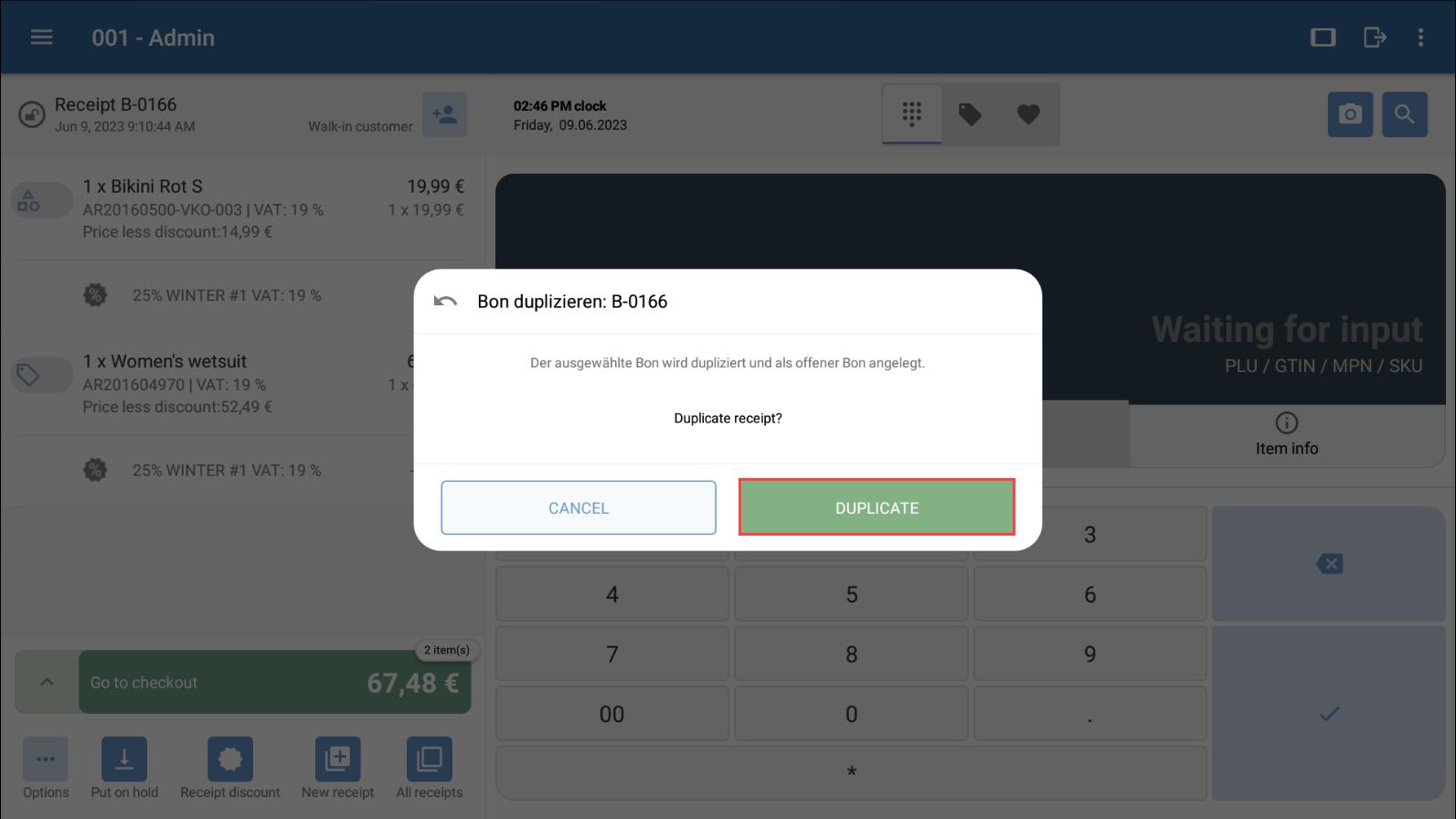Thank you for using the English version of the JTL-Guide!
We are currently still building up the English documentation; not all sections have been translated yet. Please note that there may still be German screenshots or links to German pages even on pages that have already been translated. This guide mostly addresses English speaking users in Germany.
We are currently still building up the English documentation; not all sections have been translated yet. Please note that there may still be German screenshots or links to German pages even on pages that have already been translated. This guide mostly addresses English speaking users in Germany.
Duplicating receipts
Your task/initial situation
For a number of possible reasons, you would like to return a receipt, as would be the case if an incorrect payment method had been selected. Instead of having to create a new receipt and manually add all items to it again, you would like to simply duplicate it.
Please note: Sales orders from JTL-Wawi are excluded from this function.
Duplicating receipts
- In the cashier view, click on the Options button.
- Select the option Duplicate receipt.
- Confirm the confirmation request with Duplicate.
A duplicate of the receipt will be created. All lines items, the customer that the receipt was assigned to, and any discounts applied will be transferred from the original receipt. The receipt may now be modified and rung up as usual.
Related topics