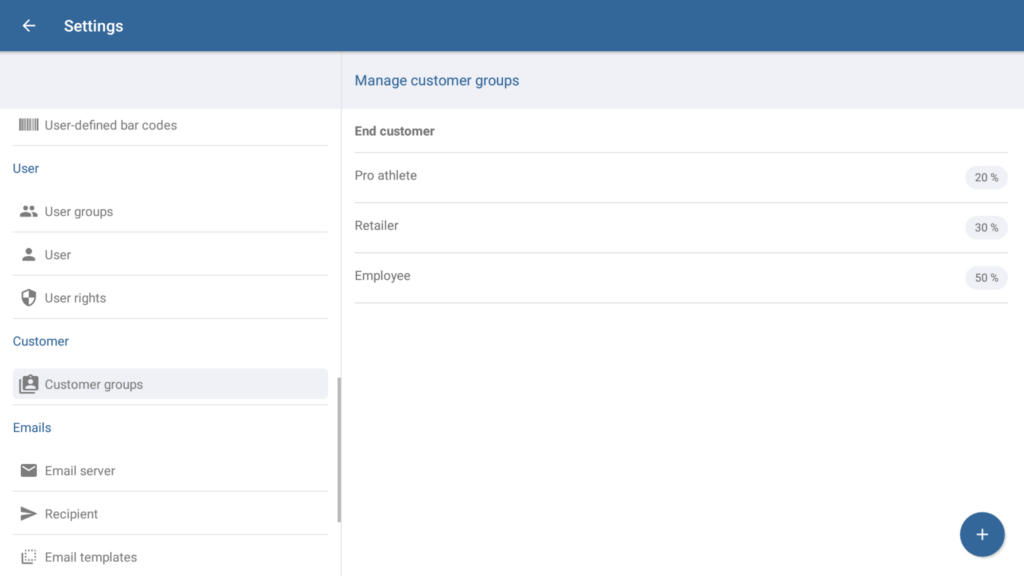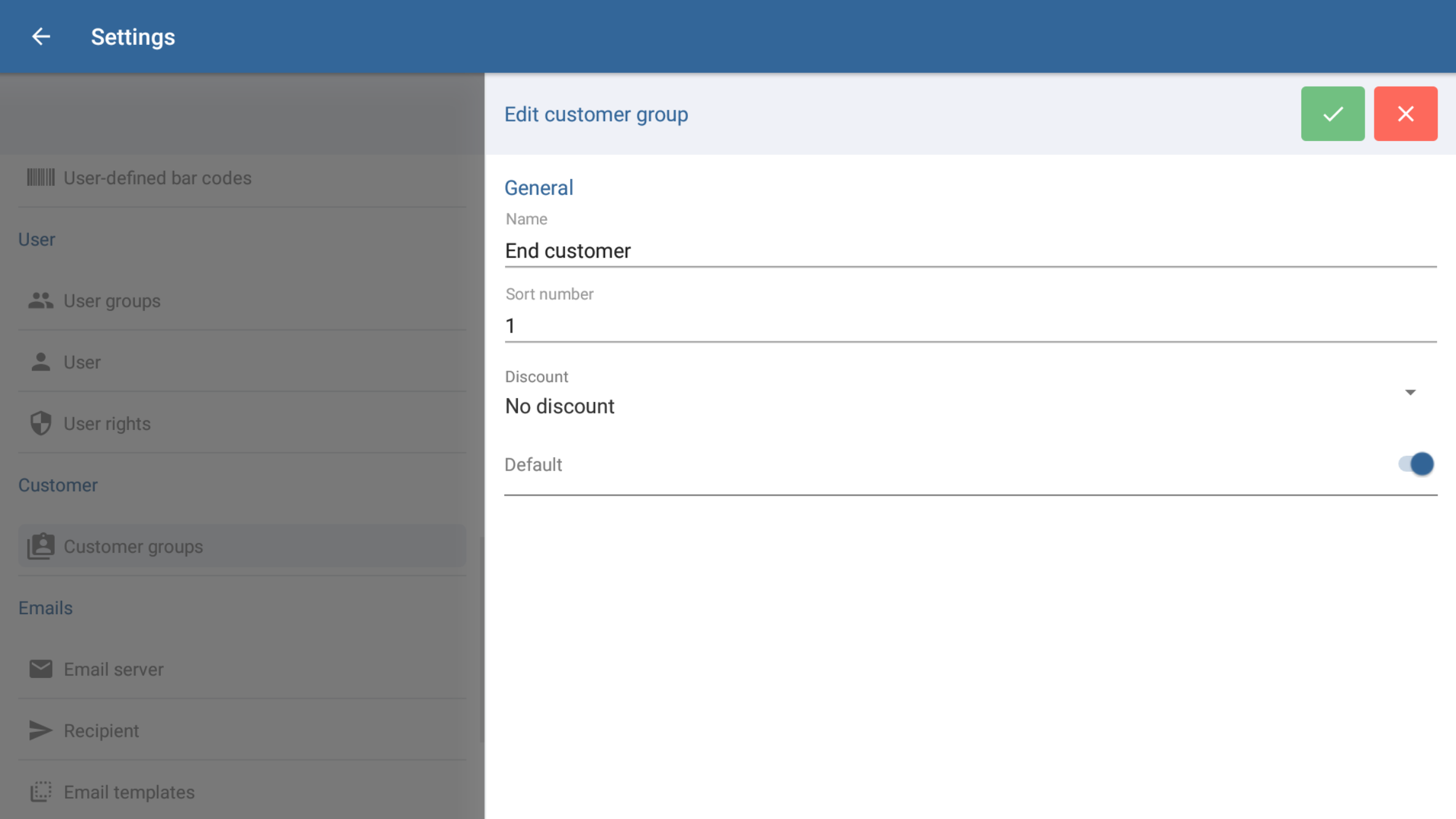Thank you for using the English version of the JTL-Guide!
We are currently still building up the English documentation; not all sections have been translated yet. Please note that there may still be German screenshots or links to German pages even on pages that have already been translated. This guide mostly addresses English speaking users in Germany.
We are currently still building up the English documentation; not all sections have been translated yet. Please note that there may still be German screenshots or links to German pages even on pages that have already been translated. This guide mostly addresses English speaking users in Germany.
Creating customer groups
Your task/initial situation
By default, you would like to grant your regular customers a discount on your range of products. To group your regular customers, create a separate customer group and define the discount.
Prerequisites
Note for users of JTL-POS ERPConnected
Creating a new customer group
- Go to Settings > Customer groups to open the Manage customer groups dialogue box.
- Tap on the Create button (plus icon). The Edit customer group dialogue box will open.
- In the Name text field enter a meaningful name for your customer group, e.g. Regular customers.
- Optional: If you want this customer group to be the default customer group, enable the Default option. Now, when you create a new customer, this customer group will already be preselected in their customer master data. This can be changed at any time.
- Select the relevant discount from the drop-down menu. This discount is valid for the entire range of products and is granted to all members of this customer group.
Discounts can be created in the Manage discounts dialogue box.
- Tap the ✓ button to save the settings.
The new customer group now appears in the overview and you can assign your regular customers to this customer group.
Related topics