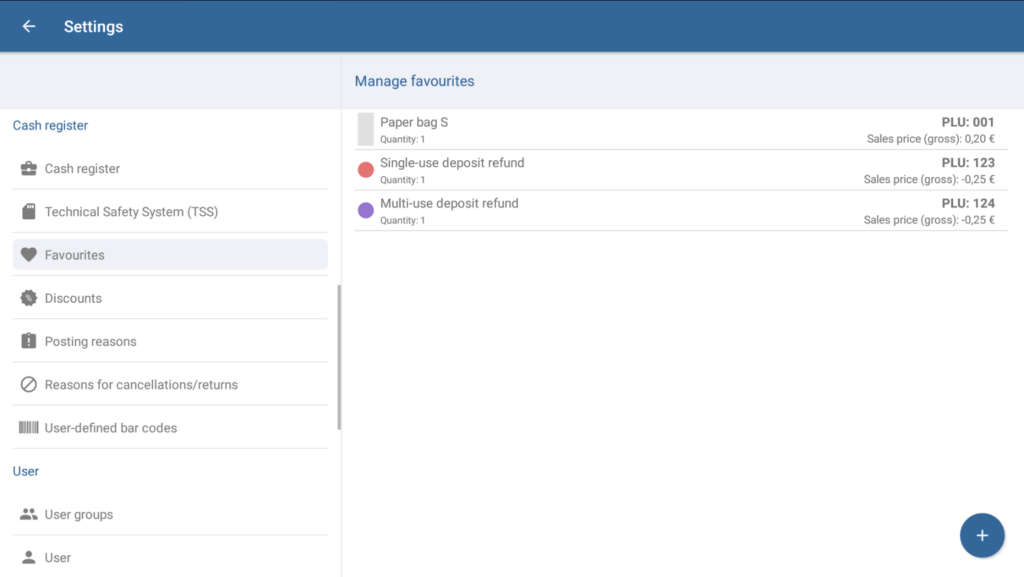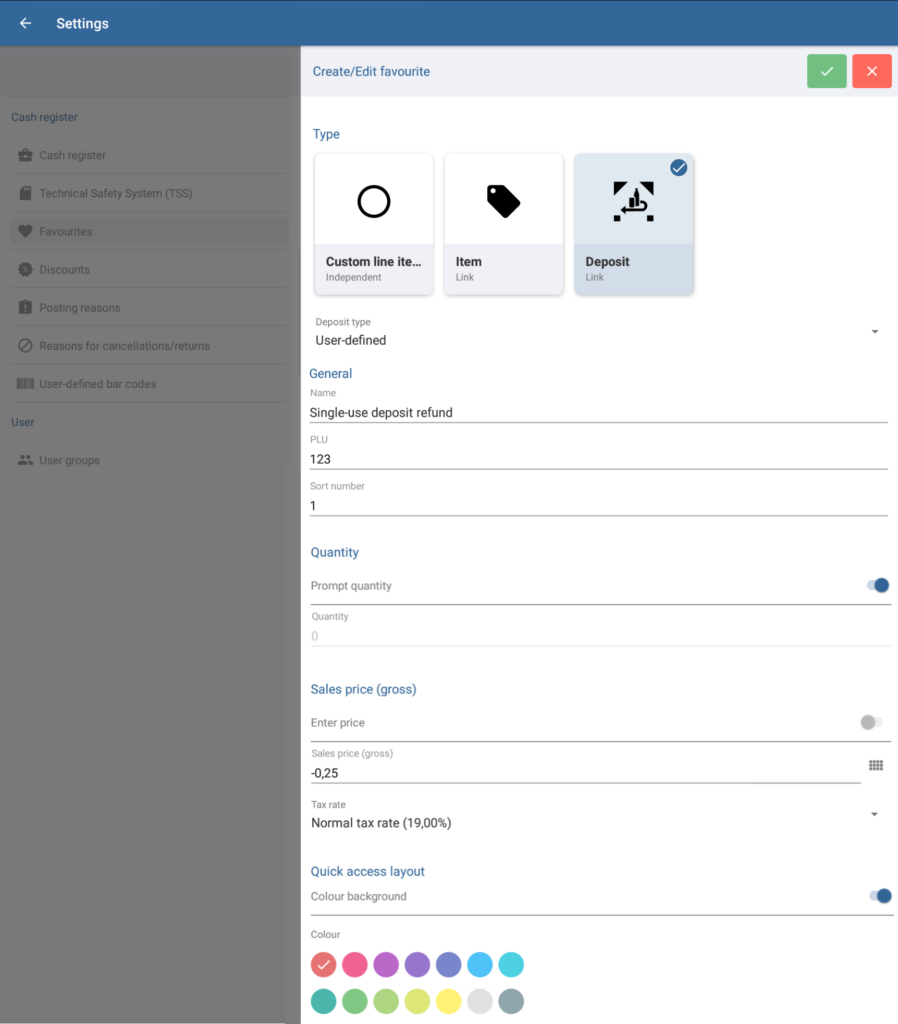Thank you for using the English version of the JTL-Guide!
We are currently still building up the English documentation; not all sections have been translated yet. Please note that there may still be German screenshots or links to German pages even on pages that have already been translated. This guide mostly addresses English speaking users in Germany.
We are currently still building up the English documentation; not all sections have been translated yet. Please note that there may still be German screenshots or links to German pages even on pages that have already been translated. This guide mostly addresses English speaking users in Germany.
Setting up favourites for deposit refunds
Your task/initial situation
You have already created items with deposits and would now like to sell them. You would like to specify a favourite for each deposit type you offer, with which you can refund the deposit.
Creating favourites
You can easily refund deposits in JTL-POS using favourites. You only have to create a separate favourite for each deposit type. Generally, it is advisable to use the same names here as for the types of deposit. See Creating deposit types.
- Open the Settings menu item in JTL-POS and navigate to Favourites. The Manage favourites dialogue box will open.
- Tap the + icon. The Create/Edit favourite dialogue box will open.
- Under Type, select one of the existing deposit types. Some fields will be prefilled.
Alternatively, select Custom line item and enter all the fields manually.
- If necessary, change the name and enter a PLU.
- Specify whether the quantity is to be prompted or whether the deposit should always be deducted only in a fixed quantity. In the second case, you must set the quantity to at least 1 so that you can save the favourite.
- If you have selected a deposit type, you cannot enter an individual price. If you have chosen Custom line item, you can specify under Sales price (gross) how high the deposit amount is that you refund to your customer. Remember to put a minus (-) in front of the price so that the deposit amount is deducted from the receipt.
- Select the Tax rate for the deposit. If you have any questions about the taxation on deposits, consult with your tax accountant regarding the correct settings.
- Give the favourite an individual colour, if necessary. Further reading: Managing favourites.
- Tap the green ✔ icon to save your favourite. You will now be able to view it in JTL-POS.
Related topics