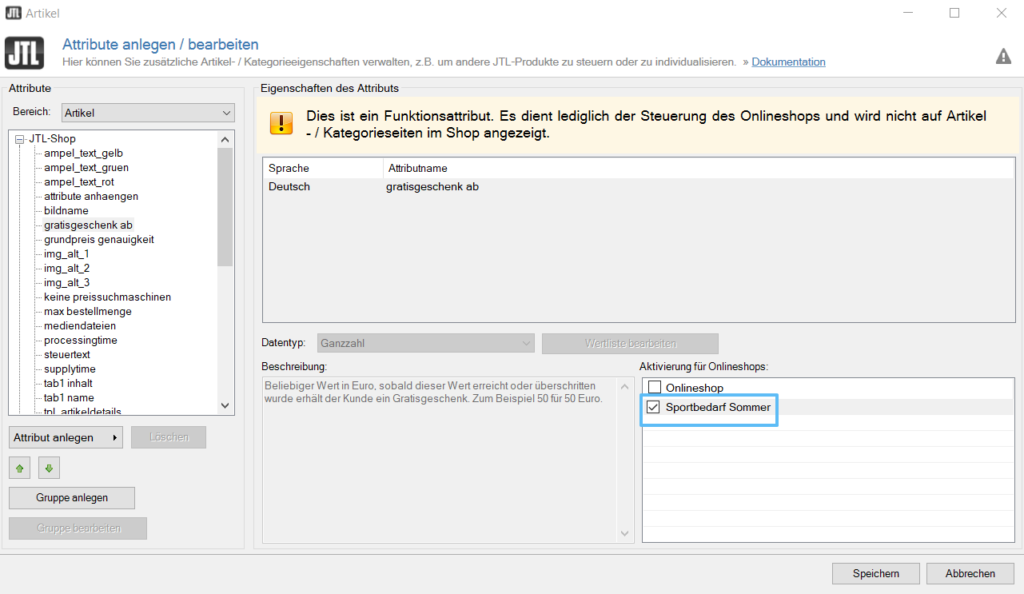We are currently still building up the English documentation; not all sections have been translated yet. Please note that there may still be German screenshots or links to German pages even on pages that have already been translated. This guide mostly addresses English speaking users in Germany.
Controlling JTL-Shop via attributes
Your task/initial situation
Activating attributes in JTL-Wawi
Control via function attributes is optional. Function attributes generally have higher priorities than any settings made in the back end of your online shop.
All attributes are maintained and managed in JTL-Wawi. A distinction is made between so-called (text) attributes (displayed in JTL-Shop) and (language-independent) function attributes for controlling the online shop.
To be able to use an attribute in your online shop, you must first activate it globally.
- To do this, go to JTL-Wawi and open the Creating and editing attributes dialogue box via the Items menu.
- Select the attribute to be activated in the list.
- Activate the attribute in the Activation for online shops pane.
- Save the dialogue box.
Assigning attributes
Generally, you have the following options for applying attributes:
Below you will find a list of all available attributes.
Overview of function attributes for items
Name
Value
attribute anhaengen (attach attributes)
As an alternative to the global setting in JTL-Shop, you can specify for each item whether the attributes should be displayed below the item description as a list or not. Set the attribute to the value 1 to have the attributes output.
bildname (image name)
Set individual file names for the item images of an item. If your item has more than one image, an underscore is added to the image name and the number is incremented. Overwrites setting 267 of JTL-Shop.
gratisgeschenk ab (free gift from)
Any value in euros; once this value has been reached or exceeded, the customer can select the item as a free gift. For example, enter 50 for 50 euros.
See Setting up free gifts.
grundpreis genauigkeit (base price accuracy)
Number of decimal places; for example the value 3 for a price with three decimal places.
keine preissuchmaschinen (no price search engines)
When this function attribute is set, the item is ignored in exports for price search engines.
max bestellmenge (maximum order quantity)
Any number for the maximum order quantity of the item.
mediendateien (media files)
Controls the display of media files. Set the short text “tab” as the value to display the media files in tabs or the short text “description” to display the media files directly below the item description.
nosearch
Excludes items from JTL-Search. The normal item search of JTL-Shop is not affected.
processingtime
Processing time (e.g. picking and packing) that occurs before an item is shipped. This overwrites the value Additional processing time in the General > Storage options tab. You can only enter integers here. See Delivery times.
supplytime
Time needed to procure an item. May overwrite settings regarding the procurement time in the Suppliers tab in the item master data. See Delivery times.
type
Used exclusively in connection with the plug-in jtl_wrbservice. Set the short text value “service” to declare this product a service. The plug-in recognises this attribute and displays a check box to waive the right of withdrawal if such item types are present in the basket.
unverkaeuflich (unsaleable)
Set the value “1” for this attribute to declare an item unsaleable.
versandkosten (shipping costs)
Entry format:
<CountryISO1> <Costs>;<CountryISO2> <Costs>
For example: Germany 4.50 € and Austria 5.00 €:
DE 4.50;AT 5.00
Important: No space must be inserted after a [;].
Shipping costs stored for an item are always charged even if customers order other items to which the general shipping costs apply. In the event that customers order only items for which the shipping costs are determined by attribute, a shipping method must be created that has no costs and for which the option Item-specific shipping costs is set to Yes.
Item-specific shipping costs appear as a separate line item in the sales order in JTL-Wawi.
versandkosten gestaffelt (scaled shipping costs)
Entry format: Entry format:
<CountryISO_1> <Number of items_up to_1>-<Price_shipping costs_1>:<Number of items_n>-<Price_shipping costs_n>;<CountryISO_2> <Number of items_to_1>-<Price shipping cost_1>:<Number of items_n>-<Price_shipping costs_n>;
For example: DE 1-45,50:2-60,00:10-80,75;AT 1-90,00:2-120,50:5-150,00
Explanation: In this example, shipping within DE costs EUR 45.50 for a single item, EUR 60 for 2 items and EUR 80.75 up to and including ten items. For AT, shipping costs EUR 90 for one item, EUR 120.50 for two items and EUR 150.99 for up to and including five items.
Important: No space must be inserted after a [;] .
Shipping costs stored for an item are always charged even if customers order other items to which the general shipping costs apply. In the event that customers order only items for which the shipping costs are determined by attribute, a shipping method must be created that has no costs and for which the option Item-specific shipping costs is set to Yes.
Item-specific shipping costs appear as a separate line item in the sales order in JTL-Wawi.
warenkorbmatrix (basket matrix)
By setting the function attribute “warenkorbmatrix” to the value “1”, a matrix is displayed on the item detail page into which the quantity of the purchasable variations can be entered. The option can also be activated globally for all items in the admin back end using option 1136.
Overview of attributes for items
Attributes can be stored in several languages for the item. Attribute names and attribute values can be freely selected.
Example of a custom attribute “Display resolution”:
This example attribute would be listed in JTL-Shop by default directly below the item description (“Display resolution: 1024 × 768px”).
The following attributes are available to you in JTL-Shop by default.
Name
Description
ampel_text_gelb (yellow stock level indicator)
Custom text for available items with low stock.
ampel_text_gruen (green stock level indicator)
Custom text for available items.
ampel_text_rot (red stock level indicator)
Custom text for sold out items.
img_alt_1, img_alt_2, img_alt_3…
User-defined alternative text for item images. img_alt_1 is an alternative text for the first image, img_alt_2 an alternative text for the second image, etc…
steuertext (VAT text)
Adjusts VAT notice shown with the price in the online shop. Example: “incl. 19% VAT, + shipping costs”—the first part “incl. 19% VAT” is the VAT text and can be replaced by any other text using this attribute.
tab1 inhalt (content tab 1)
This creates a new tab in the item description with the content specified as the attribute value. You can add a total of ten tabs (tab1 inhalt to tab10 inhalt).
tab1 name
This creates a new tab in the item description with the name specified as the attribute value. You can add a total of ten tabs (tab1 name to tab10 name).
Overview of function attributes for categories
Category attributes
Name
Value
artikelsortierung (item sort order)
Defines how the items in the category are to be sorted if the default sort order is not to be used (sort order in the item master data)
bildname (image name)
Any name or designation for the category image.
css_klasse (css class)
Here you can enter the name of an additional CSS class, e.g. “young adult books”, for the category. The CSS class is output in the <a> tag in the category tree.
darstellung (display)
Influences how the item is displayed within the category (list, gallery). Numerical values between 1 and 2 are permitted; 1 stands for list, 2 for gallery.
googlekat (Google category)
Google category according to Google taxonomy. Is taken into account by the JTL-Shop plug-in “Google Shopping” for the export; see Setting up Google Shopping for JTL-Shop
kategoriebox
The value 1 adds a “second category box” to JTL-Shop. If you want to have more than one additional category box, you need to add one or more variables in your template depending on the number of additional category boxes. Categories for which this attribute is to be used must not be a subcategory or the parent category(ies) must also have this attribute so that they are displayed in the additional box.
You can create several category boxes in the box administration. If you have added the attribute “kategoriebox” and a number as the attribute value to categories in JTL-Wawi, you can simply enter this number for the category box in the box administration. Only the categories with this attribute and number will then be listed in the box.
Overview of attributes for categories
Name
Value
img_alt (img_old)
Custom alternative text for category image
shortname
Allows you to specify a category name in JTL-Shop that differs from the category name in JTL-Wawi. Select the desired name as the value.
Control via customer group attributes
Customer group attributes
Name
Value
mindestbestellwert (minimum order value)
Any amount in the currency of the online shop, for example 30 for 30 euros.