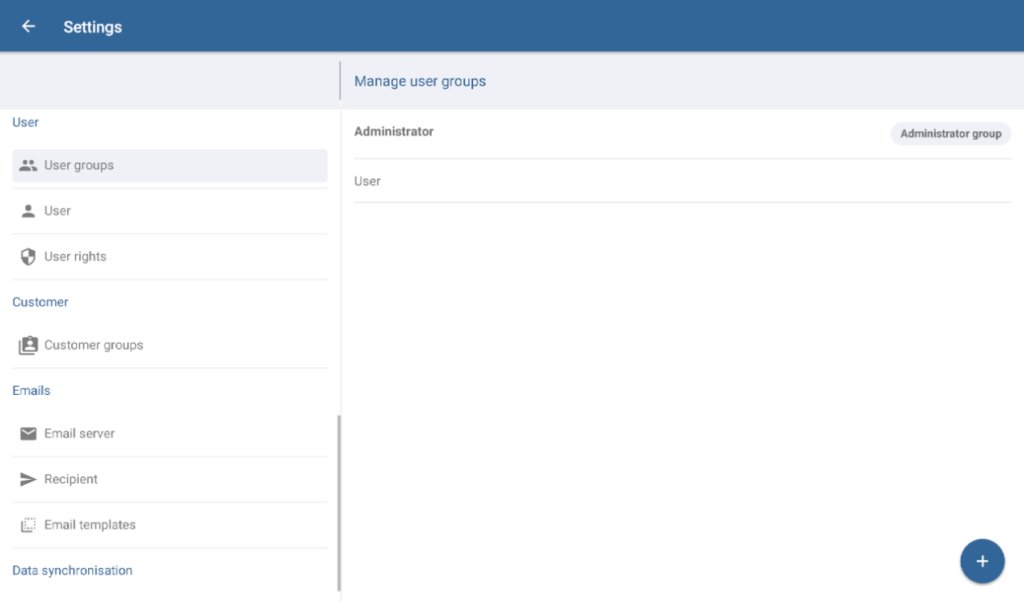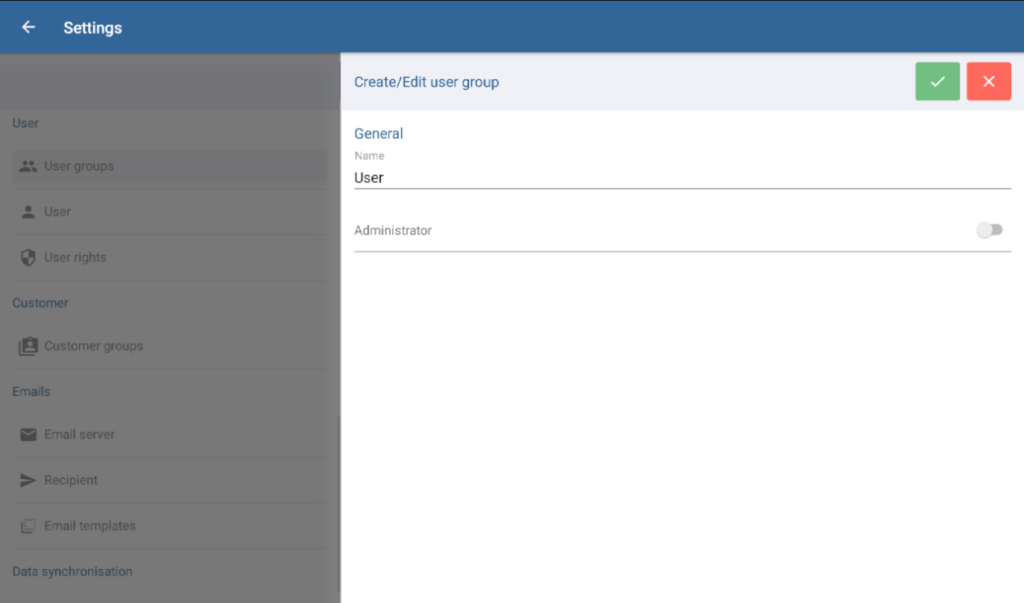Thank you for using the English version of the JTL-Guide!
We are currently still building up the English documentation; not all sections have been translated yet. Please note that there may still be German screenshots or links to German pages even on pages that have already been translated. This guide mostly addresses English speaking users in Germany.
We are currently still building up the English documentation; not all sections have been translated yet. Please note that there may still be German screenshots or links to German pages even on pages that have already been translated. This guide mostly addresses English speaking users in Germany.
Creating user groups
Your task/initial situation
You have several employees with various responsibilities. To give employees access to those functions of JTL-POS that are relevant to them, sort your employees into different user groups, to which you can then assign different rights.
Creating new user groups
- Go to Settings > User groups to view the Manage user groups dialogue box.
- Tap on the Create button (plus icon). The Create/Edit user group dialogue box will open.
- In the Name field, enter a suitable name for your user group, e.g. Cashier.
- Optional: If you want to create a group for all administrators, enable the Administrator toggle switch. Administrators are granted all rights without restriction. It is not possible to exclude individual rights in this case.
- Tap on Save to save the settings.
The new user group now appears in the overview and you can assign user rights to the user group in the next step.
Related topics