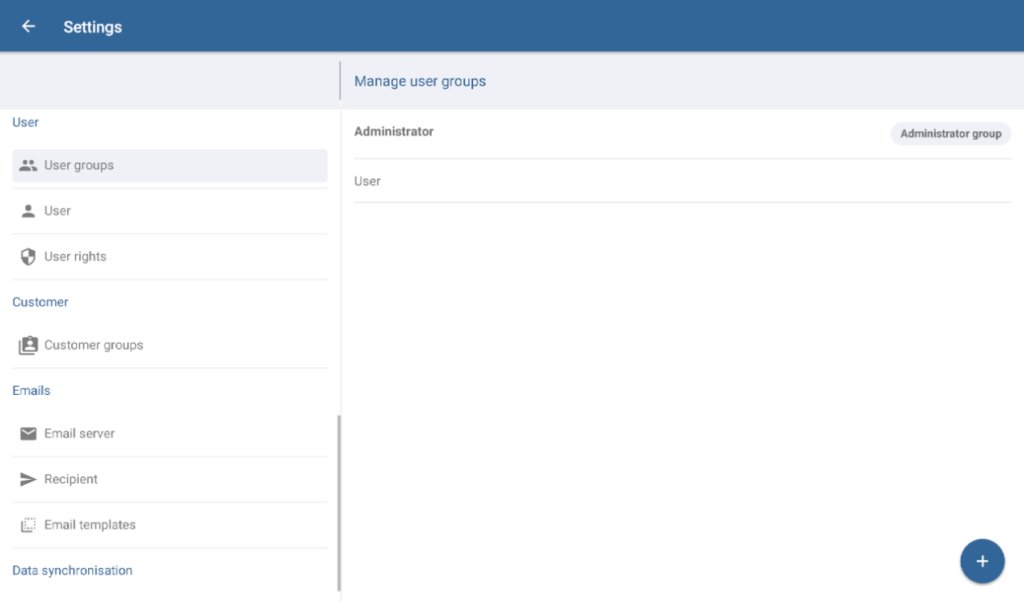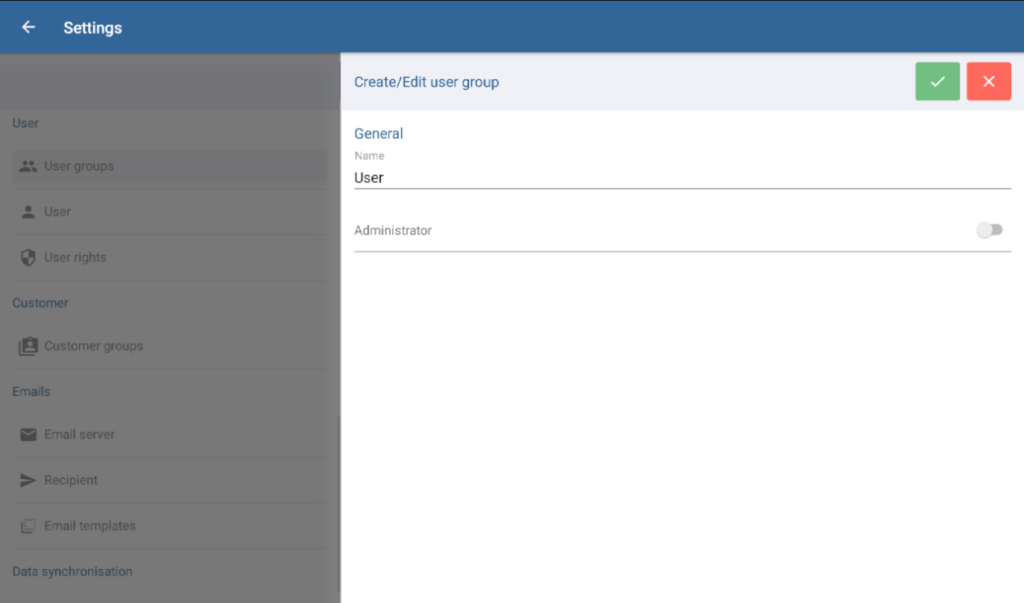Thank you for using the English version of the JTL-Guide!
We are currently still building up the English documentation; not all sections have been translated yet. Please note that there may still be German screenshots or links to German pages even on pages that have already been translated. This guide mostly addresses English speaking users in Germany.
We are currently still building up the English documentation; not all sections have been translated yet. Please note that there may still be German screenshots or links to German pages even on pages that have already been translated. This guide mostly addresses English speaking users in Germany.
Editing user groups
Your task/initial situation
You would like to change the name of an existing user group.
Currently, it is possible to change the name of the user group as well as assign or revoke its administrator rights. If you would like to modify the rights of the user group, please read our help pages on Managing user rights.
Editing user groups
- Go to Settings > User groups to view the Manage user groups dialogue box. Here, you can see all the user groups you have created.
- Tap on the user group whose name you would like to edit. The Create/Edit user group dialogue box will open.
- Tap on the name and change it according to your needs.
- Finally, tap on Save to apply the changes.
Related topics