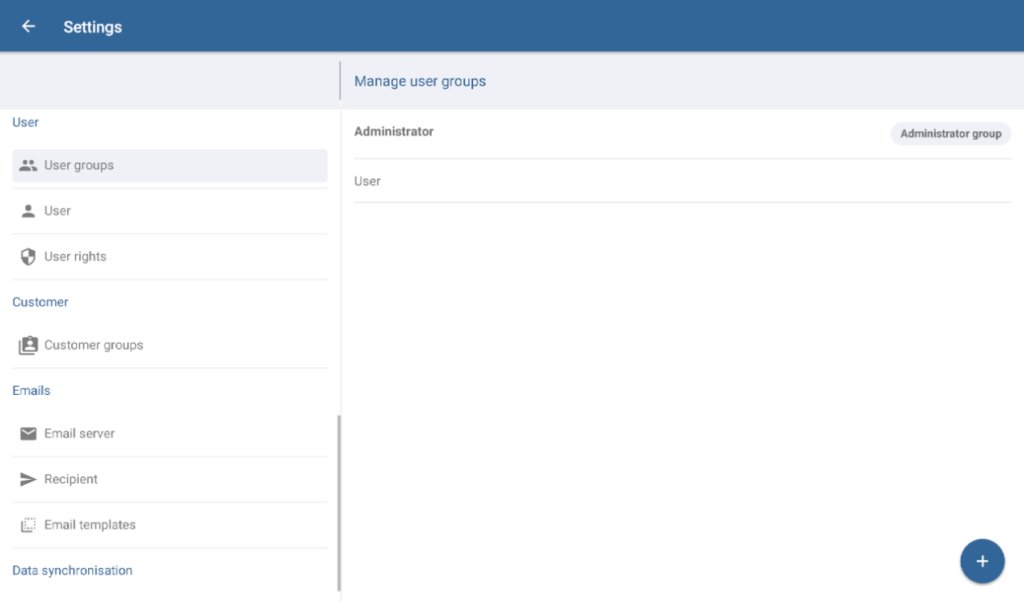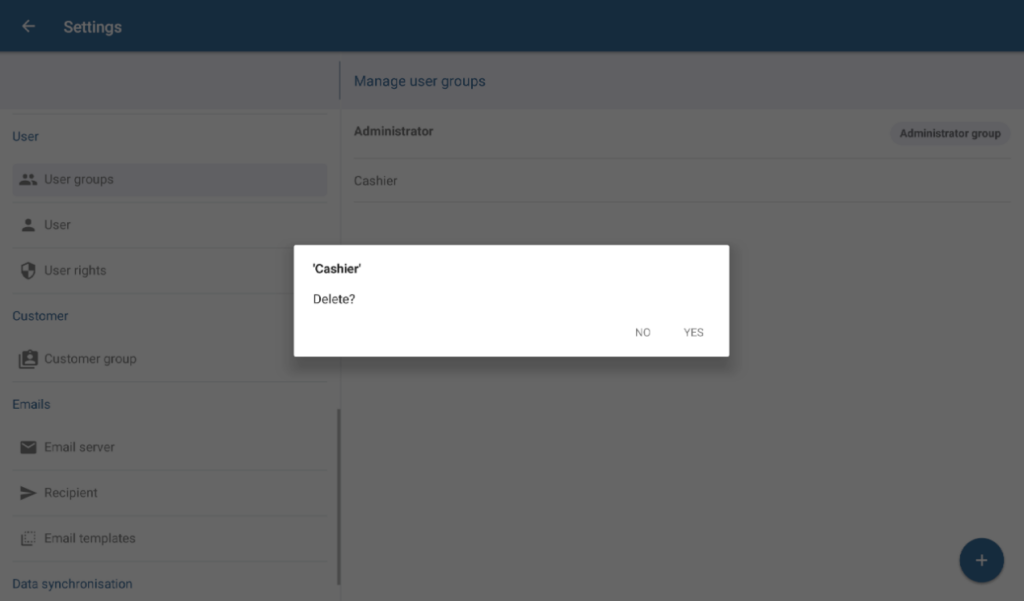Thank you for using the English version of the JTL-Guide!
We are currently still building up the English documentation; not all sections have been translated yet. Please note that there may still be German screenshots or links to German pages even on pages that have already been translated. This guide mostly addresses English speaking users in Germany.
We are currently still building up the English documentation; not all sections have been translated yet. Please note that there may still be German screenshots or links to German pages even on pages that have already been translated. This guide mostly addresses English speaking users in Germany.
Deleting user groups
Your task/initial situation
One of your existing user groups is no longer necessary. You would like to delete the user group.
Requirements/restrictions
Deleting a user group
- Go to Settings > User groups to view the Manage user groups dialogue box.
- Here, you can see a list of all the user groups you have created.
- Select and hold the user group you wish to delete. A dialogue box will pop up, asking whether you really want to delete the user group.
- Confirm with Yes.
The user group has been deleted from the database and will no longer appear in the user group list.
Related topics